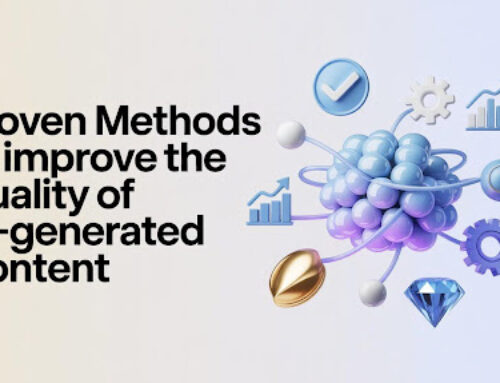Rapid globalization is changing the working culture more swiftly than one may anticipate. The transition from onsite work to remote and hybrid working is baffling. Almost every position, even whole departments, are working remotely. But the most common remote job is content writing.
Whether for marketing content, blogs, product documentation, or social media, companies are increasingly hiring writers from across the globe. It provides a certain edge and opportunity to access diverse talent. However, this convenience comes with specific issues that companies face, especially when it comes to managing time, handling team communications, and completing tasks on time. Tools like Microsoft Teams play a key role in helping teams to work efficiently across time zones, allowing everyone to stay on top of deadlines, updates, and collaboration.
Remote writers often face problems such as a lack of real-time communication, difficulty maintaining productivity, content delays, and inconsistent quality. To address these hurdles, businesses now turn to remote work management tools that provide them with significant features that align the work of remote writers and improve performance visibility.
Need to Track and Manage Remote Writing Teams
Managing remote writing teams comes with unique challenges, especially when dealing with different time zones. Many companies hire writer teams from regions where the rates are more affordable, but that mostly means writers aren’t available when you need them most. This becomes even more complex if you have hired full-time writers who need to coordinate with multiple departments. In addition to time zone management, companies must ensure writers have access to reliable Remote Equipment Management that supports consistent output this includes devices, software, and internet infrastructure essential for remote productivity.
Content creation isn’t just about writing. It involves several stages: ideation, research, AI-assisted drafting, editing, and final approval. To measure productivity accurately, you need to track how much time writers spend on each stage. That’s where collaboration tools for remote teams and document collaboration tools become essential.
You need a well-defined workflow, and that depends on having a proper tracking system in place. Every content piece passes through various teams before it is published. Take a blog post, for example – the process, from selecting keywords to writing, getting approval, and publishing, is a long one. Since content production is ongoing, management needs to maintain a smooth workflow and clear communication between teams. The best collaboration tools for remote work help with task assignments, project collaboration, and seamless collaboration even across distributed teams.
Without proper oversight, delays, inconsistent tone or quality, and missed deadlines can derail your entire content operation. To overcome all these issues, you can’t rely on just one or two tools; you need several that cover all bases. You’ll need collaborative tools with robust collaboration features, such as document collaboration software, video meeting options, and integration with other tools like CMS or SEO platforms. These collaboration apps help remote employees and development teams stay in sync and work on the same document in real time. For teams that juggle complex calendars across time zones, integrating automated tools streamlines the process. Consider leveraging Calendly scheduling solutions to eliminate back-and-forth emails and simplify meeting coordination.
The right document collaboration tool supports knowledge management, remote team collaboration, and visual collaboration so that everyone stays updated. When you explore the top 9 document collaboration tools, look for ones that support various types of collaboration – whether it’s content writing, software development, or brainstorming – and offer features similar to tools like Slack. Choosing the best remote collaboration tools ensures smooth sharing and collaboration, no matter the location or size of your team.
Stages Where Writing Teams Can Use Software
Let’s look at what stages your remote writing team needs software for smooth writing processes.
1. Planning and Assigning Tasks
Remote writers require daily assignments, and as most of the work is requirement-based, a proper channel for assigning tasks is needed. A planning tool can help editors or project managers define deadlines, break down topics into subtasks, and assign them to the writers who are most suitable based on their expertise. A task management software with Kanban boards, calendar views, and document links is ideal for this stage.
2. Writing and AI-Content Generation
Once assigned, the next step is to write. In today’s time, almost every writer uses various AI tools to generate content. These tools help writers draft outlines, generate ideas, or even produce content quickly. Such aids can also help maintain the quality of the content. Usually, the company is responsible for providing such tools. So, choose the ones that offer the most benefit and can ultimately help remote writer teams.
3. Editing and Collaboration
After a content piece is written, it undergoes multiple layers of review. First, it is the leads or marketing managers, and then the clients. This process can sometimes take days. A collaboration platform here helps editors leave comments, suggest changes, and communicate revisions in real-time. It eliminates the back-and-forth on email and ensures everyone is on the same page.
4. Tracking Productivity and Time
Knowing how much time each team member spends on specific tasks, such as research, writing, or revisions, is crucial to understanding productivity. In fact, reports suggest that companies using employee monitoring software and performance monitoring tools see a 22% increase in remote productivity. These time tracking and remote productivity monitoring software let you monitor work hours, generate reports, and identify bottlenecks. At this stage, you need tools that offer screen monitoring, app usage tracking, idle detection, and real-time activity dashboards.
5. Ensuring Quality and Performance
After writing and editing, the content must be evaluated for tone, grammar, clarity, and brand consistency. Software that performs grammar checks, suggests stylistic changes, and ensures plagiarism-free content is a must. Platforms that provide performance metrics and writing quality scores help evaluate team output objectively.
Best Software for Remote Writing Teams
Here are 5 software tools that you can use to improve remote writing team productivity.
1. Writecream

Writecream is an AI-powered content creation tool that helps generate marketing content, emails, blog posts, social media copy, and even audio content with minimal effort. It’s beneficial for writers and marketing teams who need to produce high-quality content fast. Whether it is blogs, emails, social media content, or ad copies, you can use the tool to get any kind of high-quality content quickly.
Writecream for remote writing teams lets them generate ideas quickly and meet clients’ precise requirements. The tool supports multiple languages and tones, making it suitable for international writing teams. It’s instrumental during brainstorming sessions or for overcoming writer’s block. Here are the features the software provides.
Features
- AI Writing Tools: Writers can generate any kind of content, including full-length blogs, SEO-optimized product descriptions, Social Media Content, meta ads, and more.
- Email Personalization and Outreach: You can create personalized cold email copy, custom messages for outreach, and lead generation.
- Voice and Audio Tools: The software also allows you to create personalized voice messages, scripts for podcasts, and human-sounding voiceovers in multiple languages.
- Multilingual Support: Writecream supports 75+ languages, making it ideal for global marketing, remote writing teams, and their translation needs.
- Templates Library: Access an extensive library of ready-made content templates for various content pieces.
- Plagiarism Checker: The app also features a built-in tool to check if your content is original or needs rewriting, saving time and increasing efficiency.
Pricing
- Free Trial: 1000 credits
- Standard Plan: $49/month (unlimited words)
- Extended Plan: $69/month (extra tools and API access with proper authentication methods)
2. TimeBee

TimeBee is a time tracking and remote productivity monitoring software that helps businesses maintain efficiency across the entire organization. The app helps explicitly with the remote workforce. From monitoring daily time and attendance to productivity insights, TimeBee provides all the information you need to implement strategies that create workflows and improve efficiency.
To maintain consistent performance from writers, TimeBee allows managers to oversee writers’ activities, track time spent on each stage (research, AI generation, and editing), and measure overall productivity. TimeBee uses AI algorithms to provide detailed work summaries, detect idle time, and generate productivity heatmaps. Writers benefit from the clarity on how their time is used, while managers gain actionable insights to optimize workloads and avoid burnout.
TimeBee is especially relevant for writing teams managing multiple deadlines. Its mouse and keyboard activity tracking helps distinguish between active writing and passive screen time for a more accurate view of team performance. Let’s see how TimeBee features can help the remote writers.
Features
Time Tracking and Timesheets: TimeBee automatically records both online and offline activities. This eliminates the need for manual entries and ensures accurate time tracking across all tasks and projects. Based on the daily time tracked, it generates precise timesheets that reflect actual working hours, allowing you to measure their daily time logs.
Productivity Monitoring and Reporting: TimeBee provides detailed analytics on employee performance. It highlights productive versus unproductive hours, so management can identify which employees require support and which are top performers. Productive and unproductive time is based on the use of websites and applications to identify potential distractions and ensure focus on work-related tasks.
Screenshot Monitoring: To reduce time theft, TimeBee also provides screenshot monitoring. This feature takes periodic screenshots of the employee’s screen, so you know remote employees are working and not wasting their time, enhancing transparency and accountability.
Project and Task Management: TimeBee tracks the time of tasks and projects, so you can monitor progress, allocate resources effectively, and meet deadlines.
Billable Hours Tracking: Differentiates between billable and non-billable hours to help manage freelance writers and ensure billing currency.
Pricing
- 14-day free trial
- Custom pricing based on the organization’s size.
3. Slack

Slack is one of the most popular communication tools used by remote teams worldwide. This app has replaced email threads and helped reduce communication gaps within the organization. The app is also extensively helpful with every remote team. Slack offers several features that help in collaboration, brainstorming, short meetings, and sending messages to a team regarding various tasks.
For writing teams, Slack offers easy collaboration between writers, editors, and project managers. Even if the whole team is working remotely, the content managers can create multiple channels organized by topic, project, or team. Also, the entire team can use private messages or group chats to provide quick feedback or urgent clarifications. Here are a few Slack features that can help remote writers.
Features
- Channels: Managers can create public and private channels to communicate with the team at once rather than messaging everyone separately.
- Messaging: The app’s primary functionality is to provide a professional office messaging platform, allowing you to communicate at any time. You can also create groups, reply to specific messages, and search for particular texts within conversations to speed up the process.
- File Sharing: Slack allows you to integrate Google Drive, Dropbox, and other drives to provide convenience for file sharing. It supports various file formats, including pictures and videos.
- Video and Voice Calls: You can also use the voice and video calls option for quick, short meetings. You can share your screen as well.
- Mobile and Desktop Apps: Slack provides mobile and desktop apps that can be very helpful for remote writing teams. However, depending on specific team needs, exploring 10 Slack alternatives can also reveal useful options for collaboration and communication.
Pricing
- Free Plan: Limited history access, 10 integrations
- Pro Plan: $17.25/user/month
- Business+ Plan: $22.50/user/month
- Enterprise Grid: Custom pricing for large organizations
4. ClickUp

ClickUp is an all-in-one project management tool that allows businesses to align their workflows by assigning goals and tasks to teams and individuals. The app provides straightforward features for task tracking, collaboration, and managing team productivity.
Writing leads can easily plan, assign, collaborate, and track the remote team’s work. Whether managing content calendars, blog production workflows, or client deliverables, ClickUp offers incredible resources and customization to ensure a seamless workflow for both in-house and remote workforces.
Automatic task tracking, from assignment to completion, reduces workflow disruptions, manual work, and improves efficiency across teams. Here’s a detailed breakdown of ClickUp’s key features:
Features
- Tasks and Subtasks: Assign tasks and subtasks to teams and individuals, and add details such as due dates, priorities, and status. Automatically repeat functions on a schedule and add checklists for tasks to keep track of various to-dos.
- Comments and Collaboration: ClickUp allows you to communicate directly within the tasks. If there’s an issue, you can talk directly to the assigner for clarity.
- Docs and Wikis: Create documents, knowledge bases, wikis, or project briefs. Multiple participants can edit these documents simultaneously, which reduces time and creates more straightforward guidelines.
- Goals and OKRs: Add goals and OKRs so everyone can see and follow them. This feature keeps the onsite and remote teams on the same page regarding updates, changes, and tracking.
Pricing
- Free Forever: Limited features and integrations
- Unlimited: $7/user/month
- Business: $12/user/month
- Enterprise: Custom pricing with enhanced security
5. Grammarly Business

Grammarly has been a popular editing tool for a while now. Every writer uses the tool to refine the quality of their content. Organizations with large content writing departments purchase Grammarly Business to support their teams.
You can purchase various plans and ensure that every piece of content meets high language standards. Beyond simple spelling corrections, it offers tone suggestions, clarity improvements, and tips for engagement. Here are the significant features of the tool that increase the productivity of remote writers.
Features
Grammar and Spelling Check: Grammarly instantly detects and corrects grammar, spelling, and punctuation errors. It also offers to fix the spelling errors automatically.
Tone and Clarity Suggestions: The tool analyzes the emotional tone of your message. It automatically suggests what fits more.
AI-Powered Rewriting: Recently, Grammarly has started offering smarter, more polished rewrites for awkward or unclear sentences, improving the content’s flow.
Plagiarism Detection: Grammarly compares content against billions of web pages to detect copied text.
Browser Extensions: You can add the Grammarly extension to various browsers, including Chrome, Firefox, Safari, and Edge. Additionally, it works with Gmail, Google Docs, LinkedIn, Twitter, and more.
Pricing
- Business Plan: $15/user/month (billed annually)
- Enterprise: Custom pricing based on team size
The Advantage of Using Such Collaboration Tools For Remote Writers
Remote writing teams face unique challenges that can derail productivity and compromise content quality if not addressed proactively. The tools mentioned above ensure real-time collaboration, consistent content output, and fair evaluation of individual contributions.
Here are some advantages of these tools:
- Improved communication through centralized platforms
- Efficient task planning and deadline tracking
- Faster content production with AI assistance
- Consistent content quality and grammar across teams
- Accurate time tracking and performance monitoring
- Enhanced transparency for managers and clients
- Better collaboration among writers, editors, and strategists
How to Make the Most Out of These Document Collaboration Tools For Remote Writing Teams
To maximize the efficiency of these tools on the market, here are five strategies that can be applied across all types of collaboration software—making it ideal for remote and hybrid content teams:
1. Establish Clear Tool Protocols
Create standardized workflows for each tool – define when and how team members should use specific features. Document these protocols in a shared guide that specifies which collaboration software allows what kind of communication, task assignments, and content approvals. This approach is useful for teams working remotely and ensures everyone is on the same page.
2. Integrate Tools Strategically
Connect these platforms where possible to create a smooth information flow. For example, set up automations between ClickUp tasks and Slack notifications, or link Writecream outputs directly to Grammarly for consistent quality control. These are tools that enable better productivity and reduce repetitive work, designed to help teams save time.
3. Implement Regular Tool Training
According to a study, 38% of employees struggle to keep up with technological changes. That’s why it’s important to schedule monthly micro-training sessions to introduce advanced features and time-saving tips. Create “tool champions” in your team who can offer peer support. This is especially useful for remote teams or teams in 2025 adapting to new technologies.
4. Practice Focused Tool Usage
Combat tool overload by encouraging dedicated usage times. Implement “deep work” periods where tracking tools like TimeBee are used to monitor writing sessions, followed by time slots for group collaboration using Slack or other chat tools. This focused usage helps teams to store, process, and complete tasks more effectively.
5. Leverage Analytics Across Platforms
Regularly analyze performance reports from all tools to find productivity trends. For instance, compare TimeBee’s time tracking with ClickUp task completion and Grammarly scores to get a full picture. Teams can also adjust strategies based on these insights. Tools like Asana, which are already popular, are a good choice for teams that want organized workflows—Asana helps teams manage projects from start to finish.
These five strategies are part of a powerful suite of tools, especially ideal for remote teams, teams already using collaboration platforms, or those exploring the right collaboration tools in 2025.
Conclusion
As discussed in the article, managing a fully remote writing team effectively requires more than just emails and spreadsheets. From collaboration and communication to content planning, drafting, editing, and performance tracking, each stage demands a proper set of tools. These include time management tools, team collaboration software, and platforms that support document creation and collaboration. Whether you’re working on tools for content, tools like Google Docs, or tools like Word, it’s important to choose the right collaboration tools that help teams work together smoothly.
To manage such teams, you need tools that allow teams to coordinate and work on a document in real-time. This is especially important for teams that need to manage tight deadlines and cross-functional workflows. Using tools with strong document collaboration features also ensures that your software development teams or writing departments can make updates, leave comments, and edit without confusion. These tools help in smooth remote work collaboration, whether it’s for content teams or software development teams.
Performance tracking is also key for success. With the right tools for managing productivity and time, teams can track progress, meet deadlines, and stay focused. Many of these platforms also support project management and team coordination, giving you full control over task distribution and monitoring.
That said, it is equally important to implement all these tools wisely and ethically. Monitoring apps and AI solutions should be used transparently and responsibly to build trust and encourage productivity without creating pressure. Whether you’re managing individuals and teams, teams of all sizes, or just starting out, choosing the right tools is a smart choice for teams. With the right tech in place, it’s best for teams to stay organized, stay productive, and grow. The future of writing is remote, and with team collaboration software that supports real-time collaboration, it is also incredibly powerful and efficient.