Unblur Image: Sharpen Your Blurry Photos Instantly with WriteCream AI's Free Image Unblur Tool
Don't let blur ruin your pictures. Use our AI Image Unblurring Tool to unblur image and enhance photo clarity with smart, automatic corrections — all in your browser, for free.
Unblur Your Image

Upload Your Image
Drag & drop your image here or
Unbluring your image...

AI Headshot Generator
Create stunning AI headshots with professional lighting and background. Perfect for LinkedIn, social media, and professional profiles.

AI Tattoo Generator
Generate realistic tattoos with AI. Choose from various styles and designs for your next tattoo.

Portrait Enhancer
Enhance your photos with AI-powered portrait enhancement. Perfect for professional headshots and portraits.
Image Pixelator
Pixelate images to protect privacy and maintain image quality. Perfect for social media and sensitive content.
Other Tools

AI Comedy Story Generator
Turn your ideas into hilarious stories! Create witty narratives and side-splitting tales with our AI-powered comedy generator.

AI Horror Story Generator
Create terrifying horror stories, haunted narratives, and nightmarish tales with our AI-powered horror story generator.

AI to Humanizer Tool
Transform AI-generated text into natural, human-like content. Bypass AI detection and make your writing more engaging and relatable.
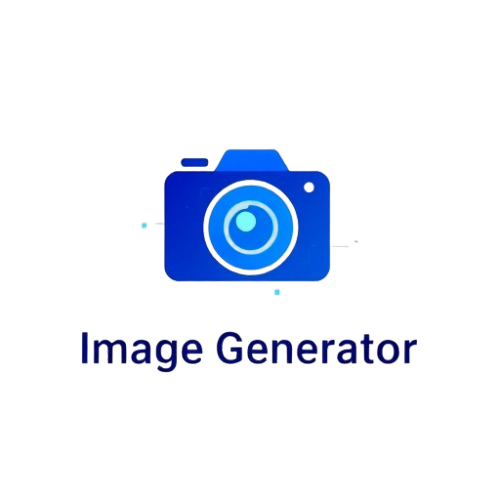
AI Image Generator
Create stunning, high-quality images and eye-catching visuals in seconds. Perfect for social media, marketing, and creative projects.

Study Guide Generator
Create comprehensive study guides with key concepts, summaries, and practice questions. Perfect for students and educators.

UI to Code Converter
Transform your UI designs into clean, production-ready code instantly. Get pixel-perfect HTML and CSS with AI-powered conversion.

AI Comedy Story Generator
Turn your ideas into hilarious stories! Create witty narratives and side-splitting tales with our AI-powered comedy generator.

AI Horror Story Generator
Create terrifying horror stories, haunted narratives, and nightmarish tales with our AI-powered horror story generator.

AI to Humanizer Tool
Transform AI-generated text into natural, human-like content. Bypass AI detection and make your writing more engaging and relatable.
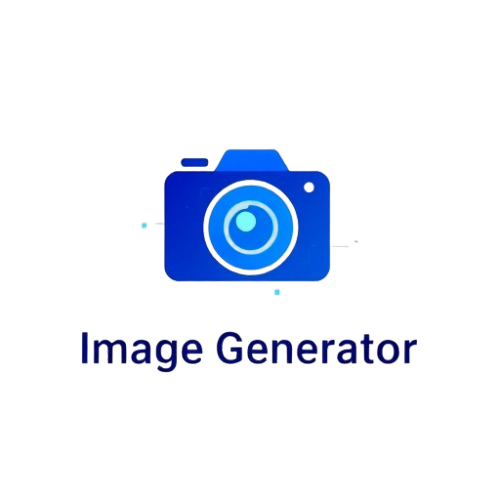
AI Image Generator
Create stunning, high-quality images and eye-catching visuals in seconds. Perfect for social media, marketing, and creative projects.

Study Guide Generator
Create comprehensive study guides with key concepts, summaries, and practice questions. Perfect for students and educators.

UI to Code Converter
Transform your UI designs into clean, production-ready code instantly. Get pixel-perfect HTML and CSS with AI-powered conversion.
The Fastest AI Image Unblur Tool to Unblur Image
Unblur image and restore clarity to your blurry photos with our advanced AI Image Unblur tool. Transform fuzzy, unclear pictures into sharp, detailed images in seconds for social media, professional work, and personal memories. Use our tool to unblur image instantly.
Unblur your images now – no sign up requiredAdvanced Options to Unblur Image
Unblur image with customizable sharpness levels, enhance details, and restore image clarity with precision. Our AI technology intelligently analyzes your photos to unblur image and deliver natural-looking results that preserve original image qualities. Perfect tool to unblur image professionally.
Unblur your images now – no sign up required
Why Choose WriteCream AI's Image Unblur Tool?
Advanced AI Enhancement
Unblur image and transform blurry photos into crystal clear images using our state-of-the-art AI technology.
Customizable Enhancement to Unblur Image
Adjust enhancement strength and output format to unblur image perfectly.
Free Tool to Unblur Image
Unblur image without registration or hidden fees.
How It Works: Enhance Your Images in Three Simple Steps
Upload Your Image to Unblur
Drag and drop or select your blurry image to unblur image.
Choose Settings to Unblur Image
Select enhancement strength and output format to unblur image perfectly.
Download Your Unblurred Image
Get your crystal clear image instantly after we unblur image.
Key Features of WriteCream AI's Image Unblur Tool
AI-Powered Enhancement
Leverage advanced AI algorithms to restore image clarity and detail.
Adjustable Enhancement
Control the level of enhancement to get the perfect result.
High-Resolution Output
Maintain original image quality while enhancing clarity.
Multiple Format Support
Support for various image formats including JPG, PNG, and WebP.
Benefits of Using WriteCream AI's Image Unblur Tool
Instant Enhancement
Transform blurry images into clear photos in seconds.
Improved Image Quality
Unblur image, enhance photo clarity and restore lost details.
Cost-Effective Solution
Enhance images for free without expensive software.
User-Friendly Interface
No technical skills required—enhance images with one click.
Who Can Benefit from WriteCream AI's Image Unblur Tool?
Photographers
Rescue blurry photos and enhance image quality.
Archivists
Restore and enhance historical or old photos.
Content Creators
Improve image quality for social media and websites.
General Users
Enhance personal photos and memories.
Learn More About AI Image Unblur
Unlocking Clarity—How the Writecream Image Unblur Tool Transforms Your Photos
Seeing foggy photos is frustrating for just about everyone. Whether it’s a unique family picture, a vital photo for your company, or a treasured old shot, not being clear enough can decrease the worth and look of your images. Thanks to the Unblur Tool on Writecream, people can easily restore pictures to their original form—no skills needed.
Read Writecream Image Unblur Tool TransformationStep-by-Step Guide—How to Use the Writecream Image Unblur Tool
It is something everyone has gone through to feel sad after taking a memorable photo, only to realize later that it’s blurry. Happily, you can now easily use the Writecream Image Unblur Tool to clear up your photos quickly. This guide is a detailed walkthrough of how to improve your photos with this tool.
Read How to Use the Writecream Image Unblur ToolWhy AI-Powered Unblur Tools Like Writecream Are Essential for Modern Image Editing
Today, we rely on images more than ever to get our messages across, whether we are on social media, promoting a company, or saving old photos. Blurs in your images can happen, no matter what camera or techniques are used. Unblur tools like Writecream are introducing AI technology that allows us to save and boost the quality of photos for everyone.
Read Why AI-Powered Unblur Tools Like Writecream Are EssentialFrequently Asked Questions
What types of images can I enhance with this tool?
Our tool can unblur image and enhance blurry images including social media graphics, blog images, ad banners, logos, and more. The AI-powered system can unblur image and create virtually any type of visual content you need for your digital marketing efforts.
Do I need design skills to use this tool?
No, our AI image unblur tool is designed to be user-friendly and requires no prior design experience. The intuitive interface guides you through the process from start to finish.
Can I customize the images?
Yes, you can customize colors, text, and layouts to match your brand's style. Our tool offers extensive customization options to ensure your enhanced images perfectly reflect your brand identity.
Is the tool free to use?
Yes, our AI image unblur tool is completely free with no hidden fees. We believe in making powerful design tools accessible to everyone regardless of budget constraints.
Start Enhancing Your Images Today
Unblur image and transform your blurry photos into crystal clear images with our AI Image Unblur Tool. Enhance any image instantly—all for free, with no registration required!