Generate Perfect Shadows for React Native with WriteCream
Create beautiful, consistent shadows for your React Native components with our lightning-fast Shadow Generator. Professional-grade shadows with customizable properties - no installation required.
Generate Shadows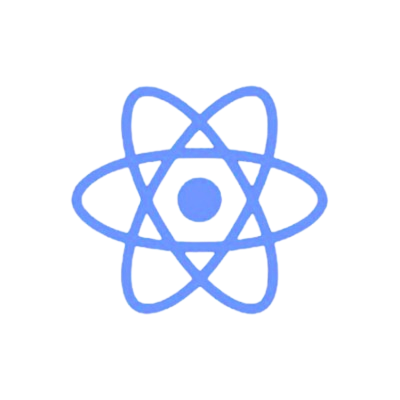
React Native Shadow Generator
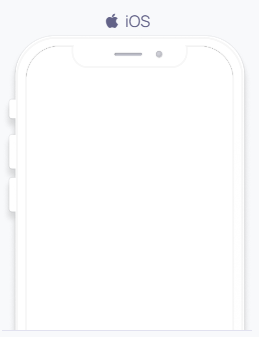
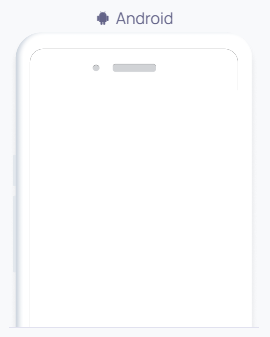
Generated Style

HTML Minifier
Minify your HTML code to reduce file size and improve performance. Perfect for developers working with HTML.

JS Minifier
Minify your JavaScript code to reduce file size and improve performance. Perfect for developers working with JavaScript.

HTML Formatter
Format your HTML code to make it more readable and maintainable. Perfect for marketing campaigns.
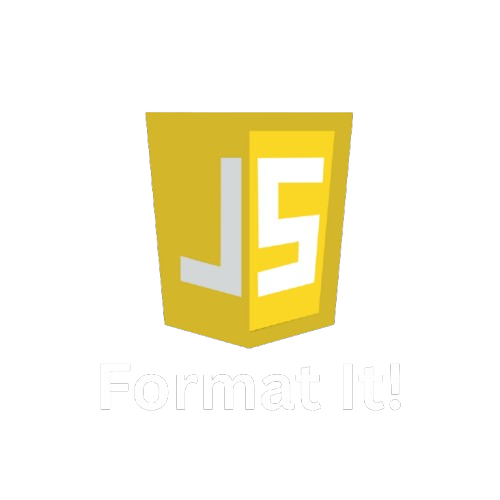
JavaScript Formatter
Format your JavaScript code to make it more readable and maintainable. Perfect for developers working with JavaScript.
Other Tools

AI Comedy Story Generator
Turn your ideas into hilarious stories! Create witty narratives and side-splitting tales with our AI-powered comedy generator.

AI Horror Story Generator
Create terrifying horror stories, haunted narratives, and nightmarish tales with our AI-powered horror story generator.

AI to Humanizer Tool
Transform AI-generated text into natural, human-like content. Bypass AI detection and make your writing more engaging and relatable.
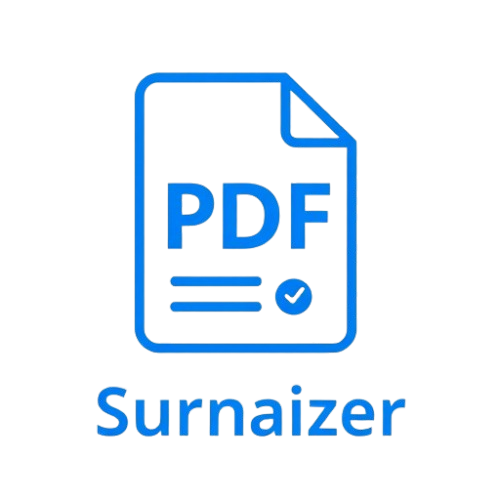
PDF Summarizer
Create stunning, high-quality images and eye-catching visuals in seconds. Perfect for social media, marketing, and creative projects.

Study Guide Generator
Create comprehensive study guides with key concepts, summaries, and practice questions. Perfect for students and educators.

UI to Code Converter
Transform your UI designs into clean, production-ready code instantly. Get pixel-perfect HTML and CSS with AI-powered conversion.

AI Comedy Story Generator
Turn your ideas into hilarious stories! Create witty narratives and side-splitting tales with our AI-powered comedy generator.

AI Horror Story Generator
Create terrifying horror stories, haunted narratives, and nightmarish tales with our AI-powered horror story generator.

AI to Humanizer Tool
Transform AI-generated text into natural, human-like content. Bypass AI detection and make your writing more engaging and relatable.
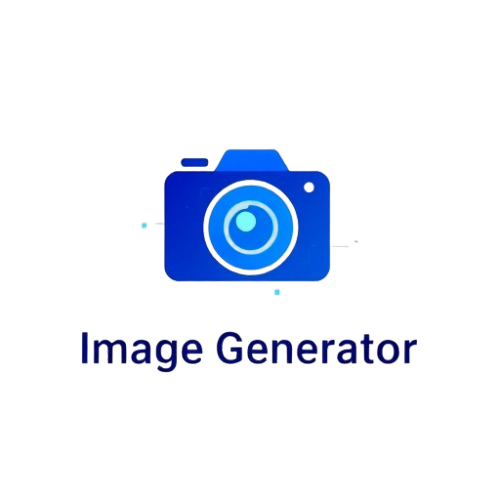
PDF Summarizer
Create stunning, high-quality images and eye-catching visuals in seconds. Perfect for social media, marketing, and creative projects.

Study Guide Generator
Create comprehensive study guides with key concepts, summaries, and practice questions. Perfect for students and educators.

UI to Code Converter
Transform your UI designs into clean, production-ready code instantly. Get pixel-perfect HTML and CSS with AI-powered conversion.
Premium React Native Shadow Features
Custom Shadow Properties
Fine-tune every aspect of your shadows including radius, opacity, offset, and color to create the perfect depth effect for your React Native components.
Instant Preview
See your shadow changes in real-time with our optimized engine that updates the preview instantly as you adjust properties.
Platform-Specific
Generate shadows that work perfectly on both iOS and Android with automatic platform-specific code generation.
Why Choose Our React Native Shadow Generator?
WriteCream's Shadow Generator stands out as the most powerful free solution for React Native developers. Here's what makes our tool exceptional:
Lightning Fast
Experience near-instant shadow generation with our optimized processing that handles complex shadow effects effortlessly.
100% Private
Your component styling is secure - all processing happens locally in your browser with no server-side storage or logging.
One-Click Generation
Create beautiful, production-ready shadows with just a single click, saving you hours of manual tweaking and testing.
Completely Free
Enjoy professional-grade shadow generation without any cost - no subscriptions, watermarks, or hidden limitations.
No Login Needed
Get started immediately without creating accounts or providing personal information - just open and generate shadows right away.
Universal Access
Our responsive design ensures consistent, reliable performance across all modern browsers and operating systems.
Generate Shadows in Three Simple Steps
Our intuitive Shadow Generator simplifies the process of creating perfect shadows for your React Native components:
Adjust Properties
Customize your shadow with intuitive controls for radius, opacity, offset, and color. See live previews as you adjust each parameter.
Generate Code
With a single click, our tool creates clean, optimized shadow code for both iOS and Android platforms.
Implement in Your App
Instantly copy, download, or implement your newly generated shadow code that's ready for production use.
Advanced React Native Shadow Generator Features
Beyond basic shadows, our React Native Shadow Generator offers powerful features that professional React Native developers appreciate:
Platform-Specific Code
Get automatically generated shadow code that works perfectly on both iOS and Android with proper elevation and shadow properties.
Customization Options
Tailor the output to your exact needs with options for shadow intensity, spread, color, and platform-specific adjustments.
High-Quality Output
Receive clean, professionally organized shadow code with consistent formatting that enhances code maintainability.
Secure Processing
All generation occurs entirely within your browser - your sensitive component styling never gets transmitted to our servers.
No Branding
Get clean, production-ready shadow code without any watermarks, ads, or promotional content mixed into your generated code.
Performance Optimized
Our tool generates shadows that are optimized for performance, avoiding common pitfalls that can impact rendering speed.
Who Uses Our Shadow Generator?
Our versatile tool serves a wide range of professionals working with React Native:
React Native Developers
Professional developers use our generator to create consistent, beautiful shadows across their applications with perfect platform-specific implementations.
UI/UX Designers
Designers rely on our tool to prototype shadows and ensure their designs translate perfectly to React Native implementations.
Students
Those learning React Native benefit from understanding proper shadow implementation across platforms and seeing production-quality examples.
Teams
Development teams maintain consistent shadow styling across projects by standardizing on our generator's output.
Technical Writers
Documentation specialists create clean, readable shadow examples for tutorials, style guides, and technical documentation.
Everyday Developers
Anyone working with React Native can quickly create professional shadows without needing to remember platform-specific implementations.
React Native Shadow Resources
Explore our guides to master shadows in React Native and best practices.
How to Use the Best React Native Shadow Generator for Clean, Modern Interfaces
The smallest design elements are frequently crucial to producing aesthetically pleasing mobile applications in React Native. The use of shadows is one such element that significantly affects the user experience. Applying shadows correctly gives your user interface (UI) depth, clarity, and sophistication, giving your app a polished, contemporary, and clean appearance.
Read Clean, Modern InterfacesWhat Is a React Native Shadow Generator and Why You Need One
If you make mobile apps with React Native, you’ve probably had trouble making user interface elements that look good. Shadows are one thing that might make your app look a lot better. In UI elements, shadows contribute to a feeling of depth and hierarchy. Shadow implementation in React Native isn’t always simple, though, particularly because it varies between platforms like iOS and Android. A React Native Shadow Generator is crucial in this situation.
Read Shadow GuideFrom Flat to Fantastic: Designing Shadows in React Native with AI Tools
Aesthetics and functionality are equally crucial in the development of contemporary mobile apps. Users quickly develop opinions about an app based on its usability and design when they interact with it. Shadows are a common yet effective visual design element that improves the user experience. However, it’s not easy to create cross-platform, pixel-perfect shadows in React Native.
Read Designing Shadows in React Native