AI Image Combiner – The Best Tool to Merge & Enhance Photos | WriteCream
Transform your visuals with WriteCream's AI Image Combiner - The Most Advanced AI Image Combiner – the smartest way to blend , merge, and enhance multiple photos in seconds. Perfect for creating professional-grade social media graphics, marketing materials, digital collages, and artistic compositions.
Combine Your Images

Drag & Drop your images here
Creating your masterpiece...
Your Image History

AI Headshot Generator
Create stunning AI headshots with professional lighting and background. Perfect for LinkedIn, social media, and professional profiles.

AI Tattoo Generator
Generate realistic tattoos with AI. Choose from various styles and designs for your next tattoo.
Image Pixelator
Pixelate images to protect privacy and maintain image quality. Perfect for social media and sensitive content.

Unblur Image
Remove blur from images to enhance clarity and visibility. Perfect for photos and documents.
Other Tools

AI Comedy Story Generator
Turn your ideas into hilarious stories! Create witty narratives and side-splitting tales with our AI-powered comedy generator.

AI Horror Story Generator
Create terrifying horror stories, haunted narratives, and nightmarish tales with our AI-powered horror story generator.

AI to Humanizer Tool
Transform AI-generated text into natural, human-like content. Bypass AI detection and make your writing more engaging and relatable.
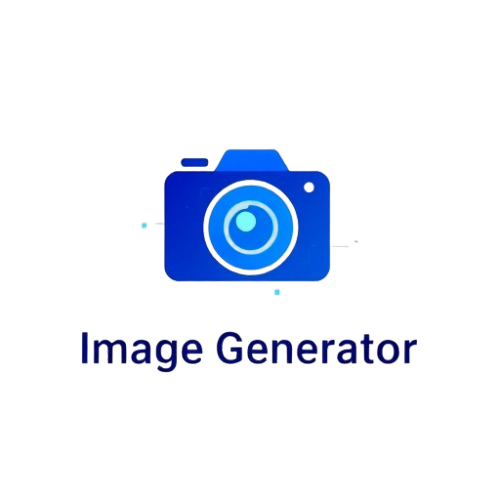
AI Image Generator
Create stunning, high-quality images and eye-catching visuals in seconds. Perfect for social media, marketing, and creative projects.

Study Guide Generator
Create comprehensive study guides with key concepts, summaries, and practice questions. Perfect for students and educators.

UI to Code Converter
Transform your UI designs into clean, production-ready code instantly. Get pixel-perfect HTML and CSS with AI-powered conversion.

AI Comedy Story Generator
Turn your ideas into hilarious stories! Create witty narratives and side-splitting tales with our AI-powered comedy generator.

AI Horror Story Generator
Create terrifying horror stories, haunted narratives, and nightmarish tales with our AI-powered horror story generator.

AI to Humanizer Tool
Transform AI-generated text into natural, human-like content. Bypass AI detection and make your writing more engaging and relatable.
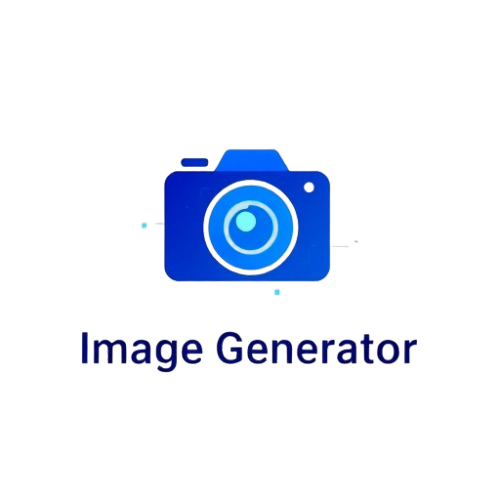
AI Image Generator
Create stunning, high-quality images and eye-catching visuals in seconds. Perfect for social media, marketing, and creative projects.

Study Guide Generator
Create comprehensive study guides with key concepts, summaries, and practice questions. Perfect for students and educators.

UI to Code Converter
Transform your UI designs into clean, production-ready code instantly. Get pixel-perfect HTML and CSS with AI-powered conversion.
Effortlessly Combine Images with AI
Create professional-grade photo collages, social media graphics, and marketing visuals in seconds using WriteCream’s AI-powered Image Combiner. Upload, customize, and download—100% free!
Try now - no sign up requiredCombine Multiple Images
Merge multiple photos into one seamless creation. Perfect for collages, comparisons, or creative projects—no editing required.
Try now - no sign up required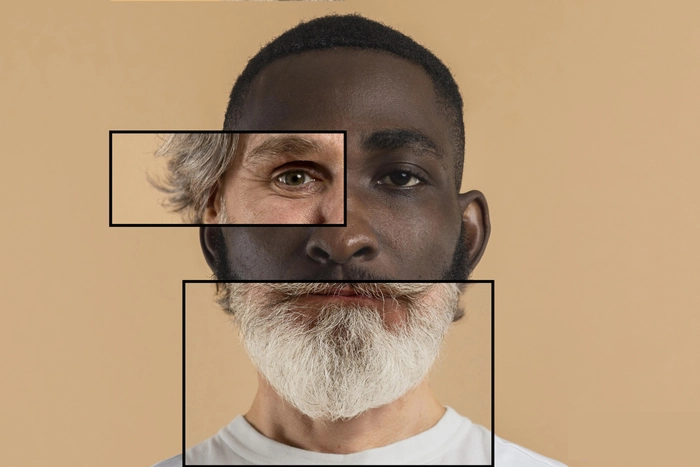
Why Choose Our Advanced AI Image Combiner?
AI-Powered Merging
Smart algorithms blend images seamlessly.
No Watermarks
Completely free with unlimited downloads.
Free & No Signup Required
Access powerful AI image combiner without registration or hidden fees.
How to Combine Images in 4 Steps
Upload Images
Drag & drop 2+ images (supports JPG, PNG, WebP).
Input Your Preferences
Add text, adjust colors, and customize elements to fit your needs.
Generate Your Image
Let our AI tool create stunning visuals in seconds.
Download & Share
Export your image in high resolution and share it across platforms.
Key Features of WriteCream's Professional AI Image Combiner Tool
AI-Powered Creativity
Leverage advanced AI algorithms to create unique and eye-catching visuals for your projects.
Customizable Templates
Choose from a variety of templates for social media posts, blog graphics, ads, and more.
High-Resolution Output
Download images in high resolution for professional use.
Real-Time Editing
Make adjustments in real-time to perfect your design.
Export Capabilities
Save your images in multiple formats (JPEG, PNG, SVG) for flexibility.
Brand Consistency
Create eye-catching visuals that align with your brand's color palette, fonts, and style guidelines.
Benefits of Using WriteCream's Professional AI Image Combiner
Instant Image Creation
Generate high-quality visuals in seconds, saving time and effort.
Enhanced Visual Content
Create eye-catching visuals that boost social media engagement and website traffic.
Cost-Effective Solution
Eliminate the need for expensive design software or hiring professional designers.
User-Friendly Interface
No design skills required—our tool is intuitive and easy to use.
Who Can Benefit from WriteCream's AI Image Combiner?
Graphic Designers
Streamline your workflow and create eye-catching visuals faster.
Digital Marketers
Generate eye-catching social media graphics, ad banners, and email visuals to drive engagement.
Content Creators
Enhance your blog posts, videos, and presentations with professional images.
Small Business Owners
Create branded visuals for marketing campaigns without breaking the bank.
AI Image Combiner: Create Perfect Visuals in Seconds
Merge Images Like a Pro: The Best Free Online Tool to Combine Images Effortlessly
Are you get stuck in using complicated software like Photoshop, have you ever tried putting a bunch of photos together into one neat image? Yeah, same here. Whether you’re a student piecing together a school project, a content creator building a mood board, or just someone who enjoys making cool collages for Instagram — we’ve all faced that struggle.
Read Merge Images Like a ProCombine Images Like a Pro with Writecream — No Design Experience Needed
For these creative ideas we are regular people. Maybe you’re a student working on a school project, a small business owner making a quick product collage, or just someone who wants to share a cool memory on Instagram. Whatever your goal, combining images should be simple, right? But when you open Photoshop or any other “pro” tool, it suddenly feels like you’ve walked into a cockpit. Layers, masks, blend modes… what does it all even mean?
Read Combine Images Like a ProSay Goodbye to Photoshop: Combine Images Easily with Writecream
Let’s be real—Photoshop is powerful, but it’s not for everyone. If you’ve ever tried to use it just to combine a few images, you probably ended up more frustrated than inspired. From complicated layers to endless toolbars, it can feel like you need a design degree just to figure out where to start. But what if there was a simpler, faster, and completely free way to merge your images online?
Read Combine Images Easily with WritecreamFrequently Asked Questions
What types of images can I create with this tool?
Our tool can generate eye-catching visuals including social media graphics, blog images, ad banners, logos, and more. The AI-powered system can create virtually any type of visual content you need for your digital marketing efforts.
Do I need design skills to use this tool?
No, our AI image generator is designed to be user-friendly and requires no prior design experience. The intuitive interface guides you through the process from start to finish.
Can I customize the images?
Yes, you can customize colors, text, and layouts to match your brand's style. Our tool offers extensive customization options to ensure your eye-catching visuals perfectly reflect your brand identity.
Is the tool free to use?
Yes, our AI Image Combiner is completely free with no hidden fees. We believe in making our powerful AI Image Combiner accessible to everyone regardless of budget constraints.
Create Perfect Visuals Instantly with Our Professional AI Image Combiner
Transform your ideas into stunning compositions with our powerful AI Image Combiner – effortlessly merge multiple images into professional-grade visuals with our advanced AI Image Combiner featuring perfect alignment, automatic style matching, and seamless blending. The best AI Image Combiner with no design skills needed!