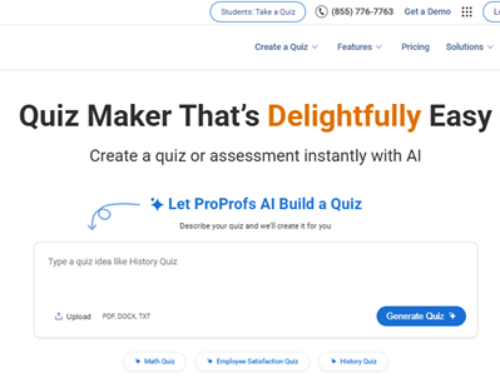In today’s digital world, images are more than just pictures—they’re assets. Whether you’re running a blog, designing a website, managing social media, or working on graphic design, the quality and format of your images matter. Sometimes, a simple file format change—like converting a JPG to a PNG—can make all the difference. And that’s where WriteCream’s JPG to PNG Converter comes in.
This free online tool helps you convert JPG images into PNG format in seconds—without compromising on quality or asking you to download any software. Let’s break down why it’s useful and how you can start using it today.
Why Convert JPG to PNG?
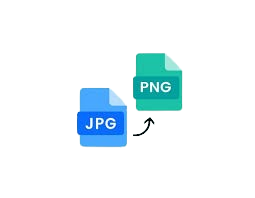
Before we talk about the tool, it’s important to understand why you might need to convert a JPG file to PNG in the first place. Here are a few common reasons:
-
Transparency Support: PNGs allow transparent backgrounds, which is a must for logos or graphics layered over other elements.
💡 Generate personalized emails, blog articles, product descriptions, and ads in seconds using the power of A.I -
Lossless Compression: Unlike JPGs, PNGs don’t lose image quality during compression.
-
Better for Text or Line Art: PNG format maintains sharp edges and color contrast, ideal for illustrations and text-heavy images.
So, whether you’re a designer, student, content creator, or casual user—converting JPG to PNG can help you maintain image quality and add flexibility to your work.
What Is WriteCream’s JPG to PNG Converter?
WriteCream’s JPG to PNG Converter is a lightweight, browser-based tool that lets you convert your image formats with just a few clicks. No sign-up. No credit card. No spam. Just quick, high-quality conversion.
Here’s what makes it so handy:
-
Free to use
-
No watermarks
-
Supports high-resolution images
-
Fast conversion speed
-
Completely online—no installation required
The tool is a part of WriteCream’s suite of online productivity tools, known for being simple, efficient, and user-friendly.

How to Use the Tool in 3 Simple Steps
Using WriteCream’s JPG to PNG converter is incredibly easy:
-
Go to the tool: WriteCream’s JPG to PNG converter.
-
Upload your image: Click on “Upload JPG” and select the file from your device.
-
Download PNG: In just a few seconds, your PNG file will be ready for download—no quality loss, no complications.
That’s it! No lengthy process, no learning curve.
What Makes WriteCream Stand Out?
There are many online converters out there—but here’s why WriteCream’s JPG to PNG Converter is worth your time:
1. No Login or Sign-Up Needed
Unlike other tools that ask for your email or force you to create an account, WriteCream keeps it simple. You can convert images instantly—no strings attached.
2. Privacy-Focused
Your images aren’t stored or shared. Once you upload and convert, the image is automatically removed from the server, ensuring your privacy and security.
3. Powered by Smart Tech
WriteCream’s tools are designed with efficiency in mind. Just like their popular AI Article Writer and Voice Over Generator, the JPG to PNG converter uses optimized algorithms for fast processing.
Use Cases: Who Is This For?
This tool isn’t just for professionals. Here’s how different people can benefit:
-
Bloggers & Content Creators: Make your graphics web-ready with transparent backgrounds.
-
Students: Need transparent images for school presentations? Done in seconds.
-
Designers: Sharpen up logos, icons, and illustrations with zero compression loss.
-
Marketers: Format your campaign visuals quickly for different platforms.
No matter your role or industry, this tool can become part of your daily workflow.
Upgrade Your Visuals with One Simple Click
In a world where visuals speak louder than words, image format matters. A blurry logo or a white-boxed graphic just won’t cut it anymore. WriteCream’s JPG to PNG Converter provides an easy and efficient way to level up your visual content—no technical skills needed.
Try it once, and it might just become your go-to tool for quick image conversions. Best of all? It’s free.
Upgrade Your Visuals with One Simple Click (Conclusion)
In today’s visually driven world, image quality and format are paramount. The WriteCream’s JPG to PNG Converter stands out as the ultimate solution for effortless image transformation. This free, online tool empowers you to JPG to PNG Converter in seconds, ensuring your graphics boast transparent backgrounds, sharp details, and zero quality loss. Forget complex software or lengthy processes; with its simple, private, and lightning-fast operation, this converter is a game-changer for everyone from designers to casual users. Elevate your visual content with just one click and experience the seamless efficiency of the WriteCream’s JPG to PNG Converter today—it’s truly a must-have tool for any digital asset.