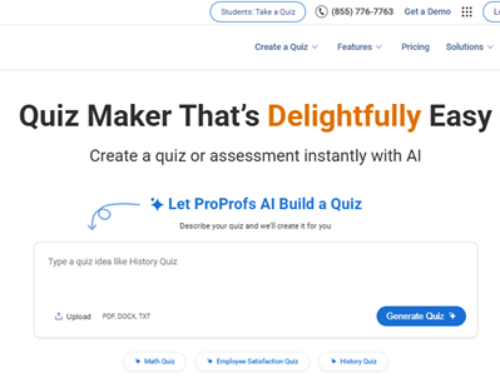Convert DOCX to PDF Without Formatting problem using WriteCream AI

convert DOCX to PDF instantly with WriteCream’s AI tool without formatting issues
The Growing Need for Fast DOCX to PDF Conversion
Many different kinds of documents need to be created, some of them being essays, invoices, brochures, contracts etc. Word (DOCX) is excellent to compose and edit them, but PDF is the standard of excellence when it comes to sharing. Why? PDFs maintain presentation original layout device- or software-independent. They cannot be altered, which brings in professionalism and security. The PDF format is popular in schools, business and other government entities. They load conveniently across the browsers and cellular platforms. However, there are complications attached to most converters: downloads, watermarking system, file limit, features that make little sense or hidden charges. This is why increasingly people are resolving to take up WriteCream free convert DOCX to PDF converter online.
What Makes Writecream AI’s Tool Unique?
Writecream AI is the company behind a set of new and innovative AI writing tools and they now have added even more weapons to their utility belt with their powerful new convert DOCX to PDF and all we need to know is, it is fast, free, easy, secure, and reliable. This is how it can help to solve the real problems immediately: No Setup Required Our tool does not require any downloads into your computer; no bloated programs to install. It also operates well on Chrome, Safari, Firefox or any interesting browser. No sign up, 100 free No logins or subscription required. Simply upload your DOCX, convert it and then download the PDF, it is as simple as that. Single Click Simplicity The design is minimal to the point that a person who has used it once can resort to the tool within a few seconds. All you have to do is drag and drop your file, hit convert and receive a such-like PDF file immediately. Keeps Formatting Other tools break layout, or (in the case of content extractors) fail to find images, but Writecream leaves all of this in place, including fonts, tables, hyperlinks, bullet points, headers, and images. Forward Cross-Platform compatibility. The tool runs smoothly regardless of whether you are using windows, macOS, Android or iPhone. It is constructed not only on the desktop and tablet, but also on the smartphone. Privacy First Your records are secured. All the data are destroyed within the files upon the completion of the process, and there is no storage or sharing of information.
How to Use Writecream ’s DOCX to PDF Tool
-
Go to Writecream convert DOCX to PDF Tool.
💡 Generate personalized emails, blog articles, product descriptions, and ads in seconds using the power of A.I -
Click “Upload File” and select your DOCX file.
-
Tap “Convert to PDF.”
-
Wait for a few seconds.
-
Download your new PDF and you’re done!
No setup, no delay, no learning curve.
Who Will Love DOCX to PDF Tool from Writecream ’s?
Everyone is welcome to this converter: Students who should make their assignments or report on their projects. Adults seeking clean, invulnerable resumes and cover letter. Freelancers that do invoices or sketches. Word proposals to shareable PDFs by small firms. Instructors will be dispatching worksheets or instructional arrangements in a common format. Any consumer who attaches importance to quality, simplicity, and speed will like the offer of WriteCream.
Why You Should Convert DOCX to PDF Using an Online Tool
Everyone is welcome to this converter: Students who should make their assignments or report on their projects. Adults seeking clean, invulnerable resumes and cover letter. Freelancers that do invoices or sketches. Word proposals to shareable PDFs by small firms. Instructors will be dispatching worksheets or instructional arrangements in a common format. Any consumer who attaches importance to quality, simplicity, and speed will like the offer of Writecream .
Pair with Other WriteCream AI Tools
Writecream was a magic tool on its own to create AI content, but when you integrate it with this converter, now that is magic: Write an AI writer in Writecream : A blog, a report, an essay, etc. Type them on Word Final draft and share them using the convert DOCX to PDF It is an ideal process of content creation and publishing. Marketers, students under the time constraints, especially educators.
Benefits of Using AI to Convert DOCX to PDF
When you have a blog or a webpage, by turning your documents into PDF, you can guarantee enhanced SEOs. Why? In case properly optimized, PDFs are indexed by search engines as well Links and keywords that are embedded are still going to be clickable Page ranking is increased with load times being shortened With PDFs, there is better shareability and believability Therefore, regardless of whether you are posting an eBook, a whitepaper or a marketing brochure, the usability and the SEO gains by using the converter at WriteCream will be of benefit to you.
Real-Life Examples
A learner takes help of Word and writes a thesis and then changes it to PDF so as to have it accepted in University. One of the examples is how a consultant can prepare a client report in the DOCX format, and then send it to them as an appealing PDF. An owner of the small business would take invoices through Word and distribute them in PDF format so that they cannot be tampered. A writer creates a short fiction and presents it in DOCX and via the converter uploads it to his or her blog as downloadable PDF. A teacher is in Microsoft word prepares notes to be used during lectures, saves notes as PDF format, and sends the PDF to the students to read the notes easily without any access to computers.
Final Verdict – Make the Switch
It is no longer required that you have complex software, long time subscription and even technical tampering to change DOCX to PDF.
Your best bet is free DOCX to PDF Converter created by Writecream AI. It provides quick results, flawless format, and hassle free user interface. Therefore, the next time you are left with a Word file and you want a fast, quality PDF in a jiffy, keep WriteCream in mind. It is secure, user-friendly and future proof to online documentation.