Create Beautiful Color Blends and Gradients
Mix and blend colors seamlessly with WriteCream's advanced Color Blender tool. This essential design utility helps you create perfect color transitions, gradients, and palettes. Whether you're designing websites, apps, or digital artwork, our Color Blender helps you create harmonious color schemes with precise control.
Blend Colors Now
Color Blender
Generated Palette:
No colors blended yet. Try blending!
Color Picker:

HTML Minifier
Minify your HTML code to reduce file size and improve performance. Perfect for developers working with HTML.
JS Minifier
Minify your JavaScript code to reduce file size and improve performance. Perfect for developers working with JavaScript.

HTML Formatter
Format your HTML code to make it more readable and maintainable. Perfect for marketing campaigns.
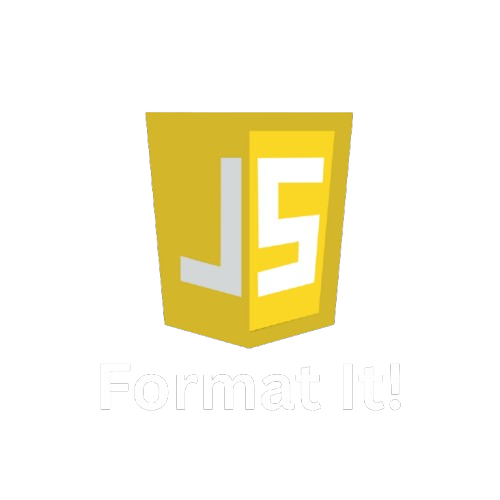
JavaScript Formatter
Format your JavaScript code to make it more readable and maintainable. Perfect for developers working with JavaScript.
Other Tools

AI Comedy Story Generator
Turn your ideas into hilarious stories! Create witty narratives and side-splitting tales with our AI-powered comedy generator.

AI Horror Story Generator
Create terrifying horror stories, haunted narratives, and nightmarish tales with our AI-powered horror story generator.

AI to Humanizer Tool
Transform AI-generated text into natural, human-like content. Bypass AI detection and make your writing more engaging and relatable.
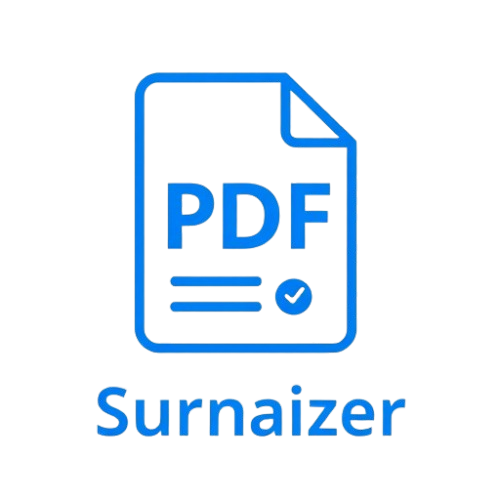
PDF Summarizer
Create stunning, high-quality images and eye-catching visuals in seconds. Perfect for social media, marketing, and creative projects.

Study Guide Generator
Create comprehensive study guides with key concepts, summaries, and practice questions. Perfect for students and educators.

UI to Code Converter
Transform your UI designs into clean, production-ready code instantly. Get pixel-perfect HTML and CSS with AI-powered conversion.

AI Comedy Story Generator
Turn your ideas into hilarious stories! Create witty narratives and side-splitting tales with our AI-powered comedy generator.

AI Horror Story Generator
Create terrifying horror stories, haunted narratives, and nightmarish tales with our AI-powered horror story generator.

AI to Humanizer Tool
Transform AI-generated text into natural, human-like content. Bypass AI detection and make your writing more engaging and relatable.
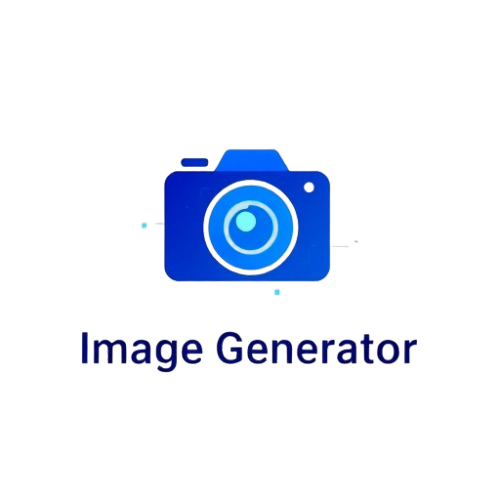
PDF Summarizer
Create stunning, high-quality images and eye-catching visuals in seconds. Perfect for social media, marketing, and creative projects.

Study Guide Generator
Create comprehensive study guides with key concepts, summaries, and practice questions. Perfect for students and educators.

UI to Code Converter
Transform your UI designs into clean, production-ready code instantly. Get pixel-perfect HTML and CSS with AI-powered conversion.
Premium Features
Smooth Color Blending
Create perfect color transitions between any two colors with adjustable midpoints for precise control over your gradients.
Real-Time Preview
Watch your color blends update instantly as you adjust colors and midpoints. See the full palette come to life.
Instant Results
Get beautiful color gradients immediately as you work. No page reloads needed, perfect for creative experimentation.
Why Choose Our Color Blender?
Here's why designers and artists around the world prefer our tool:
Precise Color Control
Fine-tune your color blends with adjustable midpoints to create the perfect gradient every time.
100% Free
No storage, no tracking, and absolutely no hidden fees. It's fast and free.
No Login Required
Start blending colors immediately — no account setup or email verification needed.
Cross-Platform
Whether you're on mobile, tablet, or desktop — our color blender works everywhere.
Developer Friendly
Get hex, RGB, and HSL values for all colors in your blend, perfect for web development.
How It Works in 3 Simple Steps
Create beautiful color blends effortlessly:
Select Your Colors
Choose your starting and ending colors using hex values or our color picker.
Adjust Midpoints
Set how many transitional colors you want between your two main colors.
Copy & Use
Export your perfect color palette for use in your designs and projects.
Key Features
Real-Time Blending
See color transitions update instantly as you modify your palette, perfect for creative exploration.
Multiple Formats
View colors in HEX, RGB, and HSL formats for maximum flexibility in your workflow.
Easy Export
Copy individual colors or your entire palette with a single click.
Who Can Benefit?
Graphic Designers
Create perfect gradients for logos, illustrations, and digital artwork.
Web Developers
Generate beautiful color schemes for websites and applications.
UI/UX Designers
Develop harmonious color palettes for user interfaces and digital products.
Artists
Explore color relationships and discover new combinations for your work.
Master Color Theory
Learn how to create beautiful color blends and palettes.
Understanding Color Blending
Learn the fundamentals of color theory and how to create smooth transitions between colors.
Read MoreCreating Perfect Gradients
Discover professional techniques for blending colors to create eye-catching gradients.
Explore TechniquesColor Palette Best Practices
Learn how to develop cohesive color schemes that work beautifully together.
Try the Tutorial