JSON to CSV Converter - Convert Instantly with WriteCream
Quickly convert structured JSON data into clean, tabular CSV format using our powerful JSON to CSV Converter tool. Ideal for developers, data analysts, and engineers to transform and export data with real-time preview.
JSON to CSV Converter
JSON Input
📁 Drop JSON file here or click to upload
Use our JSON to CSV Converter for fast and accurate conversions
Our JSON to CSV Converter handles complex data structures
CSV Output from JSON to CSV Converter

HTML Minifier
Minify your HTML code to reduce file size and improve performance. Perfect for developers working with HTML.
JS Minifier
Minify your JavaScript code to reduce file size and improve performance. Perfect for developers working with JavaScript.

HTML Formatter
Format your HTML code to make it more readable and maintainable. Perfect for marketing campaigns.
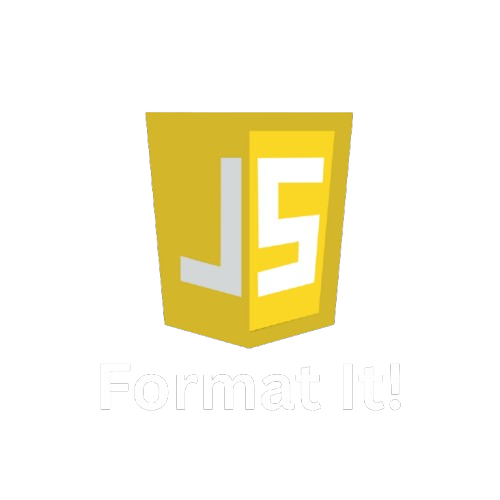
JavaScript Formatter
Format your JavaScript code to make it more readable and maintainable. Perfect for developers working with JavaScript.
Other Tools

AI Comedy Story Generator
Turn your ideas into hilarious stories! Create witty narratives and side-splitting tales with our AI-powered comedy generator.

AI Horror Story Generator
Create terrifying horror stories, haunted narratives, and nightmarish tales with our AI-powered horror story generator.

AI to Humanizer Tool
Transform AI-generated text into natural, human-like content. Bypass AI detection and make your writing more engaging and relatable.
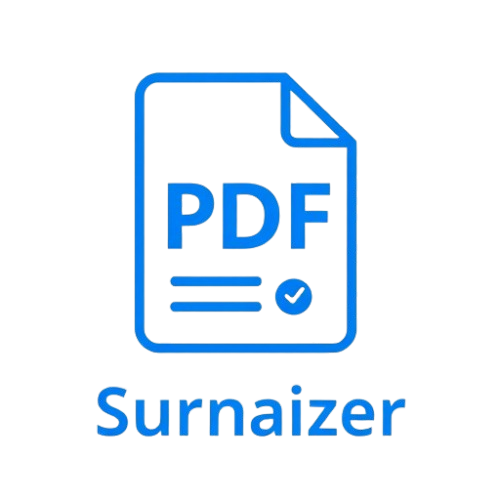
PDF Summarizer
Create stunning, high-quality images and eye-catching visuals in seconds. Perfect for social media, marketing, and creative projects.

Study Guide Generator
Create comprehensive study guides with key concepts, summaries, and practice questions. Perfect for students and educators.

UI to Code Converter
Transform your UI designs into clean, production-ready code instantly. Get pixel-perfect HTML and CSS with AI-powered conversion.

AI Comedy Story Generator
Turn your ideas into hilarious stories! Create witty narratives and side-splitting tales with our AI-powered comedy generator.

AI Horror Story Generator
Create terrifying horror stories, haunted narratives, and nightmarish tales with our AI-powered horror story generator.

AI to Humanizer Tool
Transform AI-generated text into natural, human-like content. Bypass AI detection and make your writing more engaging and relatable.
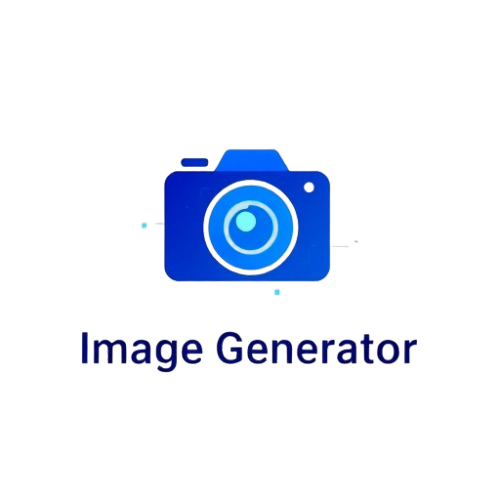
PDF Summarizer
Create stunning, high-quality images and eye-catching visuals in seconds. Perfect for social media, marketing, and creative projects.

Study Guide Generator
Create comprehensive study guides with key concepts, summaries, and practice questions. Perfect for students and educators.

UI to Code Converter
Transform your UI designs into clean, production-ready code instantly. Get pixel-perfect HTML and CSS with AI-powered conversion.
Premium Features of our JSON to CSV Converter
All JSON Structures Supported
Convert nested, flat, and complex JSON formats into clean CSV output. The tool automatically detects arrays, nested keys, and objects and intelligently flattens them. Ideal for transforming API responses, server logs, and structured data for spreadsheets or analysis tools.
Interactive Key Selection
Preview all detected fields and select which keys to include in your final CSV. This granular control allows you to filter out unnecessary data, choose column order, and avoid cluttered exports — ensuring the CSV matches your exact schema needs.
One-Click Export
Generate your CSV file and download it instantly. Just hit the export button and your structured data is ready to use in Excel, Google Sheets, or any data tool. No need for copy-paste or external converters — everything works in-browser in one click.
Why Choose WriteCream's JSON to CSV Converter?
Real-Time Parsing
Instantly parse your JSON and see a live CSV preview. Whether you paste raw JSON, upload a file, or fetch from a URL, the tool processes it in real-time so you can verify accuracy before download — perfect for debugging or quick inspection.
100% Secure & Offline
All conversions happen locally in your browser. No data is uploaded or stored, ensuring privacy and safety for sensitive files. Perfect for secure workflows, internal use cases, and commercial-grade applications.
Developer Friendly
Designed for developers and analysts, the tool handles edge cases like nested arrays, null values, and custom delimiters. It provides clean CSV output ready for scripts, databases, or pipelines without additional cleanup.
Free Forever
Enjoy unlimited conversions with no login or fees. This tool is completely free for personal, educational, and commercial use — use it as often as you like, without limitations or locked features.
Cross-Platform Compatible
Whether you're on Windows, macOS, Linux, or mobile — this tool runs in any browser without downloads. Chrome, Safari, Firefox, or Edge — you'll get the same consistent performance across all devices.
Clean CSV Output
Output is formatted with properly escaped values, UTF-8 encoding, and optional headers. Compatible with Excel, Google Sheets, Tableau, MySQL imports, and more — ensuring data quality across systems.
How Our JSON to CSV Converter Works: 3 Simple Steps
Paste or Upload JSON
Start by pasting your JSON manually, uploading a .json file, or fetching from an API URL. The tool immediately parses and displays a structured view so you can inspect and validate your data source.
Select Fields and Format
Choose which keys to include, flatten nested arrays, and define the output delimiter. Whether you want comma-separated, tab-delimited, or pipe-separated output, you control the format fully.
Download CSV
Once your CSV preview looks good, just click "Export" to download it instantly. The resulting file is clean, properly escaped, and usable right away in spreadsheet software or any data tool.
Key Features of WriteCream's JSON to CSV Tool
Nested Object Flattening
Convert deeply nested structures into a single flat CSV row with dot-separated keys. Ideal for transforming MongoDB, Firebase, or API response JSON into spreadsheets or tabular formats.
Preserve Order & Headers
Maintain consistent column order with customizable headers. You can rename, rearrange, or hide fields to match any schema required by downstream systems or clients.
Web-Based Tool
Runs entirely in-browser with no installation needed. This makes it ideal for quick conversions on-the-fly, including remote development, client meetings, or classroom settings.
Minimal UI
A clean, distraction-free interface designed to help you get the job done efficiently. No popups, ads, or clutter — just your JSON and the resulting CSV, side-by-side.
Mobile Ready
Fully responsive on mobile devices and tablets. Whether you're on the go or working from a touchscreen device, the interface adapts seamlessly for a productive experience.
Privacy First
No analytics, no tracking, no server-side storage. Everything runs locally — making it safe for converting private datasets, secure logs, and sensitive business information.
Learn More About Our JSON to CSV Converter Tool
Understanding JSON Structures
Learn how JSON is structured with objects, arrays, and nested data — and how these affect CSV conversion. This guide is essential for anyone working with APIs, databases, or data transformation tasks.
Learn JSON BasicsConvert JSON to CSV in HTML & JS
Step-by-step tutorial on how to convert JSON to CSV using JavaScript. Learn how to flatten objects, handle arrays, and download the result in-browser using Blob and File APIs.
Try a Live ExampleHandling Nested & Complex Data
Explore strategies for dealing with deeply nested JSON, dynamic keys, and irregular schemas. This article covers edge cases, flattening logic, and best practices for maintaining clean, tabular output.
Master Complex Conversions