Design Eye-Catching CSS Buttons Instantly with WriteCream's CSS Button Generator
Transform your interfaces with WriteCream's CSS Button Generator. Create interactive, stylish buttons featuring gradients, shadows, outlines, and hover animations—all with customizable CSS. Perfect for modern websites, call-to-action sections, or user interfaces. Whether you're designing a portfolio, eCommerce site, or landing page, trust WriteCream's CSS Button Generator to create responsive, lightweight button styles instantly.
Generate Button | Preview Styles
Text
Size
Border
Box Shadow
Text Shadow
Background Pattern
Text
Pattern Size:10px
Line Size:1px
Background Color
Pattern Color
Generated Code:

HTML Minifier
Minify your HTML code to reduce file size and improve performance. Perfect for developers working with HTML.
JS Minifier
Minify your JavaScript code to reduce file size and improve performance. Perfect for developers working with JavaScript.

HTML Formatter
Format your HTML code to make it more readable and maintainable. Perfect for marketing campaigns.
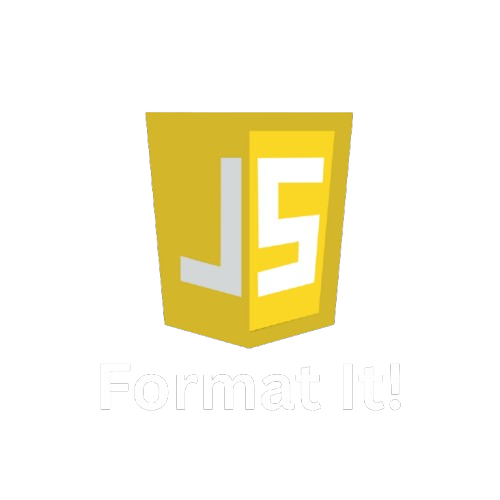
JavaScript Formatter
Format your JavaScript code to make it more readable and maintainable. Perfect for developers working with JavaScript.
Other Tools

AI Comedy Story Generator
Turn your ideas into hilarious stories! Create witty narratives and side-splitting tales with our AI-powered comedy generator.

AI Horror Story Generator
Create terrifying horror stories, haunted narratives, and nightmarish tales with our AI-powered horror story generator.

AI to Humanizer Tool
Transform AI-generated text into natural, human-like content. Bypass AI detection and make your writing more engaging and relatable.
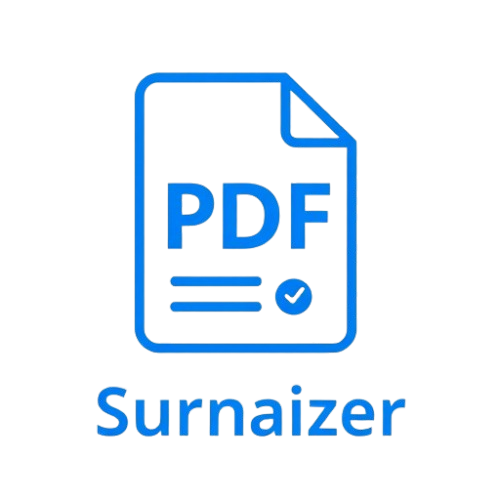
PDF Summarizer
Create stunning, high-quality images and eye-catching visuals in seconds. Perfect for social media, marketing, and creative projects.

Study Guide Generator
Create comprehensive study guides with key concepts, summaries, and practice questions. Perfect for students and educators.

UI to Code Converter
Transform your UI designs into clean, production-ready code instantly. Get pixel-perfect HTML and CSS with AI-powered conversion.

AI Comedy Story Generator
Turn your ideas into hilarious stories! Create witty narratives and side-splitting tales with our AI-powered comedy generator.

AI Horror Story Generator
Create terrifying horror stories, haunted narratives, and nightmarish tales with our AI-powered horror story generator.

AI to Humanizer Tool
Transform AI-generated text into natural, human-like content. Bypass AI detection and make your writing more engaging and relatable.
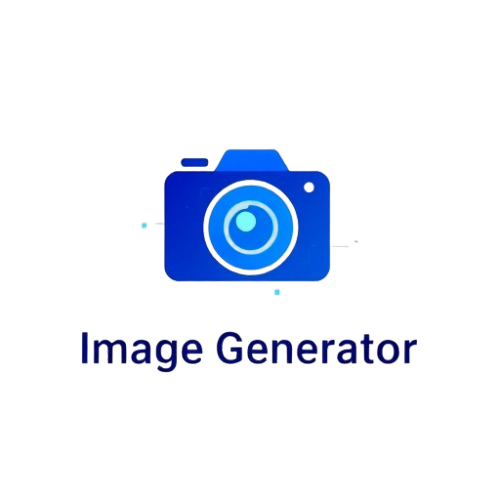
PDF Summarizer
Create stunning, high-quality images and eye-catching visuals in seconds. Perfect for social media, marketing, and creative projects.

Study Guide Generator
Create comprehensive study guides with key concepts, summaries, and practice questions. Perfect for students and educators.

UI to Code Converter
Transform your UI designs into clean, production-ready code instantly. Get pixel-perfect HTML and CSS with AI-powered conversion.
Premium CSS Button Generator Features
Advanced Button Styling Engine
Our next-gen rendering engine creates high-performance, visually dynamic button styles using CSS shadows, gradients, borders, hover effects, animations, and 3D-like transitions. Ideal for web designers, frontend developers, and UI prototypers—get pixel-perfect buttons without hand-coding everything from scratch.
Bulk Button Style Generation
Paste or upload multiple button design prompts and generate button styles in one go. Perfect for agencies, component libraries, or teams working on scalable design systems with unified aesthetics and consistent interactions.
Cloud-Based Button Editor
Style and preview your buttons live with WriteCream's cloud-powered editor. Save your presets, collaborate in real-time, and export optimized CSS snippets instantly—all within your browser. No installations or extensions required.
Why Choose WriteCream's Button CSS Generator?
Designers and developers around the world choose our button tool for its intuitive interface and powerful output:
Bulk Button Generation
Generate CSS styles for multiple button states or components simultaneously (Premium), enabling large-scale design application in seconds.
100% Free
No hidden charges or subscriptions. Everything is rendered in-browser—no server-side processing, no data collection, and no limits.
No Login Required
Jump straight into designing. Start customizing and previewing buttons immediately—no email, sign-ups, or third-party logins required.
Cross-Device Compatibility
Design and preview buttons that look perfect on desktop, tablet, and mobile screens—ensuring consistency for all use cases.
Developer-Friendly
Instantly copy production-ready CSS with hover states, active transitions, focus effects, and accessibility best practices baked in.
How CSS Button Generator Works in 3 Simple Steps
Here's how to quickly create jaw-dropping Button Styles with WriteCream:
Select Your Button Style
Choose from flat, gradient, glassmorphism, neumorphism, outline, or 3D buttons. Adjust width, height, radius, and typography to fit your design system.
Customize the Style
Add hover transitions, color shifts, scale animations, and press-down effects. Fine-tune every interaction with blend modes, delays, and curve easing.
Copy & Paste Output
Click "Copy CSS" to grab the complete button styling code. Easily paste it into your stylesheet, inline style, or front-end builder.
Key CSS Button Generator Features
Stylish Button CSS Generator
Craft beautiful buttons with just a few clicks—choose colors, shadows, animations, and corner radii, and instantly see live previews.
Hover & Pressed State Animation
Generate interactive states like hover scale, shadow pop, background change, or bounce-in-down with clean CSS transitions and keyframes.
Multiple Button Modes
Design for all use cases—primary buttons, call-to-actions, ghost buttons, floating action buttons, icon buttons, and even loading-style buttons.
Comprehensive Benefits of Using WriteCream AI's Button Generator
Visual Appeal That Converts
Buttons are the most important conversion elements on your site. With professionally styled hover and click effects, you'll boost user engagement and UX instantly.
Privacy-Focused & Local
All button generation logic runs directly in your browser. No data leaves your system, and your custom designs stay private and secure.
Universal Accessibility
Access the tool instantly on any device—desktop, tablet, or mobile. No installation required. Great for designers, developers, or students working from home, on campus, or on the go.
Seamless Integration
Export CSS and HTML-ready button snippets. Use them in static pages, React/Vue apps, email templates, or CMS editors without any conversion.
Zero Cost, Maximum Power
Enjoy premium button style without spending a dime. No subscriptions, paywalls, or limits—just unlimited access to creative freedom, whenever you need it.
Built for Designers & Developers
Crafted with a clean, user-friendly interface, real-time previews, and one-click CSS copying. Whether you're prototyping, experimenting, or deploying live designs, this tool saves time and enhances creativity.
Who Needs This CSS Button Generator Tool?
Creative Designers & UI/UX Artists
Create stylish buttons that align with your branding without diving deep into CSS specs. Ideal for landing pages, product cards, or custom interfaces.
Frontend Developers
Save time writing CSS. Use this tool to generate responsive, interactive button components with hover, focus, and active states included.
Agencies & Freelancers
Speed up project delivery. Generate sets of buttons for clients with consistent styling—perfect for multipage websites or mobile-first apps.
Students & Educators
Teach or learn how buttons are styled in real-world applications. Visualize how pseudo-classes and transitions work with live demos.
Hackathon Teams & Indie Creators
Design impactful UI elements in seconds. Whether it's a MVP, pitch deck, or app interface—your buttons will stand out.
Master CSS Button Generator Styling Like a Pro
Access our curated library of tutorials, walkthroughs, and expert tips. Learn everything from basic hover states to advanced animated interactions.
CSS button styling guide using Writecream
CSS Button Styling are super important for websites. They get people to click, tell them what to do, and make everything look nicer. If you want to make cool buttons fast, Writecream’s CSS button maker is a lifesaver. Whether you’re a pro, a designer, or just starting out, this guide will show you how to style buttons using Writecream.
Read: CSS button styling guide using WritecreamMastering button Aesthetics: css button design with writecream made easy
In web design, buttons do more than just let people click – they show people what to do! From simple calls to action to big sign-up buttons, they help turn visitors into users. Now with easy-to-use tools, anyone can design nice-looking buttons that work well on any device, not just expert developers. One tool that's getting attention is Writecream’s CSS Button Generator. It makes design easy and helps you make buttons that look really good. Let's see how Writecream makes button design simple.
Read: Mastering button AestheticsClick worthy designs: How to style buttons using writecream’s CSS tool
In web design, buttons do more than just work – they're mini-interactions that guide visitors, get them to convert, and shape their experience. A great button grabs attention, shows what's important, and gets folks to take action. Writecream’s CSS Button Generator lets designers, developers, and marketers make cool, responsive buttons that fit any brand – without writing any code.
Read: Click worthy designs