Use Writecream's A.I to generate Channel Description
Getting relatable and attractive description for the channel might be exhausting, so automate it using Writecream’s AI powered tool and generate description in matter of seconds. Try Now . No credit card is required.
Free forever, upgrade as your business grows!
Start Generating Channel Description for free below
If you need help, please refer to the video tutorial above or the detailed step-by-step instructions at the end of the page
STEP 1- Login to your Writecream account & select Command Mode
From the dashboard, select Command Mode to get started.
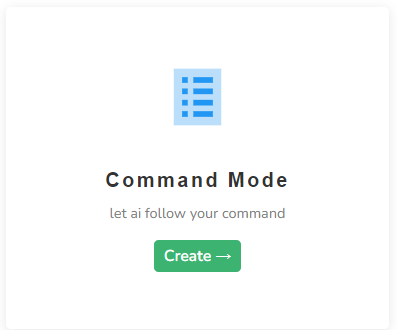
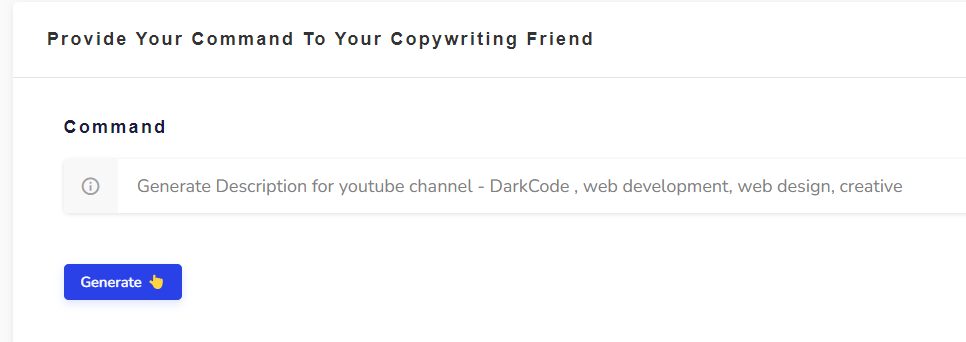
STEP 2- Enter the following command
Change the command as required. You simply need to modify the words at the end of the command. Here’s another example: Generate Description for a channel that provides education videos for neet/jee aspirants.
STEP 3 - Click on the Generate button again (if required) 😃
If the generated descriptions are not in line with your expectations, just click on the Generate button again and the AI will generate another set of descriptions for your channel. Hit on the Generate button as many times as you want to generate different descriptions 🥳
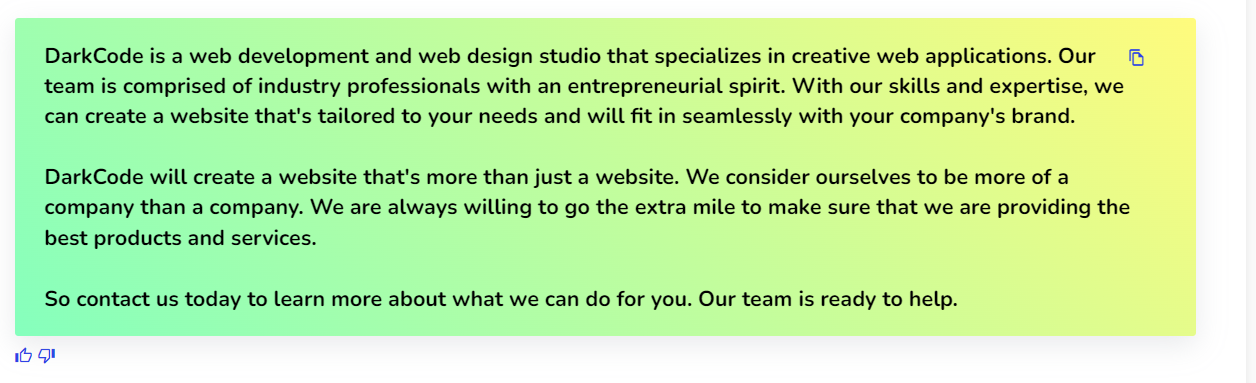
Instructions For Advanced Users
Generate YouTube Channel Description in these simple steps!
To use the YouTube Channel Description Generator you will have to use the Create Your Own Tool option in the Writecream dashboard. This will only take 2 minutes to setup and will give the best results that meet your expectations and requirements.
STEP 1- Go to the Create Your Own Tool on the dashboard
Log in to the writecream dashboard and select the custom tool listed over there
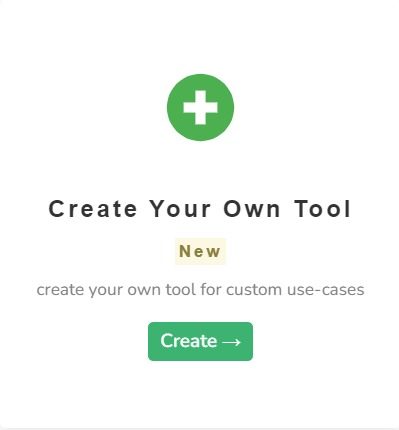
STEP 2- Enter the Name
Eg- YouTube Channel Description Generator
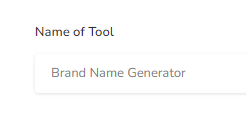
STEP 3- Enter the Topic name
You have to write about your topic name for which you want Writecream to generate text content
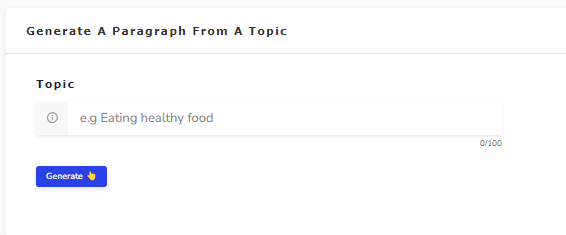
STEP 4- Enter the Input and Output
Now, you need to enter the input that you will provide to Writecream and the output that you want Writecream to return.

STEP 5- Adding the Input-Output Examples
Now you will need to provide 3-5 examples of how you want the tool to perform. This will help AI understand what you are expecting from the tool and help decide the accuracy of the content generated.
| Input | Output |
|---|---|
| Input 1- DarkCode , web development, web design, creative | Output 1- Welcome to DarkCode channel where you can learn web development, web design and other creative things. |
| Input 2– Code tutorials weekly which covers intermediate to advanced lessons on JavaScript, Flutter, Firebase and modern app development. | Output 2– High-intensity code tutorials to help you build & ship your app faster. Subscribe for new videos every week covering intermediate to advanced lessons about JavaScript, Flutter, Firebase, and modern app development. |
| Input 3- Space Time explores the outer reaches of space, astrophysics, sci-fi, and anything else you can think of beyond Earth with our astrophysicist host Matthew O’Dowd. New Episodes on Wednesday afternoons. He studies the universe, mostly far-away things like quasars, giant black holes, and evolving galaxies. | Output 3– Space Time explores the outer reaches of space, the craziness of astrophysics, the possibilities of sci-fi, and anything else you can think of beyond Planet Earth with our astrophysicist host: Matthew O’Dowd.
Check for New Episodes on Wednesday afternoons! Matt O’Dowd spends his time studying the universe, especially really far-away things like quasars, super-massive black holes, and evolving galaxies. He uses telescopes in space to do it. |
STEP 6- Finally hit on create new tool button
And hurray your YouTube channel description generator tool is created in matter of seconds and ready to give you a unique descriptions for your channel and gonna help you to rich highest possibility.

STEP 7- Open the tool from dashboard and explore.
Your YouTube Channel Description Generator tool is now available on your dashboard find, open and explore. Now generate relatable description for your YouTube channel and boost up your YouTube game.
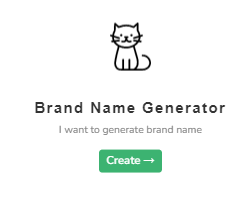
STEP 8- Enter your desired input i.e., what is your channel about.
Give an input about your channel like what is main goal of it and what it will contain.
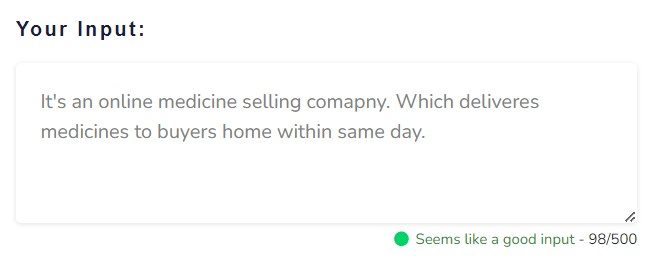
STEP 9- Now finally hit on generate output button.
Click on generate output button and voilà, relatable YouTube channel description will be generated for you in a matter of seconds.
STEP 9- Now finally hit on generate output button.
Click on generate output button and voilà, relatable YouTube channel description will be generated for you in a matter of seconds.
STEP 10- Here it is, description for your YouTube Channel
Hurray 🥳 an attractive and unique description is generated without any hassle for your YouTube channel. Generate bunch of different-different descriptions. Continue to hit generate output button till you get the one you like the most, there are millions of descriptions that can be generated for you. Make your channel with a good description and touch the highest possibilities.
And ta-da, you will get your AI-generated YouTube Channel Description that you can use for your YouTube Channel.
Using AI powered YouTube Channel Description Generator is time savior it saves lots of time and provide useful YouTube Channel Description in matter of seconds.

Use Writecream's AI powered YouTube Channel Description Generator and other many more tools for free. Try now!
YouTube Channel Description Generator
Use Writecream’s Command Mode To Generate Descriptions For Youtube Channel & Much More
Besides descriptions for youtube channel, you can use the Command Mode to generate any kind of textual content, like stories, product descriptions, ads and more. Just tell the AI what you want, like you would to a human. Here’s a quick example: Generate a romantic story on how Jack meets Jennifer at a cruise. Try now for free. No credit card required.