Code to Image Converter - Convert Code to Beautiful Images Instantly
Transform your code snippets into professional, shareable images with WriteCream's advanced converter. Our tool creates pixel-perfect screenshots with syntax highlighting for 100+ programming languages. Perfect for developers sharing on StackOverflow, educators creating course materials, or teams documenting projects. Get Instagram-worthy code visuals in seconds.
Convert Your Code NowCode to Image Converter

HTML Minifier
Minify your HTML code to reduce file size and improve performance. Perfect for developers working with HTML.
JS Minifier
Minify your JavaScript code to reduce file size and improve performance. Perfect for developers working with JavaScript.

HTML Formatter
Format your HTML code to make it more readable and maintainable. Perfect for marketing campaigns.
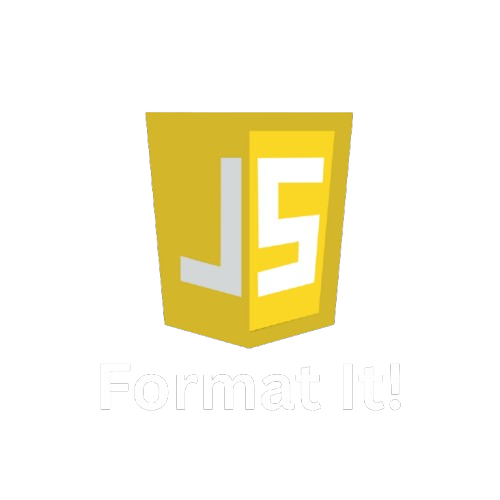
JavaScript Formatter
Format your JavaScript code to make it more readable and maintainable. Perfect for developers working with JavaScript.
Other Tools

AI Comedy Story Generator
Turn your ideas into hilarious stories! Create witty narratives and side-splitting tales with our AI-powered comedy generator.

AI Horror Story Generator
Create terrifying horror stories, haunted narratives, and nightmarish tales with our AI-powered horror story generator.

AI to Humanizer Tool
Transform AI-generated text into natural, human-like content. Bypass AI detection and make your writing more engaging and relatable.
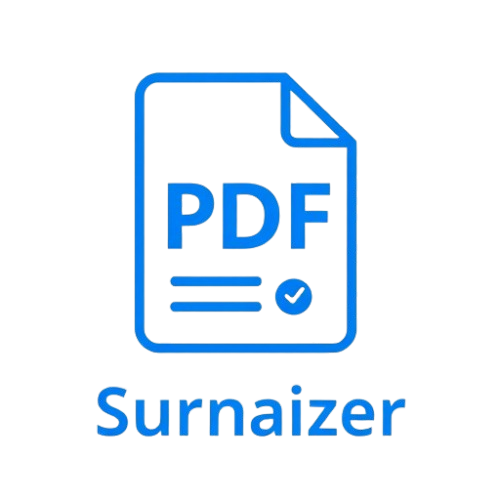
PDF Summarizer
Create stunning, high-quality images and eye-catching visuals in seconds. Perfect for social media, marketing, and creative projects.

Study Guide Generator
Create comprehensive study guides with key concepts, summaries, and practice questions. Perfect for students and educators.

UI to Code Converter
Transform your UI designs into clean, production-ready code instantly. Get pixel-perfect HTML and CSS with AI-powered conversion.

AI Comedy Story Generator
Turn your ideas into hilarious stories! Create witty narratives and side-splitting tales with our AI-powered comedy generator.

AI Horror Story Generator
Create terrifying horror stories, haunted narratives, and nightmarish tales with our AI-powered horror story generator.

AI to Humanizer Tool
Transform AI-generated text into natural, human-like content. Bypass AI detection and make your writing more engaging and relatable.
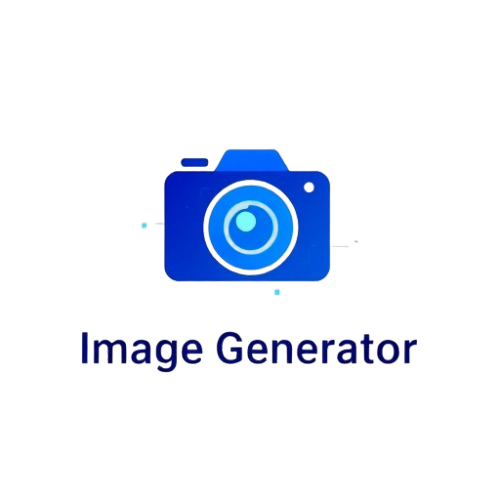
PDF Summarizer
Create stunning, high-quality images and eye-catching visuals in seconds. Perfect for social media, marketing, and creative projects.

Study Guide Generator
Create comprehensive study guides with key concepts, summaries, and practice questions. Perfect for students and educators.

UI to Code Converter
Transform your UI designs into clean, production-ready code instantly. Get pixel-perfect HTML and CSS with AI-powered conversion.
Premium Features
High-Quality Code Images
Convert code to crisp, retina-ready images with syntax highlighting. Multiple format options including PNG, JPEG, and SVG. Customizable resolution for perfect clarity.
Multi-Language Support
Supports 100+ programming languages with accurate syntax highlighting. Automatic language detection from file extensions. Perfect for all your tech stack needs.
Customizable Themes
Choose from 20+ professional color themes. Adjust fonts, sizes, and padding. Add watermarks or logos for branding your code snippets.
How Our Code to Image Converter Works in 3 Simple Steps
Here's how to use our Code to Image Converter to get your code download in seconds:
Paste Your Code
Input any code snippet or upload files. Automatic language detection ensures perfect syntax highlighting across 100+ programming languages.
Customize Appearance
Choose from 20+ color themes. Adjust fonts, padding, and background. Add line numbers or watermarks.
Download Image
Export as PNG, JPEG or SVG. Multiple resolution options. Share instantly or save for documentation.
Key Features
Instant Code to Image Converter
Transform code to images with one click. Our Code to Image Converter supports 100+ languages with perfect syntax highlighting. Get shareable images in seconds.
Beautiful Output
Professional-quality code images with 20+ themes. Adjust fonts, colors and layout for perfect presentation every time.
Multiple Formats
Export as PNG, JPEG or SVG. Choose resolution and quality. Perfect for blogs, docs and social media sharing.
Comprehensive Benefits of Using WriteCream AI's Professional Code to Image Converter
Performance Optimization
Experience up to 70% reduction in CSS file size, leading to faster page loads and improved Core Web Vitals scores. Our advanced compression algorithms ensure optimal performance across all devices and browsers.
Enterprise-Grade Security
All processing occurs client-side with military-grade encryption. Your code never leaves your browser, ensuring complete privacy and security for sensitive projects and proprietary stylesheets.
Universal Accessibility
Access our tool from any device, anywhere in the world. No installation required, no login needed, and no restrictions on usage. Perfect for remote teams and on-the-go development.
Cross-Platform Compatibility
Generate optimized CSS that works flawlessly across all modern browsers and devices. Our tool automatically handles vendor prefixes and ensures maximum compatibility.
Cost-Effective Solution
Access professional-grade CSS optimization tools completely free. No hidden fees, no premium features locked behind paywalls, and no usage limits.
Developer-First Experience
Built by developers, for developers. Enjoy an intuitive interface with advanced features like source map generation, code validation, and real-time optimization previews.
Who Needs This Tool?
Developers
Create shareable code snippets for documentation. Perfect for GitHub, Stack Overflow, and technical blogs. Maintain readability in any format.
Educators
Generate clean code examples for lessons and tutorials. Ideal for creating course materials with professional-looking syntax highlighting.
Technical Writers
Enhance documentation with beautiful code screenshots. Ensure consistent formatting across all platforms and devices.
Teams
Share code visually in presentations and meetings. Maintain brand consistency with customizable templates.
Social Media
Create eye-catching code posts for Twitter, LinkedIn. Perfect for showcasing work and engaging your audience.
Create Stunning Code Images
Discover pro tips and best practices for converting code into beautiful, shareable images that impress on any platform.
5 Ways to Use Our Code to Image Converter for Stunning Results
Learn professional techniques for perfect code screenshots. From theme selection to optimal padding. Make your code stand out in docs and presentations.
Read GuideBest Output Formats for Our Code to Image Converter
PNG vs JPEG vs SVG for code snippets. When to use each format. Balance quality and file size for different use cases.
Read ComparisonCode Images for Social Media
Optimize code snippets for Twitter, LinkedIn. Ideal dimensions, formatting tips. Increase engagement with clean code visuals.
Read Tips