CSS BOX SHADOW GENERATOR
Generate CSS box shadows instantly with our free online tool. Easily customize offsets, Blur, spread, and colors for stunning web effects. Perfect for developers and designers, it offers real-time previews and clean CSS code. Fast, secure, and user-friendly, create professional shadows in seconds. No registration needed, fully responsive across devices.The ultimate CSS Box Shadow Generator for creating beautiful web design elements
Try CSS BOX SHADOW GENERATOR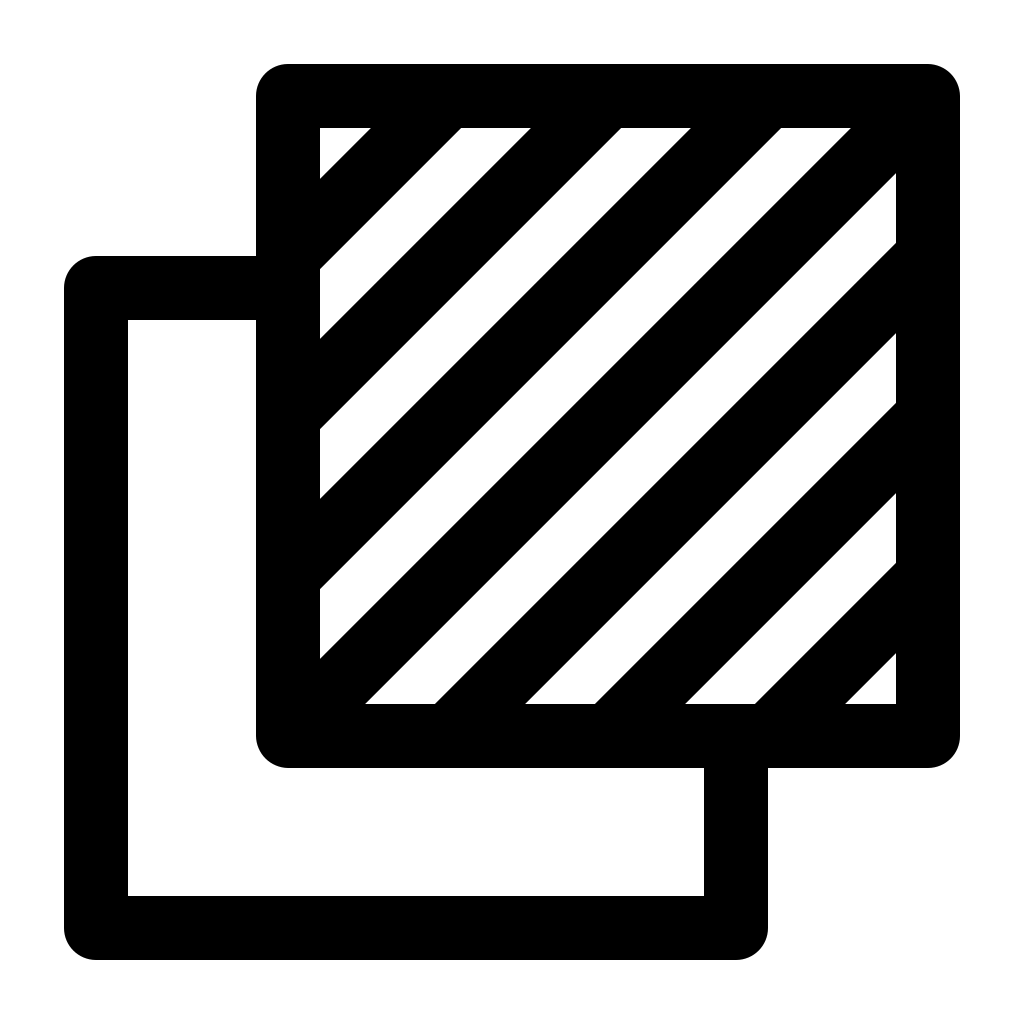
CSS Box Shadow Generator
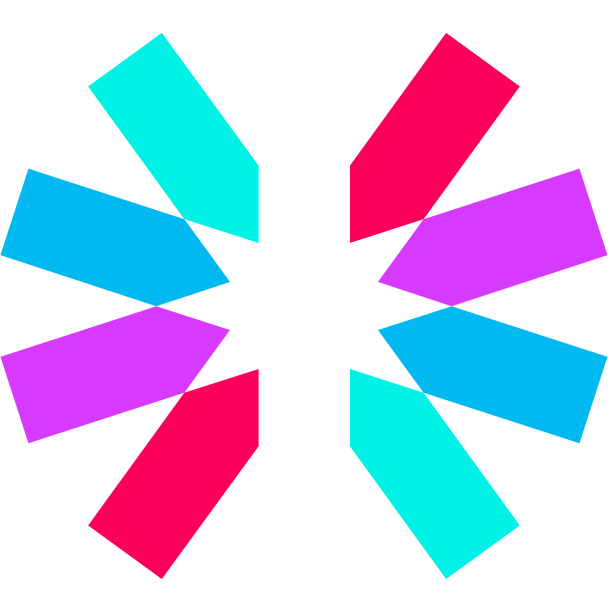
JWT Encoder & Decoder
Encode and decode JSON Web Tokens (JWT) with our powerful tool. Convert between formats, validate tokens, and inspect payload data.

HTML Formatter
Format HTML code with our HTML Formatter. Clean up messy code, add line breaks, and improve readability.

Slug Generator
Generate SEO-friendly slugs for your content. Perfect for blog posts, product pages, and marketing campaigns.

Base64 Encoder & Decoder
Encode and decode Base64 strings easily. Perfect for developers working with data encoding.
Other Tools

AI Comedy Story Generator
Turn your ideas into hilarious stories! Create witty narratives and side-splitting tales with our AI-powered comedy generator.

AI Horror Story Generator
Create terrifying horror stories, haunted narratives, and nightmarish tales with our AI-powered horror story generator.

AI to Humanizer Tool
Transform AI-generated text into natural, human-like content. Bypass AI detection and make your writing more engaging and relatable.
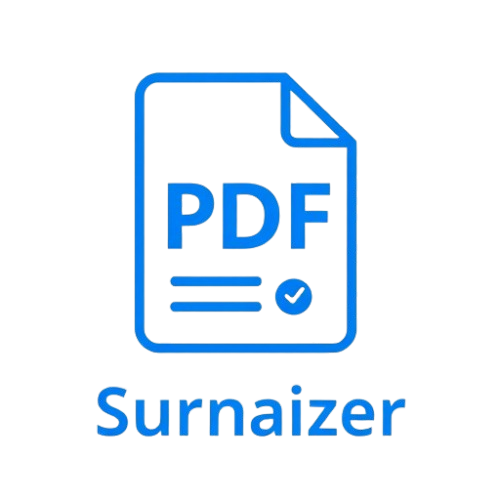
PDF Summarizer
Create stunning, high-quality images and eye-catching visuals in seconds. Perfect for social media, marketing, and creative projects.

Study Guide Generator
Create comprehensive study guides with key concepts, summaries, and practice questions. Perfect for students and educators.

UI to Code Converter
Transform your UI designs into clean, production-ready code instantly. Get pixel-perfect HTML and CSS with AI-powered conversion.

AI Comedy Story Generator
Turn your ideas into hilarious stories! Create witty narratives and side-splitting tales with our AI-powered comedy generator.

AI Horror Story Generator
Create terrifying horror stories, haunted narratives, and nightmarish tales with our AI-powered horror story generator.

AI to Humanizer Tool
Transform AI-generated text into natural, human-like content. Bypass AI detection and make your writing more engaging and relatable.
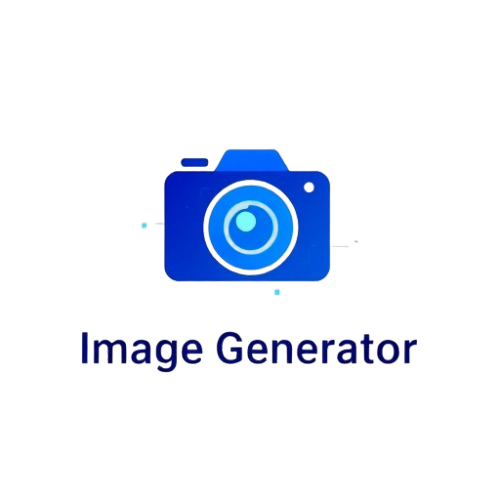
PDF Summarizer
Create stunning, high-quality images and eye-catching visuals in seconds. Perfect for social media, marketing, and creative projects.

Study Guide Generator
Create comprehensive study guides with key concepts, summaries, and practice questions. Perfect for students and educators.

UI to Code Converter
Transform your UI designs into clean, production-ready code instantly. Get pixel-perfect HTML and CSS with AI-powered conversion.
Why Choose Our CSS Box Shadow Generator Tool?
Here's why Developers and Professionals trust our CSS Box Shadow Generator for all their web design needs. The CSS Box Shadow Generator provides an intuitive interface for creating perfect shadows every time.
Real-Time Preview
Visualize box shadow effects instantly as you adjust settings. See changes live to perfect your design without guesswork. This intuitive tool empowers designers to experiment with shadow properties like offset, blur, spread, and color in real time, ensuring precise control over every detail.Enhance Your Web Design with CSS Box Shadow Generator
Highly Customizable
Tweak offsets, blur, spread, and colors to create tailored box shadows that perfectly match your project's aesthetic. This powerful tool allows you to fine-tune every aspect of your shadow effects with precision, offering real-time adjustments to horizontal and vertical offsets.
No Data Storage
All processing is handled locally, ensuring your settings and adjustments remain completely private. Your data never leaves your device, providing robust security and peace of mind. This offline approach eliminates the need for external servers, safeguarding your creative process from third-party access.
Cross-Platform Support
Use the tool on any device with its responsive, browser-friendly interface, designed to work seamlessly across mobile, tablet, or desktop. Whether you're designing on the go with your smartphone, fine-tuning details on a tablet, or perfecting your project on a desktop, the interface adapts effortlessly to your screen size.
Developer-Friendly
Copy clean, optimized CSS code instantly for seamless integration into your projects, streamlining your development workflow. The tool generates precise, ready-to-use code based on your customized settings, eliminating the need for manual adjustments or reformatting. This efficient output saves valuable time.
100% Free Forever
Enjoy unlimited access to all features without restrictions, ensuring a fully open and flexible creative experience. There are no subscriptions, hidden costs, or paywalls to limit your access, allowing you to explore and utilize every tool freely. Whether you're experimenting with shadow effects, tweaking designs.
How to Generate CSS Box Shadows in 3 Simple Steps
Adjust Settings
Input values for offset, blur, spread, color, and inset. Fine-tune every detail to suit your design needs.
Generate Shadow
Preview changes live and generate CSS code instantly. Get instant results with a single click.
Copy & Use
Copy the CSS code to your clipboard or save it for future reference. Use it directly in your web projects.
Key Features of CSS Box Shadow Generator
Live Preview
See shadow changes in real-time for precise and efficient design, allowing you to perfect your visuals with confidence. As you adjust settings like offset, blur, spread, color, or inset, the tool instantly updates the preview, reflecting the exact impact of your modifications.
Flexible Styling
Customize every shadow property to match your creative vision, crafting professional-grade effects with effortless precision. Adjust parameters like offset, blur, spread, color, and inset to create tailored shadows that elevate your design's aesthetic. Whether you're aiming for subtle depth or striking visual impact.
Easy Code Export
Generate and copy clean, optimized CSS code effortlessly, ready for immediate use in your projects. This tool instantly creates precise, production-ready code based on your customized shadow settings, streamlining the integration process.
Benefits of Using CSS Box Shadow Generator
Fast Prototyping
Create and test shadow effects quickly without writing a single line of code, streamlining your design process with ease. The intuitive interface lets you adjust shadow properties like offset, blur, spread, and color, with instant previews that show real-time results.
Professional Results
Achieve pixel-perfect shadows to create polished, professional web designs that captivate and impress. This tool empowers you to fine-tune every shadow detail—offset, blur, spread, color, and inset—with precision, ensuring stunning visual effects that enhance your user interface. .
Complete Privacy
Local processing keeps your design settings secure, ensuring complete confidentiality for your creative work. No data is sent to external servers, as all computations occur directly on your device, safeguarding your adjustments and configurations from unauthorized access.
Cross-Platform Compatibility
Works seamlessly on all devices and browsers. Design anywhere, anytime with full functionality.
Developer-Friendly Output
Get optimized CSS code for immediate project use. Simplifies integration into your development workflow.
100% Free Forever
Full access to all features, no hidden costs. Use unlimitedly without subscriptions or paywalls.
Learn More About CSS BOX SHADOW
Explore our guides to master editing shadow techniques:
Free CSS Box Shadow Generator Tool – Design Stylish Web Elements Instantly
In the ever-evolving world of web design, visual appeal is everything. Whether you’re designing a sleek portfolio site, an e-commerce platform, or a personal blog, subtle visual elements like those created with a CSS Box Shadow Generator can make a huge difference. They help create depth, highlight important elements, and add that modern, professional touch to your layout.
Read Free CSS Box Shadow Generator ToolAdd Depth to Your Design: WriteCream’s Free CSS Box Shadow Generator for Stylish Web Elements
In today’s competitive digital world, the smallest visual details can have the biggest impact. Whether you’re designing a portfolio, a landing page, or a blog layout, adding depth through shadows is one of the simplest ways to elevate your web elements. But writing box-shadow CSS manually? That’s often tedious, especially for beginners. That’s where WriteCream’s Free CSS Box Shadow Generator comes into play — an intuitive tool that helps you create stylish, customized shadow effects without writing a single line of code.
Read Add Depth to Your DesignAchieve easy and impactful CSS shadow effects using WriteCream’s intuitive online CSS Box Shadow Generator.
In the world of web design, even the smallest visual detail can make a big difference, transforming a flat layout into a dynamic experience. One of those subtle yet powerful tools is the CSS Box Shadow Generator. A well-crafted shadow can add depth, emphasize elements, and create a polished, professional feel for your website, drawing the user’s eye exactly where you want it. But let’s face it—tweaking shadow settings manually through code can be incredibly frustrating and time-consuming, especially when you’re aiming for pixel-perfect results. That’s precisely where WriteCream’s CSS Box Shadow Generator Tool steps in to save the day, simplifying a complex process.
Read Achieve easy and impactful CSS shadow effectsTutorial