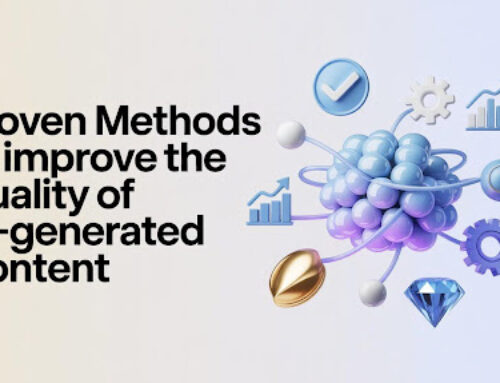Lag Is the Enemy: Combating DDoS Threats in Competitive Online Play
If you ask any gamer, they’ll tell you that when it comes to competitive online gaming, nothing is as frustrating as lag in the middle of a gaming session. You’re just about to take a winning shot, and suddenly, your screen freezes. By the time you get it working again, the game’s over.
And it’s not always a slow internet connection that causes lag. Sometimes, it’s a DDoS attack. If you’ve ever experienced sudden connection issues during an intense match, especially if you’re playing against some angry opponents, chances are, you fell victim to this type of attack. Sadly, they’re not just annoying pranks; they can also put your personal data at risk.
But don’t fret yet! We’re here to help you out, and in this article, we’ll explain how DDoS attacks work in practice, how and why they cause lag, and how you can protect yourself and your winning streak from shady opponents!

What Is A DDoS Attack?
A distributed denial of service (most commonly shortened to DDoS) is an online attack that happens when someone sends an overwhelming flood of fake traffic to your IP address (the unique set of numbers your internet uses to connect to the web). This amount of traffic inevitably overloads your internet connection, causing it to slow down or crash altogether.
In gaming, such attacks are often used to kick players out of matches or ruin their performance to gain an unfair advantage over them. Some attackers use them unfairly to win ranked matches, while others do it out of anger or spite. Basically, if they’re scared that you may win, they’ll scramble to do anything to stop that from happening, including a DDoS attack.
Signs You’re Under a DDoS Attack
The first step in solving a problem is recognizing it in time. Here’s how you can know that you’re under a DDoS attack:
- You’re experiencing sudden, severe lag during competitive matches.
- You’re getting disconnected from servers repeatedly.
- Your entire home internet is slowing down, not just your game.
If all of this is happening right after you have upset your opponent or you’re super close to a winning game, chances are, you’re a victim of a DDoS attack.
Why Do Gamers Get Targeted?
Competitive games can sometimes get really intense. Your emotions are running high, and some players may take things just a bit too far. And if your IP address gets exposed while gaming online, others could theoretically use that information to target you further. Here’s why some gamers become easy targets for DDoS attacks:
Peer-to-Peer Connections
Some games connect players directly to each other rather than through a central server, which is known as a peer-to-peer connection. Playing with such a connection can expose your real IP address to other players in the match, allowing them to bombard the exposed IP with fake traffic and slow things down on your end.
Public Voice Chat
Using online communications apps like Discord, Skype, TeamSpeak, or in-game voice or chat options within a game, your IP address can sometimes be exposed. Skilled attackers can use tools to sniff out your IP address from voice chat traffic or simply lure players like you into accidentally clicking links that leak connection data, including your IP address.
Toxic Communities and Revenge Attacks
Let’s face the facts – not all gaming communities are friendly and understand that it’s all just a game. While some players are there for fun, some take the competition too seriously. Regular trash talk can quickly turn into threats, and losing a close match can lead to angry opponents taking extreme measures to “get back at you.”
Sore losers and other mean people may look up your IP address if it’s exposed during the match and use it to launch a DDoS attack. Even more so, they may post your IP address on a public forum with the hopes of mobilizing even more angry people to lash out at you.
The Real-World Impact of a DDoS Attack
DDoS attacks don’t just ruin games; they can also affect your entire internet connection. If someone floods your IP address with traffic, it can:
- Make it impossible for you to use the internet at your home.
- Disrupt your school or work-from-home routines.
- Force you to completely reset your router or call your ISP for further troubleshooting.
- Cause your IP address to be temporarily blacklisted, loosing access to your favorite websites.
And if you’re a live streamer for a platform like Twitch or an esports player, a DDoS attack during a live match or broadcast can hurt your online reputation, or, in extreme cases, affect your career negatively.

How a VPN for Gaming Helps
Using a virtual private network (VPN) for gaming is one of the best ways to defend yourself against unregulated DDoS attacks. A VPN works by routing your internet traffic through a secure remote server, which hides your IP address and location from prying eyes.
Hides Your IP Address
When you’re connected to a VPN, your IP address takes a break, and only the IP address of the VPN server you’re connected to is visible to other players, if at all. That means that they can’t target your IP and mess with your connection in the middle of a match.
Reduces Lag
High-quality VPN services have fast, properly optimized servers that can help to reduce ping and route your internet traffic more efficiently, especially if your internet service provider (ISP) is throttling (purposely slowing down) your connection during gaming hours.
Grant Access to Global Servers
Using a VPN while you play your favorite games online can help you connect to game servers in other regions, which in turn helps you to find better matches or to avoid known toxic players in certain areas.
How to Choose the Right VPN for Gaming
Not all VPNs are made for gamers – some are too slow, have weak security measures in place, or cause more lag than they prevent. Here’s how you can pick the best VPN for gaming:
- Fast speeds: You should look for a VPN with high-speed servers, which are optimized for low latency.
- DDoS protection: You need to make sure that the VPN you choose includes anti-DoS features and shields you from known cyber attack methods. This way you can stay safe and legal with a VPN.
- Global server network: You ought to look for a VPN that offers a large number of servers across multiple countries and regions, especially near where you live.
- Easy to use: If you’re not a tech pro, you need to look for a VPN that is simple to install, set up, and run every day.
Other Tips to Stay Safe from DDoS Attacks
While a VPN is your best defense, not everyone has access to one. Thus, here are some extra steps to help protect yourself against DDoS attacks without a VPN:
- Use your router’s firewall: Most routers have a built-in firewall. Make sure it’s turned on to block unwanted traffic.
- Avoid trash talk: Competitive games get heated, but trash-talking can make you a target. Keep interactions respectful.
- Clean up old accounts: If you’ve posted your gamer tag or email on public forums or shady sites, remove or update those profiles to protect your info.
- Restart your router: If you suspect a DDoS attack, rebooting your router may assign a new IP address (unless you have a static IP), which can stop the attack.

Use Writecream AI to Raise Awareness and Protect the Gaming Community
DDoS attacks aren’t just a personal problem — they affect the entire gaming community. That’s where tools like Writecream come in. Whether you want to share your story, create a quick video script, or post helpful tips on social media, Writecream makes it super easy. Its AI-powered features help you turn your thoughts into clear, engaging content in minutes. So if you’ve ever wanted to spread awareness, warn fellow gamers, or even build your own content channel around gaming safety, Writecream can be your creative sidekick.
Wrapping Things Up
In competitive gaming, every millisecond counts. You train, practise, and grind to be your best – so why would you let someone ruin your moment with a cheap cyber attack? Using a VPN for gaming isn’t just about staying anonymous. It’s about staying connected and focusing on your game, not your internet connection.
If you’re serious about online play, whether you’re climbing ranks, joining tournaments, or streaming to fans, a gaming VPN is a must-have. It’s your invisible shield against the invisible threats of online competition. So don’t let lag win – with the right tools, you can stay safe and keep climbing the leaderboard.