DiffChecker Tool - Compare Texts Instantly
DiffChecker Tool is a powerful tool for comparing two sets of content to identify differences. It supports text, images, PDFs, spreadsheets, and folders. You can paste or upload content into two side-by-side panels, and it highlights changes—added text in green, removed text in red (often with strikethrough), and unchanged text in neutral. Our DiffChecker Tool is perfect for StackOverflow developers, educators creating course materials, or teams documenting projects. Get Instagram-worthy code visuals in seconds with our advanced DiffChecker Tool.
Compare Your Text Now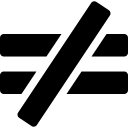
DiffChecker Tool - Advanced Text Comparison
Original Text
Modified Text

HTML Minifier
Minify your HTML code to reduce file size and improve performance. Perfect for developers working with HTML.
JS Minifier
Minify your JavaScript code to reduce file size and improve performance. Perfect for developers working with JavaScript.

HTML Formatter
Format your HTML code to make it more readable and maintainable. Perfect for marketing campaigns.
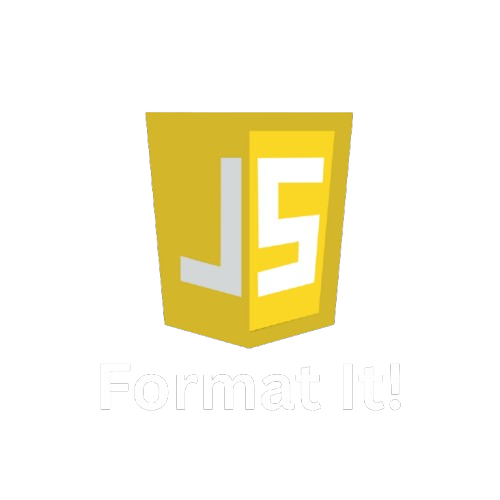
JavaScript Formatter
Format your JavaScript code to make it more readable and maintainable. Perfect for developers working with JavaScript.
Other Tools

AI Comedy Story Generator
Turn your ideas into hilarious stories! Create witty narratives and side-splitting tales with our AI-powered comedy generator.

AI Horror Story Generator
Create terrifying horror stories, haunted narratives, and nightmarish tales with our AI-powered horror story generator.

AI to Humanizer Tool
Transform AI-generated text into natural, human-like content. Bypass AI detection and make your writing more engaging and relatable.
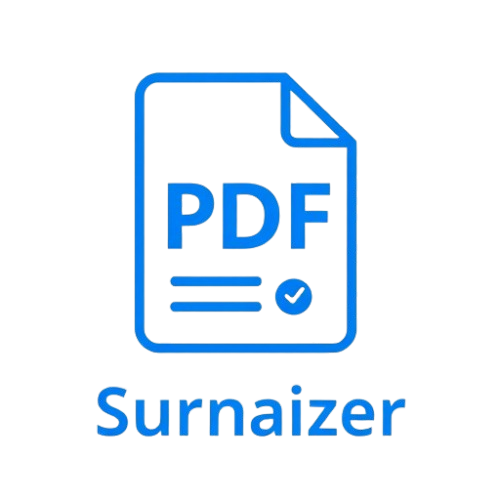
PDF Summarizer
Create stunning, high-quality images and eye-catching visuals in seconds. Perfect for social media, marketing, and creative projects.

Study Guide Generator
Create comprehensive study guides with key concepts, summaries, and practice questions. Perfect for students and educators.

UI to Code Converter
Transform your UI designs into clean, production-ready code instantly. Get pixel-perfect HTML and CSS with AI-powered conversion.

AI Comedy Story Generator
Turn your ideas into hilarious stories! Create witty narratives and side-splitting tales with our AI-powered comedy generator.

AI Horror Story Generator
Create terrifying horror stories, haunted narratives, and nightmarish tales with our AI-powered horror story generator.

AI to Humanizer Tool
Transform AI-generated text into natural, human-like content. Bypass AI detection and make your writing more engaging and relatable.
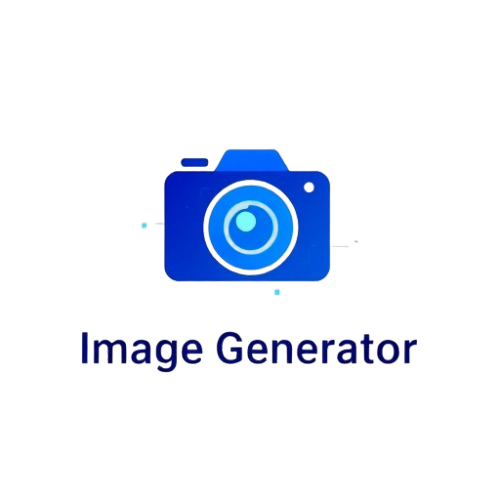
PDF Summarizer
Create stunning, high-quality images and eye-catching visuals in seconds. Perfect for social media, marketing, and creative projects.

Study Guide Generator
Create comprehensive study guides with key concepts, summaries, and practice questions. Perfect for students and educators.

UI to Code Converter
Transform your UI designs into clean, production-ready code instantly. Get pixel-perfect HTML and CSS with AI-powered conversion.
Premium Features
Side-by-Side Comparison
View text or code differences with an intuitive side-by-side layout using our DiffChecker Tool. Highlighted changes for quick identification. Supports large files with smooth performance.
Multi-Language Support
Compare code in 100+ programming languages with accurate syntax highlighting using our DiffChecker Tool. Automatic language detection for seamless diff checking across tech stacks.
Inline Diff View
Switch to inline view for a compact comparison with our DiffChecker Tool. Customize highlight colors and export differences as text or HTML. Perfect for collaboration and documentation.
How DiffChecker Tool Works in 3 Simple Steps
Here's how to get your Text gets Checked in seconds with our DiffChecker Tool:
Paste Your Text or Code
Input text or code snippets, or upload files. Automatic language detection ensures accurate syntax highlighting for 100+ programming languages.
Compare Differences
View changes side-by-side or inline. Customize highlight colors and toggle between views for clear, intuitive comparison.
Export Results
Save differences as text, HTML, or JSON. Share comparison results instantly or use for version control and documentation.
Key Features
Instant Comparison
Compare text or code with one click. Supports 100+ languages with accurate syntax highlighting. View differences in seconds.
Clear Visualization
Professional-quality diff views with side-by-side or inline options. Customize highlight colors for clear, precise change tracking.
Export Options
Save results as text, HTML, or JSON. Share comparisons easily or integrate into version control and documentation workflows.
Benefits of Using WriteCream AI's DiffChecker Tool
High-Speed Comparison
Experience lightning-fast text and code comparison, processing large files in seconds. Optimized algorithms ensure smooth performance across all devices and browsers.
Enterprise-Grade Security
All comparisons are processed client-side with military-grade encryption. Your data never leaves your browser, ensuring complete privacy for sensitive code and documents.
Universal Accessibility
Use our DiffChecker Tool from any device, anywhere. No installation or login required, making our DiffChecker Tool ideal for remote teams and quick on-the-go comparisons.
Broad Language Support
Compare code in 100+ programming languages with accurate syntax highlighting. Automatic language detection ensures seamless compatibility across diverse tech stacks.
Cost-Effective Solution
Access professional-grade text and code comparison tools for free. No hidden fees, no premium features locked, and no usage limits.
Developer-First Experience
Designed for developers and writers. Enjoy an intuitive interface with features like side-by-side or inline diff views, customizable highlights, and real-time comparison previews.
Who Needs This Tool?
Developers
Create shareable code snippets for documentation. Perfect for GitHub, Stack Overflow, and technical blogs. Maintain readability in any format.
Educators
Generate clean code examples for lessons and tutorials. Ideal for creating course materials with professional-looking syntax highlighting.
Technical Writers
Enhance documentation with beautiful code screenshots. Ensure consistent formatting across all platforms and devices.
Teams
Share code visually in presentations and meetings. Maintain brand consistency with customizable templates.
Social Media
Create eye-catching code posts for Twitter, LinkedIn. Perfect for showcasing work and engaging your audience.
Check Your Code
Discover pro tips and best practices for Checking code into Accurate Way.
How a DiffChecker Tool Helps Developers and Writers Stay Accurate
Precision is now essential in a world where digital content rules. Ensuring accuracy is essential to upholding professionalism and preventing serious mistakes, whether you’re a writer proofreading content or a developer reviewing lines of code. A DiffChecker tool becomes crucial in this situation.
Read: How a DiffChecker Tool Helps Developers and WritersUnderstanding the Power of a DiffChecker Tool
Small mistakes can have significant repercussions in a time when digital accuracy determines credibility, particularly for developers, content producers, editors, and legal experts. Accurately and promptly identifying changes is essential, whether you’re reviewing a line of code, editing a marketing blog, or completing a contract. The clever, essential solution for comparing texts, code, or documents in this situation is a Diff Checker tool.
Read: Understanding the Power of a DiffChecker ToolTrack Every Change: DiffChecker Tools for Smart Comparison
Tracking every change is a common challenge for teams, developers, editors, and content creators in the fast-paced digital world. It's simple to forget what was changed and when when working on collaborative documents, editing blog posts, reviewing code, or updating contracts. A clever, effective, and incredibly accurate method of comparing files and highlighting changes is to use a DiffChecker tool.
Read: Track Every Change