Nowadays, when your photos capture more than just memories, but also emotions, clarity and perfection are as critical as ever. Whether you are a social media influencer, content creator, professional photographer, or simply enjoy documenting life through pictures, we all have one frustrating problem to deal with – unwanted objects ruining otherwise perfect images. Unwanted objects can range from photobombers or distracting wires, objects you didn’t even know were there, or things that we simply didn’t intend to include that now render the picture unusable. Fortunately, technology has provided us with an incredible solution – Writecream’s Object Remover.
Writecream’s Object Remover is a simple online tool that allows you to remove distractions in your pictures with just a few clicks. Writecream will ensure that your pictures appear flawless and professional without the necessity of an editing background. This blog will cover the features that make Writecream’s Object Remover powerful, different from other online tools, and how to use Writecream simply and effectively to remove distractions in your images.
Why Do We Need Object Removal in Photos?
We‘ve all experienced it: you capture a stunning image, but then realize a bystander entered the frame later, or there is a sign or an electric pole that detracts from the overall image. These distractions draw attention away from the subject and lessen the overall look and impact: For:
- Content creators and influencers: Simply having a curated clean image focuses your audience and makes for a better aesthetic on Instagram, YouTube thumbnails or a blog.
- Professional photographers: Your clients expect immaculate images. Removing distracting, unneeded image clutter often takes an average image to a great or premium image.
- Everyday users: Sometimes, you just want to capture a memory, without the distracting, unneeded elements in the background.
This is where Writecream‘s Object Remover comes to your aid.
What Is Writecream’s Object Remover?
Writecream has developed an AI photo editing tool called Object Remover to streamline the removal of unwanted objects from images. Unlike traditional photo editing tools which require advanced skill with applications such as Photoshop, this platform is intended to be easy to use. From the novice to the professional, anyone can clean up photos in seconds as all of the hassle is removed from the process.
Some of the features you will receive include the following:
- AI Precision: Detects and removes objects naturally without any evidence of the removal process.
- User-Friendly Interface: You do not need complicated toolbars just point and highlight what you want to remove, and the AI will do the rest.
- Time-Saving: What would take you anywhere from 15–30 minutes of manually editing, will take seconds with our platform.
- Web-Based: No heavy requirements from downloading software to open, you can use the Object Remover online anytime from any device.

Benefits of Using Writecream’s Object Remover
- Professional Quality Without Expertise
You do not need to be a photo editing wizard to have stunning results. Right away, the Writecream’s Object Remover Tool will ensure your photos look polished. - Save Time and Effort
If you have ever spent a long time re–editing images, you know doing so can be exhausting with traditional tools. Let the AI assistance takes the heavy lifting and quickly produce the result you would do of manually without using human effort. - Boost Social Media Presence
Clean, distraction free images are proven to gain the engagement from users to ‘pull them in‘ and the process of removing the ‘clutter‘ is FREE!. - Free and Accessible
No need to invest in expensive software since we offer an online experience, simple and free access to edit your photos anytime and anywhere. - Preserve Image Quality
Even after object removal, the integrity of the image remains intact.
How to Use Writecream’s Object Remover: A Step-by-Step Guide
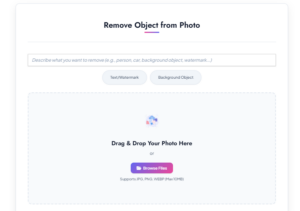
One of the best things about Writecream’s Object Remover is how beginner-friendly it is. Here’s a quick walkthrough:
- Upload Your Photo
Visit the tool’s official page and upload the picture you want to edit. - Highlight the Unwanted Object
Use the brush tool to mark the item or person you wish to remove. - Let AI Do Its Magic
Once highlighted, the AI analyzes the background and intelligently removes the object, blending the area seamlessly. - Preview and Download
Review the edited photo. If satisfied, download it instantly.
And that’s it—no complicated steps, no technical knowledge required.
Real-Life Use Cases
Travel Photography: Visualize capturing a tranquil beach scene, but a random tourist walks through your frame. You can eliminate them in under a minute using Writecream‘s Object Remover.
Product Photography: If you‘re selling products online, clear product images are critical. Remove any unwanted reflections, props, or shadows to make your products look professional.
Event Photos: It often happens at weddings, birthdays, or events at work that you won‘t be able to avoid distractions. This makes post editing a breeze.
Social Media Aesthetics: For influencers sharing on social media, posts can be very important. Clean images without distractions can make your feed look more aesthetically pleasing overall, bringing your feed together.
Academic and Professional Use: For students who create presentations and a marketing department that is working on some visuals, sometimes making your images or slides look professional can be challenging. Writecream‘s Object Remover can make this quick and effortless.
Why Choose Writecream Over Other Tools?
While many apps and software offer object removal features, Writecream’s Object Remover stands out for several reasons:
- No Learning Curve: Unlike Photoshop or Lightroom, you don’t need tutorials to use it.
- Faster Results: AI automation cuts editing time dramatically.
- Accessible Anywhere: Works on any browser, so you’re not limited to one device.
- Completely Free: Many tools hide features behind a paywall, but Writecream offers this as a free service.
Future of Photo Editing with AI
AI is changing the productive industries and tools such as Writecream‘s Object Remover are just the starting point. We are entering an era where editing is no longer a manual practice that requires hours to complete. Content creators can spend more time working on narrative and creativity while AI tackles the technical aspects. As the tools improve, expect more automated features, like background replacement, photo restoration, and one-click improvement.
Just imagine being able to not just edit by removing something but replace it with something relevant at the moment. For example, swap out the empty chair in a wedding photo and replace it with a bouquet. The possibilities are endless, and Writecream is leading the charge to that future.

Picture-Perfect Memories Made Easy
You probably don‘t think of yourself as someone who can create “perfect“ photos. That‘s only for professionals with years of editing experience, right? This is what makes Writecream‘s Object Remover so powerful. In just minutes, anyone can turn their photos into polished, clutter-free items. Whether you are looking to get your social media game on, take the perfect product photos, and preserve memories, this is a fast, trustworthy and FREE option.
Best of all, you do not have to spend hours learning complicated software or shell out for expensive subscriptions. Instead, you can focus on the most important part; you are simply capturing life‘s moments, without worrying about cleanup. For professionals, it means you get to deliver flawless work to clients. For you, it means every photo will be frame-worthy.
So, the next time you realize there is a stupid object in the foreground of your photo, don‘t sweat it. Use Writecream‘s Object Remover and your photos will shine.


