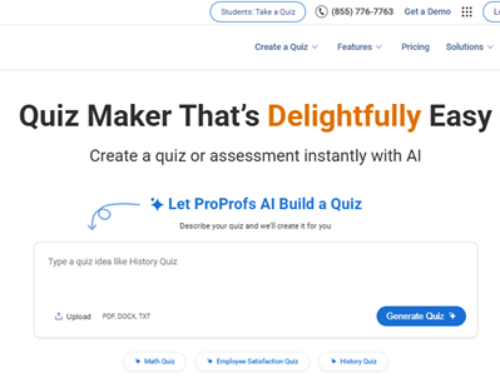In the ever-evolving world of web design, visual appeal is everything. Whether you’re designing a sleek portfolio site, an e-commerce platform, or a personal blog, subtle visual elements like those created with a CSS Box Shadow Generator can make a huge difference. They help create depth, highlight important elements, and add that modern, professional touch to your layout.
But here’s the catch—writing the perfect box shadow in CSS can be a bit tricky. That’s why tools like the Writecream’s Free CSS Box Shadow Generator Tool are a game-changer for designers and developers alike.
What is a CSS Box Shadow Generator?
A CSS Box Shadow Generator is a free online tool that helps you create and preview stylish shadow effects for your HTML elements, all without writing a single line of CSS manually. It allows you to visually tweak and generate shadows with real-time previews and gives you the ready-to-use CSS code instantly.
Whether you want a soft hover effect, a glowing highlight, or layered shadows, this tool makes it super simple—even for beginners.
Why Use Box Shadows?
You may be wondering—why do shadows matter so much in design?
Well, shadows serve both aesthetic and functional purposes:
-
Adds depth and realism to flat layouts
-
Directs user focus to important elements like buttons or cards
-
Improves accessibility by separating layers visually
-
Creates a modern, material-inspired look
And best of all, with a tool like Writecream’s generator, you can achieve these results in seconds.
Features of Writecream’s CSS Box Shadow Generator Tool
Here’s what makes Writecream’s CSS Box Shadow Generator stand out from the rest:
-
Interactive Sliders: Easily adjust X and Y offsets, blur radius, and spread radius.
-
Custom Color Picker: Choose the perfect shadow color or transparency.
-
Inset Option: Toggle between outer and inner shadows for creative effects.
-
Live Preview: Instantly see your design before copying the code.
-
One-Click CSS Copy: No need to write or tweak the code manually.
This tool is perfect for both beginners and pros who want to save time and get creative with their designs.

How to Use the Tool in 3 Easy Steps
Using the Writecream’s CSS Box Shadow Generator is as easy as 1-2-3:
-
Visit the Tool: Writecream’s Free CSS Box Shadow Generator Tool
-
Customize Your Shadow
Adjust the sliders for horizontal/vertical offset, blur, and spread. You can also pick a shadow color and decide if you want the shadow to be inside (inset) or outside (outset). -
Copy and Paste
Once you’re happy with the preview, just click “Copy CSS” and paste the code into your stylesheet.
Real-Life Use Cases
Need some inspiration on where to use your new shadow styles? Try these:
-
Call-to-Action Buttons: Draw more attention to your “Buy Now” or “Contact Us” buttons.
-
Image Frames: Add depth to product images or photo galleries.
-
Cards and Containers: Give your testimonials, blogs, or pricing sections a more polished feel.
-
Navigation Menus: Enhance dropdowns or sidebar elements for better UX.
Bonus: Pair It with Other CSS Generators
Once you’ve got the perfect box shadow, why stop there? Combine it with other CSS enhancements like:
-
Border Radius Generator for smooth, rounded corners
-
CSS Gradient Generator to add layered, colorful backgrounds
-
Hover Effect Generator to animate your shadows dynamically
Together, these tools can take your design from basic to brilliant in minutes.
Why Developers and Designers Love It
For developers, this tool saves tons of time in styling UI elements. For designers, it helps in prototyping without touching code. And for non-tech users, it removes the fear of writing CSS altogether.
It’s a win-win tool for anyone who works on the front end.
Bring Your Designs to Life—One Shadow at a Time
Gone are the days of trial and error with box shadow code. With the Writecream’s Free CSS Box Shadow Generator Tool creating professional, stylish shadows is fast, easy, and free.
You no longer need to open a code editor or rely on guesswork. Just use this tool, preview your design, and copy the code—it’s that simple.