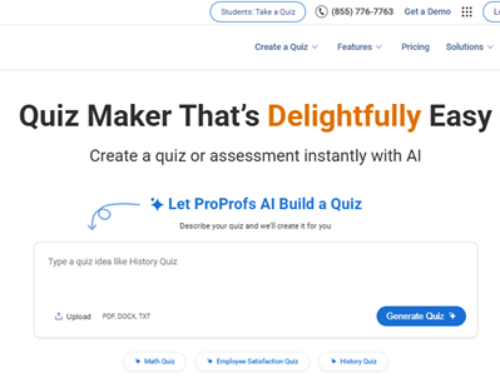Ever tried uploading an image to a website or presentation, only to find that the white background just doesn’t cut it? Or maybe your JPG file loses too much quality after editing? In moments like these, a quick switch to PNG format makes all the difference. The good news? You don’t need Photoshop or any bulky software—just a smart, free, and simple tool like the WriteCream JPG to PNG Converter.
If you’re someone who works with images—even occasionally—you’ll love how quick and painless this online converter is. Whether you’re a student, marketer, graphic designer, or casual user, this tool makes image conversion smooth and hassle-free.
Why JPG to PNG Converter?
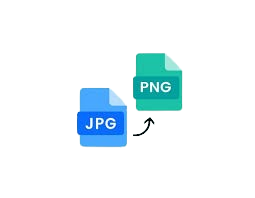
Let’s start with the basics. JPG (or JPEG) is a compressed image format that’s great for photographs and small file sizes. However, it doesn’t support transparency, and compression often leads to quality loss—especially after multiple saves.
On the other hand, PNG (Portable Network Graphics) supports:
-
Transparent backgrounds
-
Lossless compression
-
Sharper image quality
-
Better text and edge clarity
In short, PNG is ideal for logos, icons, illustrations, and any visuals where clarity and transparency matter.
JPG vs. PNG: When to Convert and the Easiest Way to Do It Online
Ever tried uploading an image to a website or presentation, only to find that the white background just doesn’t cut it? Or maybe your JPG file loses too much quality after editing? In moments like these, a quick switch to PNG format makes all the difference. The good news? You don’t need Photoshop or any bulky software—just a smart, free, and simple tool like the WriteCream’s JPG to PNG Converter.
If you’re someone who works with images—even occasionally—you’ll love how quick and painless this online converter is. Whether you’re a student, marketer, graphic designer, or casual user, this tool makes image conversion smooth and hassle-free.
Enter WriteCream: Your One-Click Image Converter
WriteCream’s JPG to PNG Converter is a free web-based tool that transforms your JPG images into high-quality PNGs instantly. And we really mean instantly—no installation, no signup, no technical headaches.
Here’s why users love it:
-
Simple drag-and-drop interface
-
Fast conversion in seconds
-
Preserves image quality
-
Privacy-focused (no stored data)
-
Completely free to use

JPG to PDF Converter
Whether you’re converting one image or twenty, this tool doesn’t slow you down. It fits perfectly into your workflow without bloating your browser or device.
How to Use the Tool – It’s Effortlessly Easy
Using WriteCream’s JPG to PNG Converter is so easy, even a first timer can do it in less than a minute:
-
Visit the converter: WriteCream’s JPG to PNG Converter.
-
Upload your JPG: Just drag and drop your file or select it from your computer.
-
Download your PNG: Wait a few seconds, and voila! Your PNG is ready to download.
There’s no watermark, no size restriction for basic needs, and no form asking for your email. It’s as clean and user-first as a tool should be.
Who Can Use It?
This tool is built for everyone, not just design pros. Some everyday use cases include:
-
Content creators: Add transparent logos to YouTube thumbnails or social media banners.
-
Students: Create cleaner visuals for assignments or PowerPoint presentations.
-
Web developers: Use PNGs for UI/UX consistency without compromising speed.
-
Marketers: Convert product shots or icons for campaign creatives.
-
Small businesses: Logo conversions, product images, and more.
Basically, if you ever deal with images (and who doesn’t?), you’ll find this tool ridiculously helpful.
Why WriteCream Over Other Tools?
There are other converters out there, sure—but WriteCream goes beyond just function. It delivers speed, privacy, and a great user experience, all packed in one interface.
Plus, it’s part of a broader ecosystem of tools WriteCream offers, like:
This means you can do much more than convert images—you can write, design, edit, and publish content faster than ever before.
Your Design, Your Control
In a world dominated by visuals, standing out is key. The right image format ensures your work looks clean, professional, and intentional. That’s exactly what WriteCream’s tool delivers—without any learning curve or hidden fees.
It’s time to stop settling for the wrong format or struggling with complex design apps. You don’t need Photoshop to make professional-grade image conversions anymore.
Start Converting for Free—No Strings Attached
Whether you’re polishing up a school project or prepping a brand launch, image quality and format matter. And when it comes to JPG to PNG Converter with zero stress, WriteCream’s free converter is one of the best tools out there.
So go ahead—give it a try and see how simple image conversion can be. One click, one tool, and your PNG is ready to roll.
Your Design, Your Control (Conclusion)
Struggling with image backgrounds or quality? The WriteCream JPG to PNG Converter offers the perfect solution. This free, online tool effortlessly transforms your JPG files into high-quality PNGs, complete with transparent backgrounds and lossless compression. Say goodbye to bulky software and slow processes; with a simple drag-and-drop, you get crisp, clear images ideal for logos, web graphics, and presentations. It’s fast, private, and universally useful for everyone from students to marketers. Experience the ease of a truly efficient JPG to PNG Converter and elevate your visuals without any hassle or cost.