Convert Images to Base64 Instantly with WriteCream's Image to Base64 Converter
Easily convert your image files to Base64 encoded strings with our powerful Image to Base64 Converter tool. Supports PNG, JPG, GIF, and more — perfect for embedding images directly into HTML, CSS, or JSON. Our Image to Base64 Converter provides instant, secure encoding without requiring any software installation.
Image to Base64 Converter

HTML Minifier
Minify your HTML code to reduce file size and improve performance. Perfect for developers working with HTML.
JS Minifier
Minify your JavaScript code to reduce file size and improve performance. Perfect for developers working with JavaScript.

HTML Formatter
Format your HTML code to make it more readable and maintainable. Perfect for marketing campaigns.
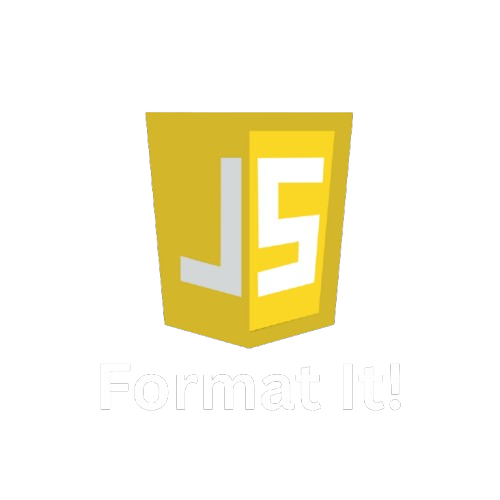
JavaScript Formatter
Format your JavaScript code to make it more readable and maintainable. Perfect for developers working with JavaScript.
Other Tools

AI Comedy Story Generator
Turn your ideas into hilarious stories! Create witty narratives and side-splitting tales with our AI-powered comedy generator.

AI Horror Story Generator
Create terrifying horror stories, haunted narratives, and nightmarish tales with our AI-powered horror story generator.

AI to Humanizer Tool
Transform AI-generated text into natural, human-like content. Bypass AI detection and make your writing more engaging and relatable.
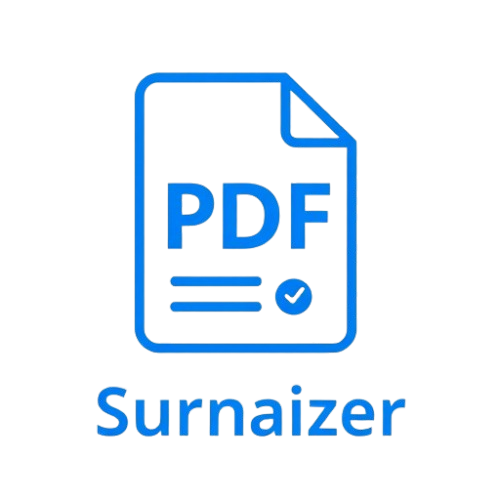
PDF Summarizer
Create stunning, high-quality images and eye-catching visuals in seconds. Perfect for social media, marketing, and creative projects.

Study Guide Generator
Create comprehensive study guides with key concepts, summaries, and practice questions. Perfect for students and educators.

UI to Code Converter
Transform your UI designs into clean, production-ready code instantly. Get pixel-perfect HTML and CSS with AI-powered conversion.

AI Comedy Story Generator
Turn your ideas into hilarious stories! Create witty narratives and side-splitting tales with our AI-powered comedy generator.

AI Horror Story Generator
Create terrifying horror stories, haunted narratives, and nightmarish tales with our AI-powered horror story generator.

AI to Humanizer Tool
Transform AI-generated text into natural, human-like content. Bypass AI detection and make your writing more engaging and relatable.
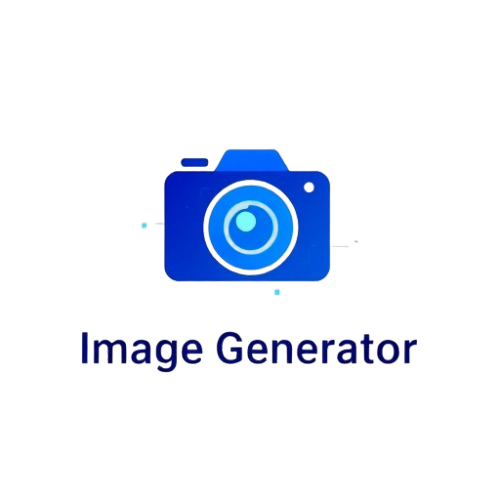
PDF Summarizer
Create stunning, high-quality images and eye-catching visuals in seconds. Perfect for social media, marketing, and creative projects.

Study Guide Generator
Create comprehensive study guides with key concepts, summaries, and practice questions. Perfect for students and educators.

UI to Code Converter
Transform your UI designs into clean, production-ready code instantly. Get pixel-perfect HTML and CSS with AI-powered conversion.
Premium Features
Multiple Image Formats
Supports a wide range of image formats including JPG, PNG, GIF, SVG, BMP, and WebP. Simply upload your image and instantly receive a Base64 encoded string. This Image to Base64 Converter is ideal for embedding assets directly into web pages, stylesheets, or APIs without relying on external files.
Flexible Output Options
Choose to include or exclude the data URI prefix based on your specific use case. Whether you need clean raw Base64 strings for database storage or full data URIs for HTML embedding, the tool provides both with just a click.
One-Click Copy
Copy the encoded output to your clipboard with a single click. Whether you're integrating into web designs, embedding directly into HTML/CSS, or sending through APIs, our convenient copy feature saves time and boosts productivity.
Why Choose WriteCream's Image to Base64 Converter?
Instant Encoding
Enjoy lightning-fast image encoding. The tool delivers Base64 results in milliseconds, allowing you to stay focused on your development tasks without interruption.
100% Secure & Private
All processing occurs locally in your web browser. This ensures that your images are never uploaded, stored, or shared, providing complete control and privacy over your content. Our Image to Base64 Converter guarantees maximum security for sensitive data.
Developer Friendly
Designed with developers in mind, our tool features a clean and intuitive interface, efficient workflows, and multiple output formats. Easily embed encoded images into your applications, codebases, or documentation.
Free Forever
Use the Image to Base64 Converter without any limitations. There are no sign-ups, subscriptions, or hidden fees — our Image to Base64 Converter is completely free for personal and commercial projects.
Cross-Platform Compatible
Enjoy seamless performance across all modern devices and browsers. Whether on Windows, macOS, Linux, Android, or iOS, the tool delivers consistent and responsive functionality.
Web Optimized
The encoded output is optimized for embedding in web apps, reducing server requests and enhancing portability. Ideal for modern web development and offline applications.
How It Works: Convert Images to Base64 in 3 Simple Steps
Select Image
Choose an image file from your device using the file selector or drag-and-drop interface. Our tool supports nearly all common image types without file size restrictions for most browsers.
Convert
Click the "Encode" button to instantly transform your image into a Base64 string. No internet connection required — all conversions happen locally in your browser using modern web APIs.
Copy & Embed
Use the one-click copy button to grab your Base64 output. Paste it directly into HTML image tags, CSS background properties, or inline JavaScript for fast and effective use.
Key Features of WriteCream's Image to Base64 Converter
Format Control
Toggle between full Data URI format and raw Base64 output. This flexibility allows developers to easily integrate encoded images into different environments and languages.
Multi-Image Encoding
Encode multiple images sequentially in one session without refreshing the page. Efficient for tasks like UI prototyping, image spriting, and automated batch embedding.
Web-Based Tool
Our application is completely web-based, requiring no downloads or installations. It also supports offline use once the page has been loaded — great for remote or disconnected environments.
Minimal UI
A distraction-free experience ensures that your workflow remains efficient. No popups, ads, or bloat — just the essential tools to get your job done faster.
Mobile Ready
Fully responsive layout adapts beautifully to smartphones and tablets, enabling image encoding tasks on-the-go with full functionality and ease of use.
Privacy First
No data is sent or logged. Every image you convert stays on your machine. We follow a strict no-tracking policy, making this tool ideal for sensitive or private assets.
Learn More About UUID Technology
Effortless Image Encoding: Convert Images to Base64 Instantly with WriteCream’s Free Online Tool
In today’s digital-first world, file optimization is more important than ever. Whether you’re a developer embedding images into HTML or an email marketer trying to avoid broken links, converting images to Base64 has become a must-have trick in your digital toolbox. But if you’ve ever tried doing this manually or through complex scripts, you know how time-consuming and confusing it can be.
Read: Effortless Image EncodingSay Goodbye to Broken Image Links: Use WriteCream’s Base64 Converter Today
Have you ever clicked on a website or opened an email only to find that the images aren’t loading? You’re left staring at a blank space or a broken image icon — not exactly the best user experience. Whether you’re a developer, marketer, or content creator, broken image links are a frustrating problem that can tarnish your work’s professionalism.
Read: Say Goodbye to Broken Image LinksInstant Image to Base64 Converter Made Simple with WriteCream’s Free Online Tool
Have you ever found yourself tangled in the mess of broken image links in an email campaign or website? Or spent way too much time trying to embed an image directly into your code or JSON file? If the answer is yes, you’re not alone—and you’re definitely in the right place.
Read: Instant Image to Base64 Converter