Image Weather Editor
The Image Weather Editor helps you edit the weather in your photos with AI! The Image Weather Editor lets you add, remove, or fine-tune rain, snow, fog , or sunlight in any image. Perfect for creators, influencers, brands, or anyone who wants total weather control. Create professional-quality mood and atmosphere for your photos with no editing skills required and zero cost.
Image Weather Editor: Edit Weather In Your Photo
Editing weather in your image...
Your Weather Edit History

AI Headshot Generator
Create stunning AI headshots with professional lighting and background. Perfect for LinkedIn, social media, and professional profiles.

AI Tattoo Generator
Generate realistic tattoos with AI. Choose from various styles and designs for your next tattoo.

Portrait Enhancer
Enhance your photos with AI-powered portrait enhancement. Perfect for professional headshots and portraits.

Unblur Image
Remove blur from images to enhance clarity and visibility. Perfect for photos and documents.
Other Tools Like Image Weather Editor

AI Comedy Story Generator
Turn your ideas into hilarious stories! Create witty narratives and side-splitting tales with our AI-powered comedy generator.

AI Horror Story Generator
Create terrifying horror stories, haunted narratives, and nightmarish tales with our AI-powered horror story generator.

AI to Humanizer Tool
Transform AI-generated text into natural, human-like content. Bypass AI detection and make your writing more engaging and relatable.
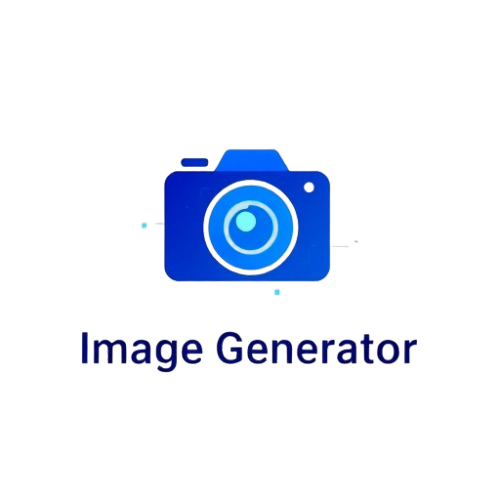
AI Image Generator
Create stunning, high-quality images and eye-catching visuals in seconds. Perfect for social media, marketing, and creative projects.

Study Guide Generator
Create comprehensive study guides with key concepts, summaries, and practice questions. Perfect for students and educators.

UI to Code Converter
Transform your UI designs into clean, production-ready code instantly. Get pixel-perfect HTML and CSS with AI-powered conversion.

AI Comedy Story Generator
Turn your ideas into hilarious stories! Create witty narratives and side-splitting tales with our AI-powered comedy generator.

AI Horror Story Generator
Create terrifying horror stories, haunted narratives, and nightmarish tales with our AI-powered horror story generator.

AI to Humanizer Tool
Transform AI-generated text into natural, human-like content. Bypass AI detection and make your writing more engaging and relatable.
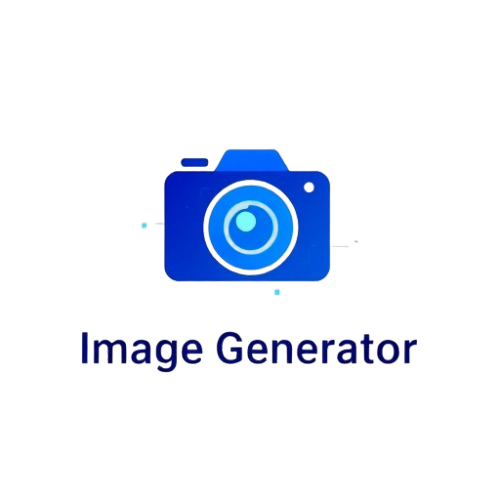
AI Image Generator
Create stunning, high-quality images and eye-catching visuals in seconds. Perfect for social media, marketing, and creative projects.

Study Guide Generator
Create comprehensive study guides with key concepts, summaries, and practice questions. Perfect for students and educators.

UI to Code Converter
Transform your UI designs into clean, production-ready code instantly. Get pixel-perfect HTML and CSS with AI-powered conversion.
Edit Weather in Photos Instantly with Image Weather Editor
The Image Weather Editor lets you instantly edit, add, or remove weather in any photo! The AI Image Weather Editor lets you fine-tune the mood of your images for social, marketing, or creative work. Just upload a photo, select your weather, and get studio-quality results in seconds. Add or remove rain, snow, sun, or fog in seconds. AI delivers natural, realistic results every time. Edit and download for free, unlimited use
Try Image Weather Editor nowSee Your Image Weather Editor Results in Action
Using our Image Weather Editor, bring out the best in your images—add gentle snow to a summer scene, remove clouds for a perfect blue sky, or dial up the fog for a mysterious vibe. The AI Image Weather Editor makes it simple to control the atmosphere of any picture.
Edit weather in your photo now
Why Choose Our Image Weather Editor?
Professional Image Weather Editor
Add, fine-tune, or remove rain, snow, fog, or sunlight in any photo. Effortlessly transform the atmosphere of your images with advanced AI algorithms that understand context and lighting, ensuring every weather effect looks natural and blends seamlessly with your original photo. Whether you want to create a dramatic thunderstorm, a gentle snowfall, or a bright sunny day, the editor gives you full creative control with just a few clicks.
Instant & Unlimited
Edit as many images as you want—no signup, no watermarks, always free. Enjoy the freedom to experiment with countless photos, try different weather effects, and perfect your edits without any restrictions or hidden costs. The platform is designed for speed and convenience, so you can make changes and see results in real time, making it ideal for both quick fixes and in-depth creative projects.
High-Quality Output
Download high-res, ready-to-share images for any use. Every edit is processed at the highest possible quality, ensuring your final images are crisp, clear, and suitable for printing, sharing on social media, or using in professional presentations. The editor preserves the original resolution and detail of your photos, so you never have to compromise on quality.
Secure & Private
Your photos are processed instantly and never stored or shared. We prioritize your privacy and data security, so you can edit sensitive or personal images with complete peace of mind. All processing happens in real time, and your files are deleted immediately after editing, ensuring your creative work remains confidential.
Accessible for All
No editing experience needed—anyone can create stunning weather effects online. The intuitive interface, helpful tooltips, and guided steps make it easy for beginners and professionals alike to achieve impressive results. Whether you’re a hobbyist, a student, or a seasoned designer, you’ll find the editor simple to use and incredibly powerful.
How to Use the Image Weather Editor
Upload Your Photo
Select any image—portrait, landscape, or creative shot. The editor supports a wide range of file formats and resolutions, so you can work with photos from your camera, smartphone, or downloaded from the web. Simply drag and drop your image or use the upload button to get started instantly.
Edit Weather & Intensity
Add, remove, or fine-tune your effect (rain, snow, sun, fog). Use the intuitive sliders and options to adjust the strength, direction, and style of each weather effect, allowing you to create subtle enhancements or dramatic transformations. Preview your changes in real time and experiment with different combinations until you achieve the perfect look.
Apply & Download
Click ‘Edit Weather’ and get your new image—ready to share! Once you’re satisfied with your edits, simply apply the changes and download your high-resolution image in your preferred format. Share your creation on social media, use it in your portfolio, or print it for display—the possibilities are endless.
Powerful Features of the Image Weather Editor
AI-Powered Weather
Neural networks generate life-like weather overlays, adapting to your photo's lighting and scene. The advanced AI analyzes every detail of your image, from shadows to highlights, ensuring that rain, snow, sun, or fog effects look realistic and blend perfectly with the original environment. This technology brings a new level of authenticity to your edits, making them indistinguishable from real weather conditions.
All Major Weather Types
Add, remove, or adjust rain, snow, sun, or fog for endless creative possibilities. Whether you want to create a winter wonderland, a misty morning, or a bright summer day, the editor gives you the flexibility to experiment with different weather scenarios and achieve the exact mood you envision for your photo.
High-Res Downloads
Download sharp, print-quality results. Every edit is rendered at full resolution, so you can use your images for large prints, posters, or professional projects without losing any detail or clarity. The editor ensures your creative work always looks its best, no matter how you choose to display it.
Instant Preview
See your new weather effect before downloading. Instantly preview your changes as you edit, allowing you to make adjustments on the fly and achieve the perfect result without any guesswork. The real-time feedback makes the editing process fast, fun, and highly interactive.
Multiple Export Formats
Save as JPEG or PNG for maximum compatibility. Choose the format that best suits your needs, whether you’re sharing online, printing, or archiving your images. The editor supports industry-standard formats to ensure your files are always easy to use and share.
Privacy First
No image storage—your edits remain yours alone. We never keep copies of your photos, and all processing is done securely, so you can trust that your creative work is safe and private at all times.
Benefits of Our Professional Image Weather Editor
Instant Results with Image Weather Editor
Instantly turn a sunny day into a moody storm or vice versa, allowing you to completely transform the emotional tone and visual impact of your photos with just a single click, making every image uniquely expressive and memorable. This tool empowers you to tell new stories with your images, evoke different feelings, and adapt your visuals to any theme or occasion, all without the need for complex editing skills.
Boost Engagement
Weather-edited images get more attention and shares, helping your content stand out on social media, attract more likes and comments, and increase your overall reach and audience interaction in a visually competitive world. By adding unique weather effects, you can make your posts more eye-catching and memorable, encouraging viewers to engage, share, and follow your creative journey.
Truly Free
No signup, no watermark, unlimited edits—enjoy all the powerful features of the editor without any hidden costs, restrictions, or annoying branding, so you can focus on creativity and results. The platform is committed to accessibility and fairness, ensuring everyone can benefit from advanced AI editing tools without barriers.
Beginner Friendly
Built for anyone—no editing experience needed, thanks to an intuitive interface and helpful prompts that guide you through every step, making professional-quality weather edits accessible to everyone. Even if you’ve never edited a photo before, you’ll find the process simple, enjoyable, and rewarding, with plenty of support along the way.
Works on Any Device
Edit and download from desktop or mobile, so you can enhance your images wherever you are, whether you’re at home, in the studio, or on the go, with seamless performance across all platforms. The editor is fully responsive and optimized for all devices, ensuring a smooth and consistent experience every time you use it.
Who Should Use the Image Weather Editor?
Photographers
Instantly change the mood and season of your shots, giving you the creative freedom to adapt your portfolio for any client, campaign, or artistic vision, and impress viewers with dynamic, weather-enhanced imagery. Whether you’re shooting weddings, landscapes, portraits, or events, the editor helps you create the perfect atmosphere for every photo, regardless of the original weather conditions.
Artists & Designers
Add atmosphere to creative work with a click, using realistic weather effects to evoke emotion, tell stories, and elevate your digital art, illustrations, or design projects to a new level of visual sophistication. The editor is a powerful tool for experimenting with new ideas, enhancing your artistic vision, and bringing your creative concepts to life.
Influencers & Marketers
Create unique, shareable content that stands out, captures attention, and drives engagement, making your brand or personal profile more memorable and visually appealing in a crowded digital landscape. Use weather effects to highlight products, set the mood for campaigns, or simply add a creative twist to your posts and stories.
Everyone!
Anyone can experiment, create, and share their weather-edited photos, discovering new ways to express themselves, have fun, and connect with others through the power of creative image transformation. The editor is designed for all ages and skill levels, making it a fun and accessible tool for families, students, and anyone who loves to play with photos.
Learn More About the Image Weather Editor and Background Changer
Give Your Photos a New Mood with an Image Weather Background Changer
Photography is about telling a story, not just about catching a moment. The weather is one of the most significant factors influencing this narrative. The background weather in an image, whether it’s a soft snowfall, a dramatic storm cloud, or a bright sunrise, establishes the mood.
Read Weather Background ChangerRain, Sun, or Snow? Change Image Background Weather with One Click
The weather in your photos can convey just as much information as the subject matter in this era of digital storytelling and visual content. The ability to alter the weather background in a photo can drastically alter its impact, whether you’re a brand developing seasonal campaigns, a content creator curating the ideal aesthetic, or just an individual seeking greater control over your images.
Read Change Image Background Weather with One ClickHow to Instantly Change Weather in Your Photos Using AI
Images are more than just memories in the digital age; they are content. The tone and mood of a photo can influence the emotional reaction of your audience, whether you’re using it for Instagram posts, campaign design, or brand development. An Image Weather Background Changer can help with that.
Read Change Weather in Your Photos Using AIFrequently Asked Questions
What is the Image Weather Editor and Background Changer?
The Image Weather Editor is our advanced AI-powered tool that lets you add realistic rain, snow, sunlight, and fog effects to your photos instantly with one click. Our advanced AI technology analyzes your image and applies natural-looking weather patterns that blend seamlessly with the original photo. Unlike traditional photo editors, our tool intelligently adapts the weather effect based on the specific elements in your image, ensuring realistic lighting, shadows, and reflections for professional-quality results every time.
Is the Weather Changer tool free to use?
Yes! Our tool is 100% free to use, with no registration required and no watermarks. We believe creative tools should be accessible to everyone, which is why we offer unlimited transformations without any hidden fees or premium tiers. Unlike other services that limit features or add watermarks to free versions, our AI Weather Background Changer gives you full access to all weather effects, high-resolution downloads, and commercial usage rights completely free of charge.
Are my uploaded images private and secure?
Absolutely. We never store or share your images. All processing happens securely online and your photos are deleted after editing. Your privacy is our top priority—all image processing occurs entirely in your browser using secure encryption protocols. We employ state-of-the-art data protection measures and never retain access to your original or transformed images. This zero-storage policy ensures complete confidentiality for sensitive personal photos or proprietary business visuals.
Can I use the results for commercial projects?
Yes, you are free to use your weather-edited photos for both personal and commercial purposes—no restrictions! Our generous license grants you complete ownership of the transformed images you create. You can use them in paid advertisements, marketing campaigns, social media promotions, website content, printed materials, and digital products. There are no licensing fees, attribution requirements, or usage limitations, making this tool ideal for businesses, freelancers, and content creators looking to enhance their visual assets.
Do I need any design or editing skills?
No editing skills needed! The AI tool is designed for everyone to use easily and quickly. Our intuitive interface features simple controls that require zero technical knowledge or prior experience with photo editing software. Simply upload your image, select a weather effect, adjust the intensity with our easy-to-use slider, and click apply. The AI handles all the complex work of integrating realistic weather patterns, adjusting lighting, and ensuring natural-looking results without requiring you to understand layers, masks, or filters.
What types of effects can I create with the Image Weather Editor?
Our AI Weather Background Changer offers a variety of realistic weather effects including rain (light drizzle to heavy downpours), snow (gentle flurries to blizzard conditions), fog (light mist to dense fog), and sunny effects (golden hour lighting to bright midday sun). Each effect can be customized using our intensity slider, allowing you to create the perfect atmosphere for your image. Our AI intelligently adapts each weather effect to your specific photo, ensuring natural integration with the existing lighting conditions and scene elements.
What image formats and sizes are supported?
The Image Weather Editor supports all common image formats including JPG, PNG, WEBP, and HEIC. You can upload images up to 10MB in size and with resolutions up to 4K (3840×2160 pixels). For optimal results, we recommend using clear, well-lit images with good resolution. The tool preserves your original image quality during processing, and you can download your weather-enhanced photos in either JPG or PNG format. For professional use, we maintain the image's original resolution and color profile to ensure high-quality results suitable for printing or digital publication.
How does the AI determine where to apply weather effects?
The Image Weather Editor uses sophisticated AI and advanced computer vision algorithms to analyze your image and identify different elements like sky, ground, buildings, and people. It intelligently applies weather effects where they would naturally appear—rain falls from above, fog concentrates in appropriate areas, and sunlight creates realistic highlights and shadows. The AI also considers the original lighting conditions, perspective, and depth of your image to ensure the weather effect looks natural and convincing. This smart application is what distinguishes our tool from simple overlay filters and produces truly realistic results.
Start Using the Image Weather Editor Today
Try our powerful Image Weather Editor to instantly transform your images with realistic AI weather effects. Edit rain, snow, sun, or fog—free and easy! Experience the power of advanced technology combined with user-friendly design, and see how simple it is to create stunning, professional-quality edits in seconds. Start now and unleash your creativity with the Image Weather Editor.