Convert JSON to Excel Spreadsheets
Transform your JSON data into Excel format with WriteCream's powerful JSON to Excel Converter. Our converter handles complex nested JSON structures and outputs clean XLSX or CSV files perfect for data analysis, reporting, and sharing. Easily convert API responses, configuration files, and other JSON data into spreadsheet format.
Convert JSON Now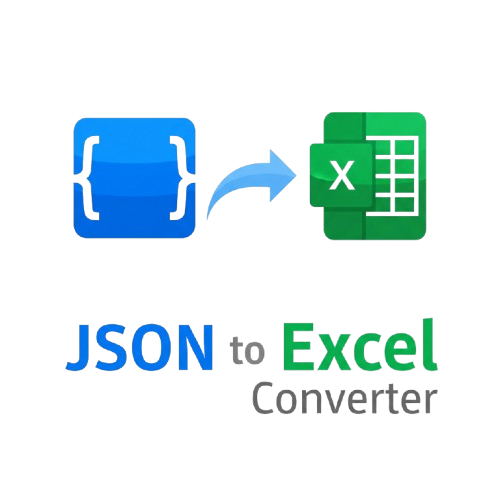
Convert JSON to Excel
Drag & Drop or Browse your JSON file
Our JSON to Excel Converter supports batch conversion - you can upload an archive file (zip, rar, etc.).
JSON to Excel Converter Configuration
Excel File Format
Start Conversion
Donwload Result

HTML Minifier
Minify your HTML code to reduce file size and improve performance. Perfect for developers working with HTML.

JS Minifier
Minify your JavaScript code to reduce file size and improve performance. Perfect for developers working with JavaScript.

HTML Formatter
Format your HTML code to make it more readable and maintainable. Perfect for marketing campaigns.
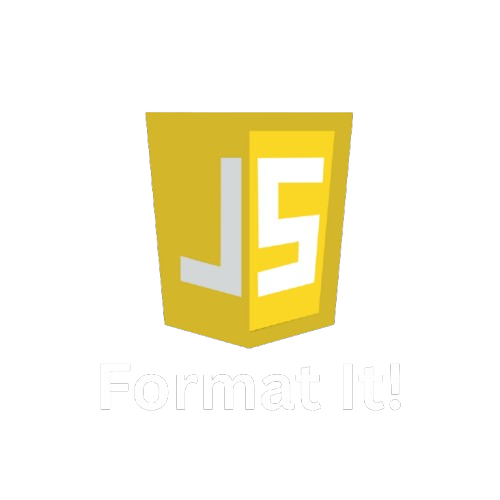
JavaScript Formatter
Format your JavaScript code to make it more readable and maintainable. Perfect for developers working with JavaScript.
Other Tools

AI Comedy Story Generator
Turn your ideas into hilarious stories! Create witty narratives and side-splitting tales with our AI-powered comedy generator.

AI Horror Story Generator
Create terrifying horror stories, haunted narratives, and nightmarish tales with our AI-powered horror story generator.

AI to Humanizer Tool
Transform AI-generated text into natural, human-like content. Bypass AI detection and make your writing more engaging and relatable.
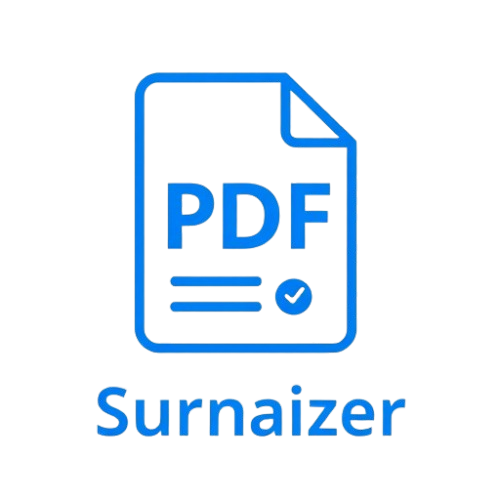
PDF Summarizer
Create stunning, high-quality images and eye-catching visuals in seconds. Perfect for social media, marketing, and creative projects.

Study Guide Generator
Create comprehensive study guides with key concepts, summaries, and practice questions. Perfect for students and educators.

UI to Code Converter
Transform your UI designs into clean, production-ready code instantly. Get pixel-perfect HTML and CSS with AI-powered conversion.

AI Comedy Story Generator
Turn your ideas into hilarious stories! Create witty narratives and side-splitting tales with our AI-powered comedy generator.

AI Horror Story Generator
Create terrifying horror stories, haunted narratives, and nightmarish tales with our AI-powered horror story generator.

AI to Humanizer Tool
Transform AI-generated text into natural, human-like content. Bypass AI detection and make your writing more engaging and relatable.
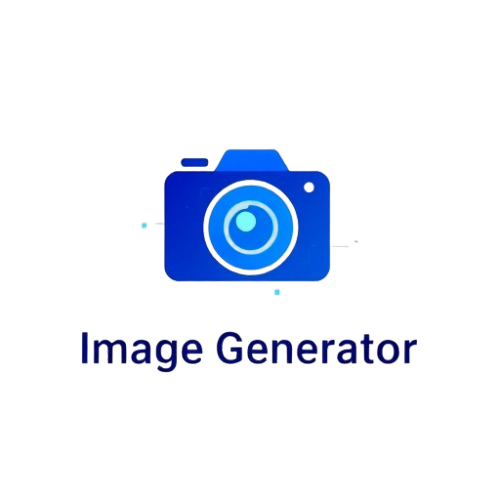
PDF Summarizer
Create stunning, high-quality images and eye-catching visuals in seconds. Perfect for social media, marketing, and creative projects.

Study Guide Generator
Create comprehensive study guides with key concepts, summaries, and practice questions. Perfect for students and educators.

UI to Code Converter
Transform your UI designs into clean, production-ready code instantly. Get pixel-perfect HTML and CSS with AI-powered conversion.
Premium Features
Advanced Data Conversion
Transform complex JSON structures into clean Excel spreadsheets with nested data handling and automatic column mapping.
Real-Time Preview
See your Excel output instantly with before-and-after comparison. Watch the conversion happen in real-time.
Instant Download
Get your Excel file immediately ready for download in XLSX or CSV format. No waiting required.
Why Choose Our JSON to Excel Converter?
Here's why data analysts and developers prefer our JSON to Excel Converter over other alternatives available online:
Multiple Output Formats
Convert to XLSX, CSV, or TSV with customizable options for headers, delimiters, and data formatting.
100% Free
No file size limits, no tracking, and absolutely no hidden fees. It's fast, secure, and entirely free to use always.
No Login Required
Start converting your data immediately — no account setup or email verification needed at any stage.
Cross-Platform
Whether you're on mobile, tablet, or desktop — our converter works everywhere with a seamless experience.
Developer Friendly
Handle complex nested JSON structures with array flattening options and customizable output formatting.
How It Works in 3 Simple Steps
Convert your JSON data to Excel effortlessly with our simple yet powerful JSON to Excel Converter:
Upload Your JSON
Paste your JSON data directly or upload a JSON file to begin the conversion process.
Customize Output
Select your preferred format (XLSX/CSV) and configure options like headers and data formatting.
Download Excel File
Download your converted spreadsheet or copy the CSV data directly to your clipboard.
Key Features
Powerful conversion capabilities for all your data transformation needs.
Nested JSON Support
Automatically flatten complex nested JSON structures into spreadsheet rows and columns.
Multiple Sheets
Create Excel workbooks with multiple sheets from different JSON objects or arrays.
Custom Settings
Fine-tune conversion with options for date formatting, null values, and array handling.
Who Can Benefit?
Ideal for professionals working with data who need to convert JSON to spreadsheet format.
Data Analysts
Convert API responses and JSON data into Excel for easier analysis and reporting.
Backend Developers
Quickly transform JSON outputs into user-friendly spreadsheet formats.
Business Users
Convert configuration files and data exports into editable Excel documents.
API Consumers
Transform JSON API responses into spreadsheet-ready formats for further processing.
Master Data Conversion
Learn how to effectively convert JSON data to Excel for analysis and reporting.
JSON to Excel Conversion Fundamentals
Learn the essential techniques for converting JSON data to Excel format. This guide covers everything from simple conversions to handling complex nested structures.
Read MoreAdvanced Data Transformation
Discover professional techniques for converting JSON to Excel in production environments. Explore array flattening, custom formatting, and bulk processing.
Explore TechniquesConversion Best Practices
Learn how to convert JSON to Excel effectively while maintaining data integrity. Includes formatting considerations and compatibility guidelines.
Try the Tutorial