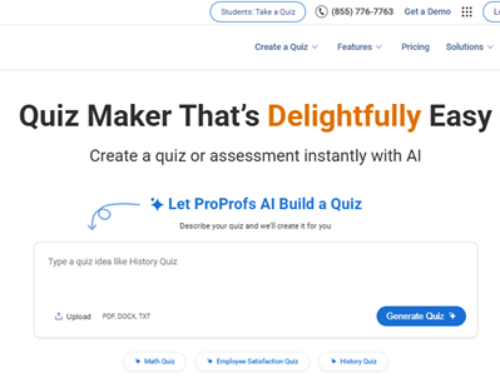Disorder in your booking process doesn’t just frustrate. It costs time, revenue, and trust. Most businesses rely on outdated methods that splinter communication and exhaust staff. Modern scheduling software corrects this quickly. With more than a third of customers booking after hours, an always-on system isn’t optional, it’s necessary. This guide breaks down the exact functions that matter, the automation that lightens your workload, and the strategies to choose the right tool. Every section focuses on doing more with less effort. Stop depending on sticky notes and disconnected apps. Clean up your systems. Start using scheduling software the way it was built to work.
Disorder in your booking process doesn’t just frustrate. It costs time, revenue, and trust. Most businesses rely on outdated methods that splinter communication and exhaust staff. Modern scheduling software corrects this quickly. With more than a third of customers booking after hours, an always-on system isn’t optional, it’s necessary. This guide breaks down the exact functions that matter, the automation that lightens your workload, and the strategies to choose the right tool. Every section focuses on doing more with less effort. Stop depending on sticky notes and disconnected apps. Clean up your systems. Start using scheduling software the way it was built to work.
How Scheduling Software Solves The Chaos
Modern scheduling software turns appointment chaos into simplified processes that change how businesses handle their time and client interactions. Research shows that 90% of customers prefer booking their appointments online, and 35% schedule during non-business hours. Your business could miss much of its client base without proper appointment scheduling software for example to manage locksmith dispatching in the services industry.
Centralized Calendar Management
A well-laid-out calendar system forms the foundations of appointment management that eliminates scattered booking processes plaguing many businesses. Scheduling software creates a single source of truth for your operation instead of juggling multiple calendars, spreadsheets, and booking methods.
Your business schedule becomes visible from anywhere with centralized calendar management. Your team can access schedules 24/7 from any device, and everyone stays informed about changes right away. Staff anxiety reduces when they see properly spaced calendars that include gaps for administrative tasks and mental breaks.
The software’s ability to eliminate double bookings stands out as a major advantage. A robust central database tracks employee profiles, priorities, credentials, and overtime status. The system spots scheduling conflicts early and helps you address potential issues quickly.
Multi-location businesses benefit substantially from this centralized approach. The online scheduler helps you manage multiple locations smoothly by setting up standard trainings and reducing system overload. Team members stay aligned as the calendar updates automatically when changes occur.
Resource allocation becomes easier for managers through centralized calendar management. The system provides tools to oversee schedules, find available slots, and optimize resources effectively. This organizational advantage helps your business operate at peak efficiency and maximize revenue.
Client Self-Booking and Automation
Appointment scheduling software revolutionizes client interactions with your business. Clients can book appointments anytime from any location with internet access. This round-the-clock availability meets modern consumers’ expectations who want this level of service.
Self-service eliminates traditional scheduling hassles. The system shows available time slots that update in real-time with your business calendar. Clients select their preferred time and get an instant confirmation email. This smooth experience matches what today’s customers expect.
The software’s benefits extend beyond booking. Quality scheduling systems include robust reminder features that cut down no-shows substantially. Studies show that automated reminders throughout the scheduling process keep clients on time. These automated messages include:
- Appointment confirmations
- Reminder notifications
- Updates to scheduled bookings
- Cancellation notifications
- Daily schedule outlines
The software lets clients modify their appointments independently. They can cancel or reschedule on their own, and the system opens up the slot automatically for others. This feature reduces empty appointment slots in your system.
Your staff’s administrative burden decreases dramatically through task automation. Staff typically waste 8 minutes scheduling just one appointment. This time accumulates quickly across hundreds of bookings. The software handles these tasks automatically, so your team can focus on delivering great service, your business’s vital aspect.
Small businesses with limited resources find this efficiency particularly valuable. The booking system works automatically while you stay relaxed. Real-time information about spaces, seats, timings, and dates becomes available to guests without constant staff involvement. Appointment scheduling software like Bookeo creates a more professional, client-focused business that runs smoothly around the clock. A streamlined scheduling process benefits both your team and clients through a system that prevents problems, eliminates confusion, and delivers an unmatched experience from day one.
How to Choose The Right Tool for Your Business
Choosing the right appointment scheduling software takes more than comparing features. Your ideal solution should naturally fit your current processes and support your growth plans. A smart selection process helps you avoid wasting money on tools that don’t match your requirements.
Evaluate Your Workflow
Success in software selection starts with a deep look at your existing scheduling processes. You need a clear picture of your business operations before you can optimize and deploy new systems. Start by listing your company’s key processes and picture how scheduling software would fit into each one.
Next, spot the problems in your current system. Most businesses look for booking software because their current process isn’t working well. Create a map of your workflows and note every slowdown that reduces your efficiency. This knowledge helps you pick features that solve real problems instead of adding complexity you don’t need.
Test With Free Trials
Once you’ve shortlisted your options, take time to use each platform hands-on. Pick 2-4 top choices and spend several hours testing each one. Load your actual workflows with the features you need, and run about five test scenarios through different parts of the system.
The time you spend testing saves you trouble later on. Good scheduling software becomes a long-term business asset. Your trial period should focus on three things: how easy the interface is to use, what you can customize, and how well it fixes the problems you found during your workflow review.
Check Integration Options
Your scheduling software must work well with your current tools to improve efficiency. System integration capabilities play a vital role in your final choice. Most businesses use multiple tools daily, so your new scheduling software should connect with them.
Look specifically for integrations with:
- Calendar applications
- Video conferencing tools
- Payment processors
- Email marketing platforms
- CRM systems
Modern automation needs strong integration. The best scheduling software connects with thousands of apps through direct integrations or platforms. This creates a smooth operational system that works together naturally.
Conclusion
Running a business without solid scheduling software drains energy fast. Missed appointments, double bookings, and disorganized calendars limit your team’s output and disappoint clients. That stops here. A clean setup, built-in automation, and smart integrations solve the friction instantly. The right platform won’t just handle bookings. It will fix your process. Take time to map out your needs and test tools before committing. Don’t wait for your system to break before upgrading. Make it easier for clients to book and for your team to work. Smart scheduling is simple, fast, and effective when built around your real operations, not theoretical features.
Ready to streamline your appointments?
If you’re looking for a reliable, all-in-one scheduling solution trusted by thousands of businesses, explore Bookeo’s appointment scheduling software. It offers powerful features, seamless automation, and an intuitive interface to help your business grow—day and night.