Split PDF Files Effortlessly with
WriteCream AI's PDF Splitter
Transform your documents with just a few clicks using WriteCream AI's PDF Splitter. Tool. Whether you're managing large files, organizing reports, or extracting specific pages, our online PDF splitter makes the process simple, fast, and secure. Say goodbye to complicated software and hello to the easiest way to split PDF files for free!
or drag and drop your files here
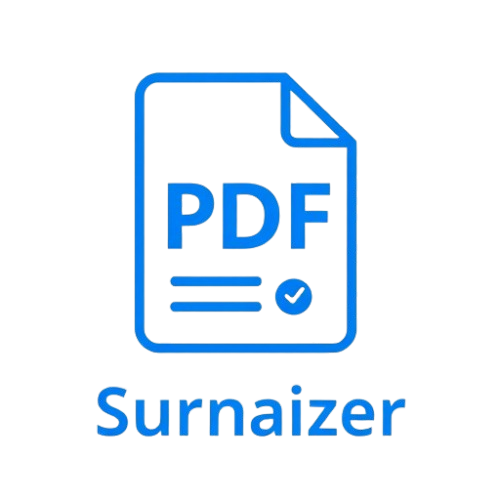
PDF Summarizer
Create stunning, high-quality images and eye-catching visuals in seconds. Perfect for social media, marketing, and creative projects.
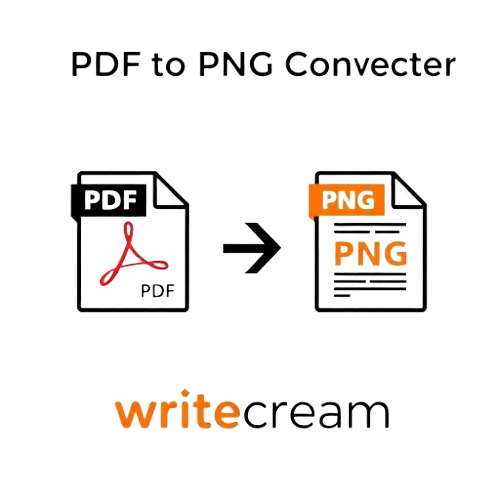
PDF to PNG Converter
Convert PDF documents to high-quality PNG images for better web compatibility and easier sharing.
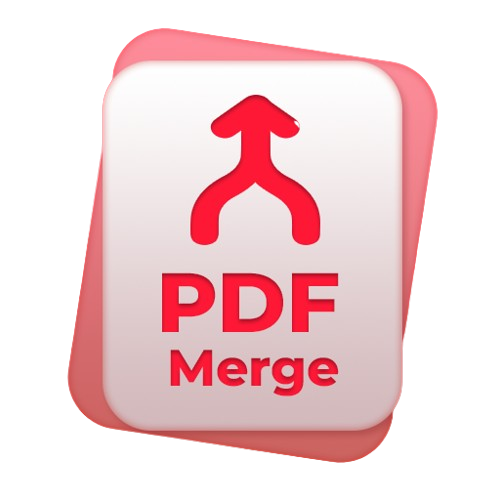
PDF Merger
Create stunning, high-quality images and eye-catching visuals in seconds. Perfect for social media, marketing, and creative projects.
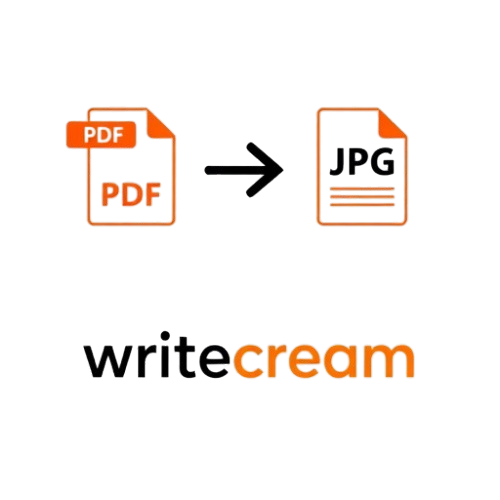
PDF to JPG Converter
Convert PDF documents to high-quality JPG images for better web compatibility and easier sharing.
Other Tools

AI Comedy Story Generator
Turn your ideas into hilarious stories! Create witty narratives and side-splitting tales with our AI-powered comedy generator.

AI Horror Story Generator
Create terrifying horror stories, haunted narratives, and nightmarish tales with our AI-powered horror story generator.

AI to Humanizer Tool
Transform AI-generated text into natural, human-like content. Bypass AI detection and make your writing more engaging and relatable.

AI Background Remover
Remove background from images with our AI-powered background remover.

Study Guide Generator
Create comprehensive study guides with key concepts, summaries, and practice questions. Perfect for students and educators.

UI to Code Converter
Transform your UI designs into clean, production-ready code instantly. Get pixel-perfect HTML and CSS with AI-powered conversion.

AI Comedy Story Generator
Turn your ideas into hilarious stories! Create witty narratives and side-splitting tales with our AI-powered comedy generator.

AI Horror Story Generator
Create terrifying horror stories, haunted narratives, and nightmarish tales with our AI-powered horror story generator.

AI to Humanizer Tool
Transform AI-generated text into natural, human-like content. Bypass AI detection and make your writing more engaging and relatable.

AI Background Remover
Remove background from images with our AI-powered background remover.

Study Guide Generator
Create comprehensive study guides with key concepts, summaries, and practice questions. Perfect for students and educators.

UI to Code Converter
Transform your UI designs into clean, production-ready code instantly. Get pixel-perfect HTML and CSS with AI-powered conversion.
Why Choose WriteCream AI's PDF Splitter?
WriteCream AI's PDF Splitter Tool is the ultimate solution for all your document management needs. Here's why it's the best free PDF splitter available:
Lightning Fast
Split PDFs in seconds without compromising quality.
100% Secure
Your files are automatically deleted after processing, ensuring complete privacy.
Easy to Use
No technical skills required—just upload, split, and download.
Free to Use
Enjoy a free PDF splitter with no hidden costs or subscriptions.
No Login Required
Start splitting PDF files instantly without creating an account.
Cross-Platform Compatibility
Access the PDF splitter tool on any device—desktop, tablet, or mobile.
How It Works: Split PDFs in Three Simple Steps
WriteCream AI's PDF Splitter Tool is incredibly user-friendly. Here's how you can split PDF files in just a few clicks:
Upload PDF
Select your PDF file or drag and drop it into the tool. Our online PDF splitter supports all file sizes and formats.
Choose Split Options
Select your preferred splitting method—split by page range, extract specific pages, or divide into equal parts.
Download
Get your split PDF files instantly. Download and save them to your device or share them directly.
Key Features of WriteCream AI's PDF Splitter
Split PDF by Pages
Extract specific pages or divide your PDF into multiple files.
Merge and Split
Combine splitting with merging for advanced document management.
High-Speed Processing
Split large PDFs quickly without compromising quality.
Secure File Handling
Your data is protected with end-to-end encryption.
No Watermarks
Enjoy clean, professional-looking split PDF files without any distractions.
Batch Processing
Split multiple PDFs at once for maximum efficiency.
Learn More About PDF Splitting
Explore our resources to master PDF management and make the most of WriteCream AI's PDF Splitter Tool.
Need to Extract Pages? Here's How to Use a PDF Splitter Like a Pro
Large PDF files can be hard to handle, especially if you only need a few pages from a 100-page file. A PDF splitter is your secret tool when you need to organise your school notes, send out the important pages of a report, or get rid of unnecessary parts of a file. This blog post will teach you everything you need to know to split PDFs like a pro.
Read How to Use a PDF Splitter Like a Pro ❯From Bulk to Bits: Simplify Your Workflow with a PDF Splitter
Everybody has been there: looking at a huge PDF file that has many more pages than they actually need. Dealing with large PDFs can slow you down, take up space, and make file sharing difficult, regardless of whether it's a 200-page report, a complete eBook, or a collection of bills combined into one document. A PDF splitter can help you save time and your sanity in this situation.
Read From Bulk to Bits: Simplify Your Workflow with a PDF Splitter ❯The Ultimate Guide to Using a PDF Splitter: Step-by-Step Instructions for Beginners
PDFs are everywhere—from school assignments and business reports to scanned documents and eBooks. But when you only need part of a PDF, downloading or sharing the entire file can be inefficient. That's where a PDF splitter comes in. This blog will walk you through everything you need to know, including what it is, why to use it, and how to split PDFs easily—whether you're on your phone, laptop, or browser.
Read The Ultimate Guide to Using a PDF Splitter ❯Benefits of Using WriteCream AI's PDF Splitter
Save Time
Split PDFs in seconds, eliminating manual work.
Secure Processing
Your files are processed locally and automatically deleted after splitting.
Boost Productivity
Focus on important tasks while our tool handles document splitting.
Enhance Organization
Keep your files neatly organized with precise splitting options.
Free and Accessible
No costs, no downloads, and no login required—just split PDF files instantly.
User-Friendly Interface
Designed for everyone, from beginners to professionals.
Who Can Use WriteCream AI's PDF Splitter?
Students
Extract specific pages from textbooks or research papers.
Professionals
Split contracts, reports, or presentations with ease.
Businesses
Organize invoices, receipts, and other documents efficiently.
Content Creators
Manage eBooks, guides, and portfolios effortlessly.
Educators
Divide course materials and study guides for easy distribution.
Legal Professionals
Separate and organize legal documents and case files efficiently.
Frequently Asked Questions
Is WriteCream AI's PDF Splitter really free to use?
Yes! WriteCream AI's PDF Splitter is 100% free with no hidden costs or subscriptions. You can split unlimited PDFs without needing to create an account.
Can I split a PDF into multiple files?
Absolutely! You can split a PDF by page range, extract specific individual pages, or divide it into equal parts, depending on your needs.
Will my PDF quality be affected after splitting?
No, the tool maintains the original quality and formatting of your PDF files, ensuring no loss in resolution or structure.
Is my uploaded PDF file safe and secure?
Yes! We use end-to-end encryption for data security, and all uploaded files are automatically deleted from our servers after processing.
Can I use the PDF Splitter on mobile devices?
Yes! WriteCream AI's online PDF splitter works on all devices, including Windows, Mac, iOS, and Android, without needing to install any software.