Convert PDF to Word Online Instantly - Free & Secure PDF to DOCX
Converter
WriteCream AI's PDF to Word Converter
Easily convert PDF to Word documents with WriteCream AI's advanced PDF to Word Converter. Whether you need to edit reports, extract text, or repurpose content, our free online tool delivers high-quality, editable Word files in seconds. Enjoy seamless PDF to DOCX conversion with unmatched speed, security, and accuracy—no registration required!
Drag and drop your PDF here or browse files
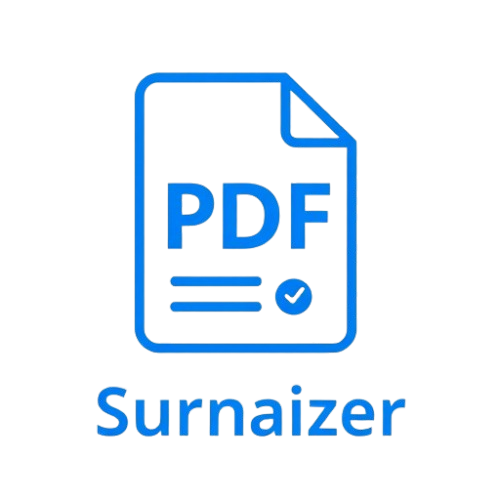
PDF Summarizer
Create stunning, high-quality images and eye-catching visuals in seconds. Perfect for social media, marketing, and creative projects.
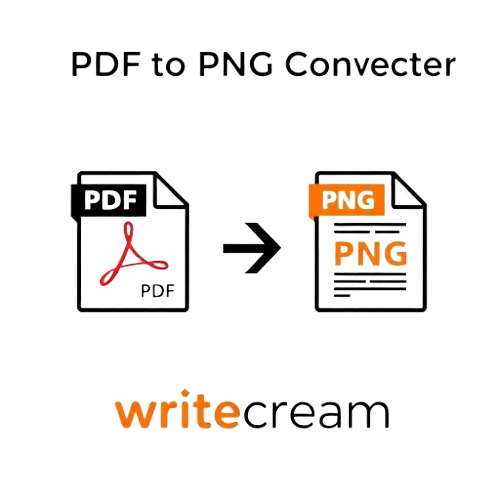
PDF to PNG Converter
Convert PDF documents to high-quality PNG images for better web compatibility and easier sharing.
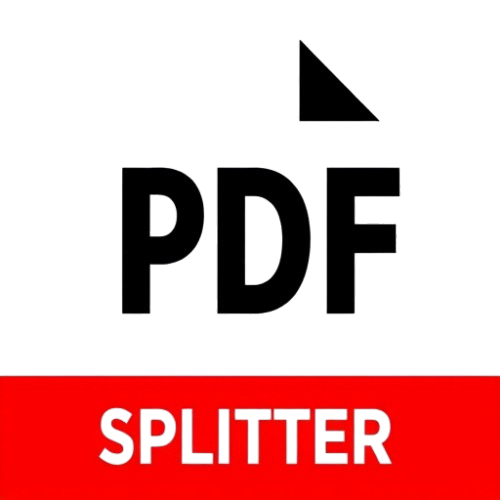
PDF Splitter
Create stunning, high-quality images and eye-catching visuals in seconds. Perfect for social media, marketing, and creative projects.
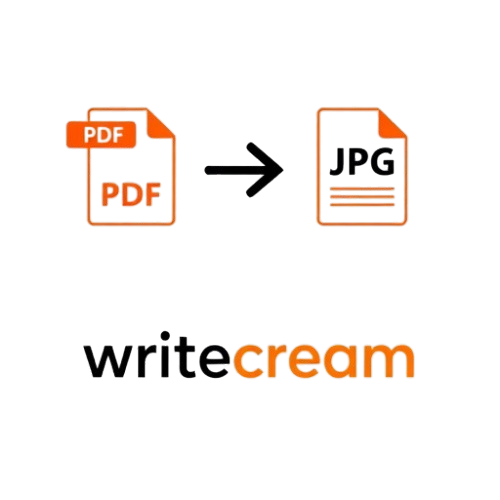
PDF to JPG Converter
Convert PDF documents to high-quality JPG images for better web compatibility and easier sharing.
Other Tools

AI Comedy Story Generator
Turn your ideas into hilarious stories! Create witty narratives and side-splitting tales with our AI-powered comedy generator.

AI Horror Story Generator
Create terrifying horror stories, haunted narratives, and nightmarish tales with our AI-powered horror story generator.

AI to Humanizer Tool
Transform AI-generated text into natural, human-like content. Bypass AI detection and make your writing more engaging and relatable.

AI Background Remover
Remove background from images with our AI-powered background remover.

Study Guide Generator
Create comprehensive study guides with key concepts, summaries, and practice questions. Perfect for students and educators.

UI to Code Converter
Transform your UI designs into clean, production-ready code instantly. Get pixel-perfect HTML and CSS with AI-powered conversion.

AI Comedy Story Generator
Turn your ideas into hilarious stories! Create witty narratives and side-splitting tales with our AI-powered comedy generator.

AI Horror Story Generator
Create terrifying horror stories, haunted narratives, and nightmarish tales with our AI-powered horror story generator.

AI to Humanizer Tool
Transform AI-generated text into natural, human-like content. Bypass AI detection and make your writing more engaging and relatable.

AI Background Remover
Remove background from images with our AI-powered background remover.

Study Guide Generator
Create comprehensive study guides with key concepts, summaries, and practice questions. Perfect for students and educators.

UI to Code Converter
Transform your UI designs into clean, production-ready code instantly. Get pixel-perfect HTML and CSS with AI-powered conversion.
Why Choose WriteCream AI's PDF to Word Converter?
WriteCream AI's PDF to Word Converter Tool is the ultimate solution for all your document management needs. Here's why it's the best free PDF to Word converter available:
Fast & Efficient
Convert PDF to Word in seconds with AI-powered precision.
100% Secure
Files are auto-deleted after processing—no data storage.
No Watermarks
Get clean, professional DOCX files without restrictions.
Free Forever
Unlimited PDF to Word conversions at zero cost.
No Login Needed
Instant access without sign-ups.
Cross-Platform
Works on any device (Windows, Mac, Android, iOS).
How to Convert PDF to Word in 3 Simple Steps
WriteCream AI's PDF to Word Converter Tool is incredibly user-friendly. Here's how you can convert PDFs in just a few clicks:
Upload PDF
Drag & drop or select your file (supports all PDF sizes).
Choose Conversion Mode
Single or batch PDF to Word conversion.
Download Word File
Get your editable DOCX instantly.
Key Features of Our PDF to Word Converter
High Accuracy
Preserves fonts, tables, and formatting.
Batch Processing
Convert multiple PDFs to Word simultaneously.
Cloud-Based
No software installation needed.
Mobile-Friendly
Works seamlessly on smartphones & tablets.
No Watermarks
Enjoy clean, professional-looking converted Word files without any distractions.
Batch Conversion
Convert multiple PDFs at once for maximum efficiency.
Benefits of Using WriteCream AI's PDF to Word Converter
Save Time
Convert PDFs in seconds, eliminating manual work.
Boost Productivity
Focus on important tasks while our tool handles document conversion.
Enhance Organization
Keep your files neatly organized with precise conversion options.
Free and Accessible
No costs, no downloads, and no login required—just convert PDFs instantly.
User-Friendly Interface
Designed for everyone, from beginners to professionals.
Who Uses Our Free PDF to Word Converter?
Students
Convert textbooks, research papers & notes.
Professionals
Edit contracts, resumes, and reports.
Businesses
Process invoices, agreements & legal documents.
Writers & Editors
Modify eBooks, articles & manuscripts.
Learn More About PDF Conversion
Explore our resources to master PDF management and make the most of WriteCream AI's PDF to Word Converter Tool.
Step-by-Step Guide: How to Convert PDF to Word with Writecream
Managing papers in the fast-paced digital environment of today requires flexibility and efficiency. Whether your name is business owner, professional, or student, you have probably had to alter material caught inside a PDF file. Unless you translate PDFs into Word documents, unfortunately they are not the easiest format to edit.
Read How to Convert PDF to Word with WritecreamWhat Is a PDF to Word Converter and Why Do You Need One?
Working with Portable Document Format (PDF) files is now somewhat normal in a time when digital papers dominate the roost. For distributing contracts, reports, eBooks, and more, PDFs maintain layout, fonts, and visuals across devices, while preserving Their very steadiness, however, can be a disadvantage when you need to update or reuse text and graphics. This is where a PDF to Word converter comes in handy—easily turning stationary PDFs into totally editable Word documents. This post will go over what a PDF to Word converter is, why you should have one, and why Writecream’s PDF to Word converter is the greatest online tool available for the task.
Read What Is a PDF to Word ConverterEffortless PDF to Word Conversion with WriteCream: A Smarter Way to Edit and Optimize Documents
PDF files have become the norm for information distribution in a society run on digital communication. They guarantee that what you send exactly what the recipient sees, keep formatting, are interoperable across devices, There comes a point, though, when you have to modify a PDF—perhaps a contract, a report, a proposal. This is when turning PDFs into Word documents becomes absolutely vital.
Read Effortless PDF to Word Conversion with WriteCreamFAQs About PDF to Word Conversion
Is this PDF to Word converter really free?
Yes! Unlimited free conversions with no hidden charges.
Does it retain original formatting?
Absolutely—tables, fonts, and layouts remain intact.
Are my files secure?
100%—files are deleted immediately after conversion.
Can I convert scanned PDFs to Word?
Yes, OCR-supported for scanned PDF conversion.
Is there a file size limit?
No—convert large PDFs without restrictions.