Pixelated Image – Instantly Pixelate Your Photos Online
Pixelate any photo in seconds with our free pixelated Image tool. Perfect for creating retro pixelated images, game assets, or unique digital designs. Create stunning Pixelated Images that stand out from the crowd. No signup required!
Convert Your Photo to Pixel Art
Converting your photo to pixel art...
Your Pixel Art History

AI Headshot Generator
Create stunning AI headshots with professional lighting and background. Perfect for LinkedIn, social media, and professional profiles.

AI Tattoo Generator
Generate realistic tattoos with AI. Choose from various styles and designs for your next tattoo.

Portrait Enhancer
Enhance your photos with AI-powered portrait enhancement. Perfect for professional headshots and portraits.

Unblur Image
Remove blur from images to enhance clarity and visibility. Perfect for photos and documents.
Other Tools

AI Comedy Story Generator
Turn your ideas into hilarious stories! Create witty narratives and side-splitting tales with our AI-powered comedy generator.

AI Horror Story Generator
Create terrifying horror stories, haunted narratives, and nightmarish tales with our AI-powered horror story generator.

AI to Humanizer Tool
Transform AI-generated text into natural, human-like content. Bypass AI detection and make your writing more engaging and relatable.
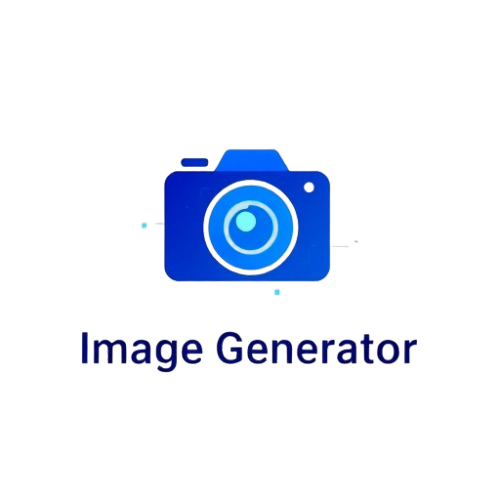
AI Image Generator
Create stunning, high-quality images and eye-catching visuals in seconds. Perfect for social media, marketing, and creative projects.

Study Guide Generator
Create comprehensive study guides with key concepts, summaries, and practice questions. Perfect for students and educators.

UI to Code Converter
Transform your UI designs into clean, production-ready code instantly. Get pixel-perfect HTML and CSS with AI-powered conversion.

AI Comedy Story Generator
Turn your ideas into hilarious stories! Create witty narratives and side-splitting tales with our AI-powered comedy generator.

AI Horror Story Generator
Create terrifying horror stories, haunted narratives, and nightmarish tales with our AI-powered horror story generator.

AI to Humanizer Tool
Transform AI-generated text into natural, human-like content. Bypass AI detection and make your writing more engaging and relatable.
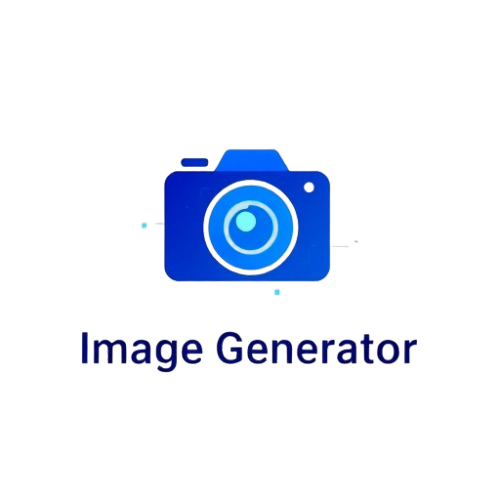
AI Image Generator
Create stunning, high-quality images and eye-catching visuals in seconds. Perfect for social media, marketing, and creative projects.

Study Guide Generator
Create comprehensive study guides with key concepts, summaries, and practice questions. Perfect for students and educators.

UI to Code Converter
Transform your UI designs into clean, production-ready code instantly. Get pixel-perfect HTML and CSS with AI-powered conversion.
The fastest Convert Image to Pixel Art tool for Pixelated Images
Transform your photos into stunning pixel art with our Convert Image to Pixel Art tool. Create professional-quality Pixelated Images in seconds for social media, games, and creative projects.
Convert image to pixel art now - no sign up requiredMore free pixel art editing options for Pixelated Images
Change pixel styles or add text with ease. Explore our library of templates to get inspired and create eye-catching pixel art for any purpose.
Convert image to pixel art now - no sign up required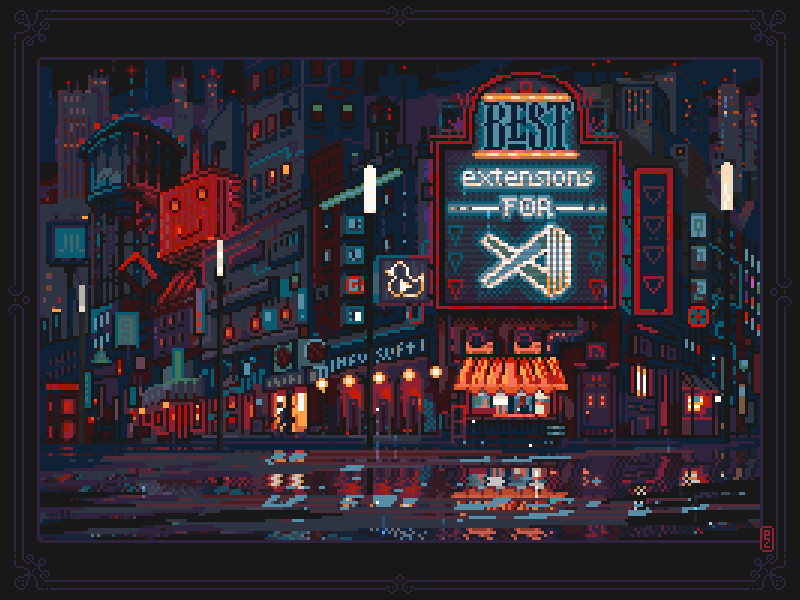
Why Choose Our Convert Image to Pixel Art Tool?
High-Quality Pixelated Images
Generate professional-grade pixel art and Pixelated Images with just a few clicks using our conversion tool.
Customizable Pixel Art
Tailor your pixel art with customizable pixel size, color palettes, and styles to match your vision.
Free & No Signup Required
Access powerful pixel art conversion without registration or hidden fees.
How to Convert Images to Pixel Art
Upload Your Photo
Choose any image you want to convert to pixel art.
Adjust Settings
Customize pixel size and other settings to your liking.
Convert to Pixel Art
Let our tool turn your photo into pixel art in seconds.
Download & Share
Export your pixel art in high resolution and share it across platforms.
Who Should Use the Convert Image to Pixel Art Tool?
Game Developers Creating Pixelated Images
Create pixel art assets and Pixelated Images for your games quickly and easily.
Digital Artists
Transform your artwork into pixel art masterpieces for your portfolio or projects.
Content Creators
Enhance your blog posts, videos, and presentations with unique pixel art.
Small Business Owners
Create branded pixel art for marketing campaigns without breaking the bank.
Benefits of Using Our Convert Image to Pixel Art Tool
Instant Conversion
Generate high-quality pixel art in seconds, saving time and effort.
Enhanced Visual Content with Pixelated Images
Create eye-catching Pixelated Images that boost social media engagement and website traffic.
Cost-Effective Solution
Eliminate the need for expensive software or hiring professional designers.
User-Friendly Interface
No design skills required—our conversion tool is intuitive and easy to use.
Who Can Benefit from WriteCream AI's Convert Image to Pixel Art Tool?
Game Developers Creating Pixelated Images
Create pixel art assets and Pixelated Images for your games quickly and easily.
Digital Artists
Transform your artwork into pixel art masterpieces for your portfolio or projects.
Content Creators
Enhance your blog posts, videos, and presentations with unique pixel art.
Small Business Owners
Create branded pixel art for marketing campaigns without breaking the bank.
Learn More About Converting Images to Pixel Art
Writecream’s Free Pixelated Image Tool: Unblur and Boost Photo Quality in Seconds
It seems difficult to unpixellated old picture, a meme with low quality, or a graphic you really wanted to use because it was too pixelated or blurry. You’re not by yourself. When working with digital images, pixelation is one of the most regular problems that come up. Thanks to Writecream’s Pixelated Image Tool, there is an easy, quick, and free way to fix this problem.
Read Writecream’s Free Pixelated Image ToolMake Pixelated Images Clear Online: Free Tool for Photo Quality Boost
It’s more important than ever to have good images in this digital world. It can be annoying to work with pixelated or blurry images whether you’re a content maker, marketer, artist, or just a regular user. As it turns out, Writecream’s Pixelated Image Tool makes fixing pixelated pictures online simple, quick, and free.
Read Make Pixelated Images Clear OnlineHow to Make Pixelated Images Clear Online with Writecream – No Photoshop Needed
Crisp, high-quality pictures are no longer a nice-to-have—they’re a must in a world where digital images rule everything from websites to social media. But what do you do if the only picture you have is pixelated or blurry? In the past, you’d need to have expensive tools like Photoshop and be very good at editing. Right now, there is a free, faster, and better way to do it. Meet Writecream’s Pixelated Image Tool, a powerful online tool that uses AI to remove pixels from photos. It doesn’t work. Not a download. No getting used to it.
Read Make Pixelated Images Clear OnlineFrequently Asked Questions
What is the Convert Image to Pixel Art tool?
The Convert Image to Pixel Art tool uses advanced technology to turn your photos into pixel art automatically. Just upload your photo, and the tool will convert it to pixel art for you.
Is the Convert Image to Pixel Art tool free to use?
Yes! Our Convert Image to Pixel Art tool is completely free to use, with no registration required.
Can I use the Convert Image to Pixel Art tool for commercial projects?
Absolutely! You can use the pixel art you create for personal or commercial projects.
What formats can I export my pixel art in?
You can export your pixel art in JPEG, PNG, or SVG formats for maximum flexibility.
Do I need design skills to use the Convert Image to Pixel Art tool?
No design skills are required! Our tool is user-friendly and perfect for beginners and professionals alike.
Start Creating Professional Pixelated Images Today
Take your visual content to the next level with our Convert Image to Pixel Art Tool. Create professional-grade pixel art in seconds—all for free, with no registration required!