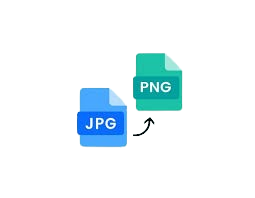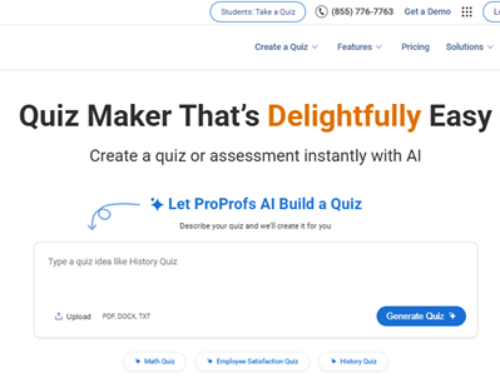Ever tried uploading a logo only to find it stuck in a distracting white box? Or maybe you’ve wanted to edit an image but watched its quality diminish with every save? If you’ve encountered these common frustrations, you’re not alone. The truth is, not all image formats are created equal, and JPG files, while great for photos, often fall short when transparency and sharpness are crucial. That’s precisely why many of us frequently need to JPG to PNG Converter. The good news is, you don’t need complex software or technical skills. Thanks to efficient online tools like WriteCream’s JPG to PNG Converter, transforming your images for optimal quality and versatility is now incredibly easy and completely free. This JPG to PNG converter makes transparent backgrounds and crisp graphics accessible to everyone.
How to Use the Tool: Effortlessly JPG to PNG Converter in Seconds
Even if you’re not tech-savvy, converting your images with WriteCream’s JPG to PNG Converter is incredibly simple. Forget complicated software or lengthy tutorials—our tool streamlines the process into just a few clicks. Simply visit the WriteCream JPG to PNG Converter page, then easily upload your JPG file by clicking or using the convenient drag-and-drop feature. In just a few seconds, our smart tech will process your image, and your high-quality PNG version will be ready for instant download. There are no sign-ups, no watermarks, and no hidden steps – just quick, hassle-free conversion every time.
A Quick Tip: Optimizing Your PNGs for Web Performance
While our JPG to PNG Converter gives you stunning quality and transparency, it’s worth a quick note about file size. Because PNGs use lossless compression, they can sometimes be larger than necessary, especially for web use where every kilobyte counts. For lightning-fast website loading and optimal performance, you might consider a further step: optimizing your converted PNGs. Tools specifically designed for PNG compression can reduce file size without visible quality loss, ensuring your beautiful, transparent images load quickly and efficiently on any device. It’s the perfect final touch to make your visuals truly web-ready!
So, Why Convert from JPG to PNG Anyway?
Let’s keep it simple.
JPGs are great for everyday photos. They compress images well and are perfect when you’re not too worried about a bit of quality loss. But PNGs? They’re the go-to format when quality and transparency matter.
Here’s why you might want to make the switch:
-
You need a transparent background (say goodbye to awkward white boxes around your logo).
-
You want to keep image quality intact, especially when editing repeatedly.
-
You’re working with designs, text, or icons and want clean, crisp edges.
Basically, when you need your image to look sharp and professional, PNG is usually the better choice.
Meet WriteCream’s JPG to PNG Converter – Your New Go-To Tool
Okay, let’s talk solutions. No one wants to download heavy editing software or learn how to use complicated tools just to convert an image. That’s why WriteCream’s JPG to PNG Converter is such a lifesaver.
It’s free, fast, and ridiculously easy to use.
How It Works – No Tech Skills Needed
Even if you’re not tech-savvy, you’ll love how simple this is:
-
Visit the tool – Just head over to WriteCream’s JPG to PNG Converter.
-
Upload your image – Click, drag, or drop your JPG file.
-
Let the tool do its thing – In a few seconds, you’ll have a PNG version ready.
-
Download and done! – No signup, no watermark, no hidden steps.
Seriously, it’s that easy. No tutorials or YouTube videos needed.
When You’ll Actually Need a PNG File
Still wondering if you even need to convert your image. Here are some real-life examples where PNG saves the day:
-
Creating a logo that fits cleanly over any background color.
-
Designing a website where icons and buttons need transparency and clarity.
-
Adding high-quality images to PowerPoint that don’t look pixelated.
-
Sharing graphics on social media that look crisp on every device.
-
Selling products online where every visual detail counts.
If you’ve ever been frustrated by a blurry or boxed-in image, a PNG could be your perfect fix.
Why WriteCream Stands Out
Let’s be honest—there are tons of “free” image converters online. But most come with a catch: ads, popups, watermarks, or limits unless you upgrade to a premium plan. Not here.
With WriteCream’s converter, you get:
-
100% free access
-
Fast conversions
-
No watermarks or hidden tricks
-
Privacy-first image handling
-
A smooth experience, start to finish
It’s genuinely built for people who just want to get things done without the hassle.
Ready to Upgrade Your Images? Let’s Make It Happen!
In today’s visual world, the quality of your images can make or break the first impression. Whether you’re designing a logo, building a presentation, creating content for social media, or working on a personal project—sharp, clean visuals matter. And switching from JPG to PNG is one of the easiest ways to instantly improve your image quality and flexibility.
With WriteCream’s JPG to PNG Converter, you don’t need to be a tech expert or download heavy software. Just upload your image, convert it, and you’re done in seconds—free of cost and free of hassle.
So, why wait? Give your images the clarity and transparency they deserve. Start converting today and see the difference for yourself!