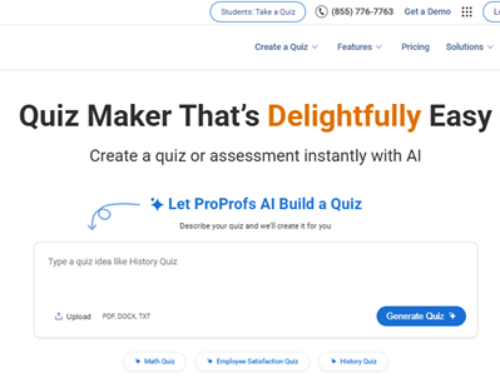In the world of web design, even the smallest visual detail can make a big difference, transforming a flat layout into a dynamic experience. One of those subtle yet powerful tools is the CSS Box Shadow Generator. A well-crafted shadow can add depth, emphasize elements, and create a polished, professional feel for your website, drawing the user’s eye exactly where you want it. But let’s face it—tweaking shadow settings manually through code can be incredibly frustrating and time-consuming, especially when you’re aiming for pixel-perfect results. That’s precisely where WriteCream’s CSS Box Shadow Generator Tool steps in to save the day, simplifying a complex process.
Whether you’re a seasoned designer, a busy developer, or even just starting out in web design, this intuitive CSS Box Shadow Generator streamlines the process of creating smooth and elegant shadow effects in mere seconds. Say goodbye to guesswork and endless refreshes—what you get is clean, perfectly formatted, copy-paste-ready CSS code for instant implementation, making it the go-to CSS Box Shadow Generator for efficiency and accuracy.
Why Box Shadows Matter in Web Design
Box shadows are more than just visual fluff. They:
-
Improve user experience by helping elements stand out.
💡 Generate personalized emails, blog articles, product descriptions, and ads in seconds using the power of A.I -
Add visual hierarchy to layouts, guiding users’ eyes.
-
Make flat designs feel interactive and engaging.
-
Provide subtle 3D effects that bring your page to life.
When used tastefully, box shadows can give your content the lift it needs—literally and figuratively. But writing perfect CSS for it? That’s where the headache usually starts.
The Problem with Manual Box Shadow Coding
Writing CSS box shadow code by hand involves remembering the exact sequence: horizontal offset, vertical offset, blur radius, spread radius, color, and maybe even inset. Sounds confusing, right?
You might end up with something like:
But what if you wanted to visualize the effect before applying it? What if you needed something lighter, softer, or more dramatic?
Without a live preview, it becomes a cycle of tweak → save → refresh. That’s time-consuming, especially for those who aren’t fluent in CSS.
Introducing WriteCream’s Free CSS Box Shadow Generator
WriteCream’s Online Box Shadow Generator is designed to eliminate that trial-and-error frustration. It gives you a clean, user-friendly interface where you can adjust sliders for every component of the shadow—horizontal and vertical offset, blur, spread, color, and inset toggle—and instantly see the results.

Key Features:
-
Live Preview Panel: See the shadow effect as you build it.
-
Intuitive Sliders & Color Picker: No coding required.
-
Responsive Output: Automatically generates the exact CSS code you need.
-
Copy-to-Clipboard Functionality: One click, and your shadow is ready to paste.
Whether you’re building a landing page or styling a call-to-action button, WriteCream’s generator gives you pixel-perfect control.
Real-Time Customization Without the Guesswork
With the tool, you don’t have to rely on mental math or hope that your 12px blur won’t look too fuzzy. You can:
-
Drag sliders to instantly adjust shadow distance or intensity.
-
Use the color picker to match your website palette.
-
Toggle the inset effect to create inner shadows (great for inputs or cards).
-
Instantly see your changes on-screen—no refreshing, no reloading.
All of this makes design work not only easier, but actually fun.
Who Can Use It?
Anyone working with front-end development or web design will benefit, including:
-
UI/UX Designers
-
Freelancers building websites on platforms like WordPress, Webflow, or Wix
-
Developers wanting to save time
-
Students or beginners learning CSS
Because it’s web-based and requires no login, it’s ideal for quick tasks or even classroom demonstrations.
How to Use WriteCream’s Box Shadow Generator in 3 Simple Steps:
-
Visit the tool → Go to WriteCream CSS Box Shadow Generator.
-
Customize your shadow using sliders and preview
-
Copy the CSS code and paste it directly into your stylesheet
And that’s it. Your design just went from average to awesome.
Why WriteCream’s Tools Are a Game-Changer
WriteCream is known for providing simple, free, and effective tools to streamline digital work—from AI-powered writing tools to image editing, QR code generators, and more. Their CSS Box Shadow Generator reflects the same user-first philosophy—fast, free, and easy to use.
You’re not just getting a shad
ow generator—you’re getting a creative companion.
Give Your Designs the Edge They Deserve
Creating sleek, modern web designs no longer requires expert-level CSS knowledge. With tools like the WriteCream CSS Box Shadow Generator, anyone can add visual polish to their projects—whether you’re coding your first website or styling your tenth landing page.
So go ahead—ditch the guesswork. Start crafting cleaner, sharper, and more professional web elements today. Because when your boxes look good, your whole site feels better.
conclusion
In conclusion, while the subtle art of SS Box Shadow Generator can profoundly impact the visual appeal and user experience of a website, the manual coding process can be an unnecessary hurdle. WriteCream’s CSS Box Shadow Generator tool effectively bridges this gap, transforming a tedious task into a simple, intuitive, and enjoyable one. By offering real-time previews, customizable controls, and instantly copyable code, it empowers designers and developers of all skill levels to craft pixel-perfect shadow effects effortlessly. Ditch the frustration of trial-and-error and embrace the efficiency of this free, online CSS Box Shadow Generator to elevate your web designs with professional, polished, and perfectly shaded elements.