Format & Beautify HTML Instantly with WriteCream
Transform messy HTML into perfectly Structured code with our lightning-fast HTML Formatter. Professional-grade formatting with customizable styles - no installation required.
Format Your HTML
HTML Formatter

HTML Minifier
Minify your HTML code to reduce file size and improve performance. Perfect for developers working with HTML.

JS Minifier
Minify your JavaScript code to reduce file size and improve performance. Perfect for developers working with JavaScript.

CSS Minifier
Minify your CSS code to reduce file size and improve performance. Perfect for developers working with CSS.
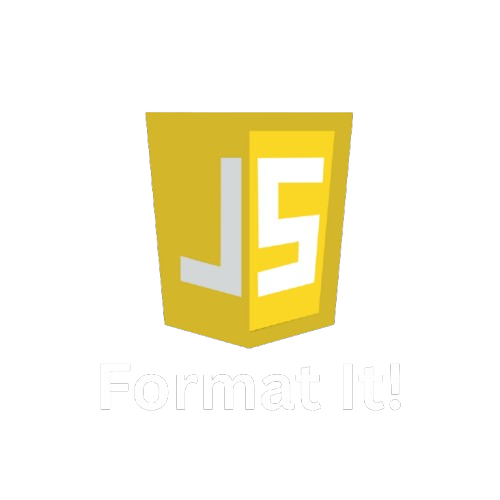
JavaScript Formatter
Format your JavaScript code to make it more readable and maintainable. Perfect for developers working with JavaScript.
Other Tools

AI Comedy Story Generator
Turn your ideas into hilarious stories! Create witty narratives and side-splitting tales with our AI-powered comedy generator.

AI Horror Story Generator
Create terrifying horror stories, haunted narratives, and nightmarish tales with our AI-powered horror story generator.

AI to Humanizer Tool
Transform AI-generated text into natural, human-like content. Bypass AI detection and make your writing more engaging and relatable.
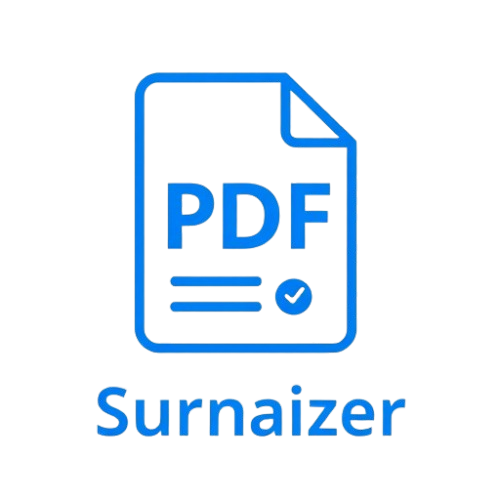
PDF Summarizer
Create stunning, high-quality images and eye-catching visuals in seconds. Perfect for social media, marketing, and creative projects.

Study Guide Generator
Create comprehensive study guides with key concepts, summaries, and practice questions. Perfect for students and educators.

UI to Code Converter
Transform your UI designs into clean, production-ready code instantly. Get pixel-perfect HTML and CSS with AI-powered conversion.

AI Comedy Story Generator
Turn your ideas into hilarious stories! Create witty narratives and side-splitting tales with our AI-powered comedy generator.

AI Horror Story Generator
Create terrifying horror stories, haunted narratives, and nightmarish tales with our AI-powered horror story generator.

AI to Humanizer Tool
Transform AI-generated text into natural, human-like content. Bypass AI detection and make your writing more engaging and relatable.
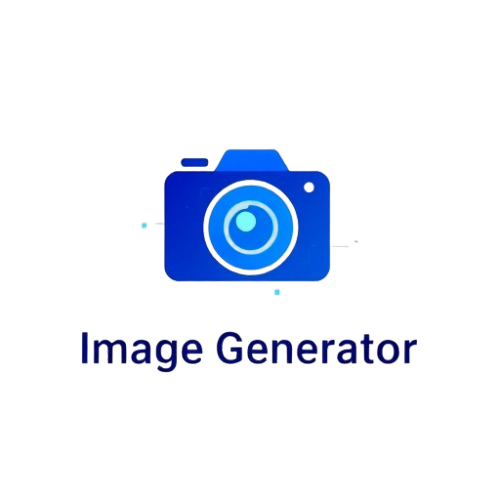
PDF Summarizer
Create stunning, high-quality images and eye-catching visuals in seconds. Perfect for social media, marketing, and creative projects.

Study Guide Generator
Create comprehensive study guides with key concepts, summaries, and practice questions. Perfect for students and educators.

UI to Code Converter
Transform your UI designs into clean, production-ready code instantly. Get pixel-perfect HTML and CSS with AI-powered conversion.
Premium HTML Formatting Features
Smart Indentation
Automatic indentation with customizable spacing for perfect HTML structure.
Instant Processing
Format large HTML files in milliseconds with our optimized engine.
Mobile Ready
Format HTML anywhere - works perfectly on all mobile devices.
Why Choose Our HTML Formatter?
WriteCream's HTML Formatter is the most powerful free solution for developers and designers. Here's what makes it special:
Lightning Fast
Process even large HTML files in under a second with our optimized engine.
100% Private
Your HTML never leaves your browser - we don't store or log your data.
One-Click Formatting
Transform messy HTML into perfectly structured code with a single click.
Completely Free
No subscriptions, watermarks, or hidden limits - now and forever.
No Login Needed
Start formatting immediately - no accounts or signups required.
Universal Access
Works on all devices and browsers with consistent results.
Format HTML in Three Simple Steps
Our HTML Formatter makes it effortless to clean and structure your code:
Paste Your HTML
Copy your raw HTML code into our editor.
Click Format
Let our tool analyze and structure your HTML.
Use Your Code
Copy or download the perfectly formatted HTML.
Advanced HTML Formatting Features
Syntax Validation
Detects and highlights HTML syntax errors during formatting.
Custom Formatting
Choose indentation style, line breaks, and attribute wrapping.
High-Quality Output
Produces clean, readable HTML with consistent formatting.
Secure Processing
All formatting happens locally in your browser for maximum privacy.
No Branding
Get professional results without any watermarks or ads.
Error Detection
Identifies common HTML issues during formatting.
Who Uses Our HTML Formatter?
Web Developers
Format templates, components, and entire web pages.
Designers
Clean HTML markup for better collaboration with developers.
Students
Learn proper HTML structure and syntax formatting.
CMS Users
Clean up HTML exported from content management systems.
Technical Writers
Prepare HTML documentation with perfect formatting.
Everyday Users
Clean up HTML from emails or web pages for better readability.
HTML Formatting Resources
Explore our guides to master HTML formatting and best practices.
A Deep Dive into Writecream’s HTML Formatter – Features, Benefits, and Practical Tips
It is important for web developers to have creative skills as well as pay attention to detail. Although design gives a site its appearance, clean and well-structured code makes it possible. Using this HTML Formatter by Writecream, developers and content managers can make sure their code appears as attractive as the designs they make.
Read A Deep Dive into Writecream’s HTML FormatterWhy Every Developer Needs Writecream’s HTML Formatter in Their Toolkit
Even though HTML formatting may not be given much importance, it greatly affects code, team efficiency, productivity, and user experience. Even though HTML seems small, having proper structure in your code compared to a disorganized mix can determine if your work goes smoothly or is a challenge. Writecream’s HTML Formatter is a special tool developed to simplify, speed up, and make formatting HTML in development enjoyable for everyone.
Read Need of HTML FormatterIntroducing Writecream HTML Formatter – Clean, Consistent, and Effortless Code
Online pages are built from HTML, yet experts sometimes experience muddled coding as teams get larger. Apart from looking nice, well-structured code in HTML helps preserve a site, makes accessibility easy, and ensures fast loading times. Developers, content creators, and marketers have found it easier to format HTML using the Writecream HTML Formatter because it addresses these concerns.
Read Introducing Writecream HTML Formatter