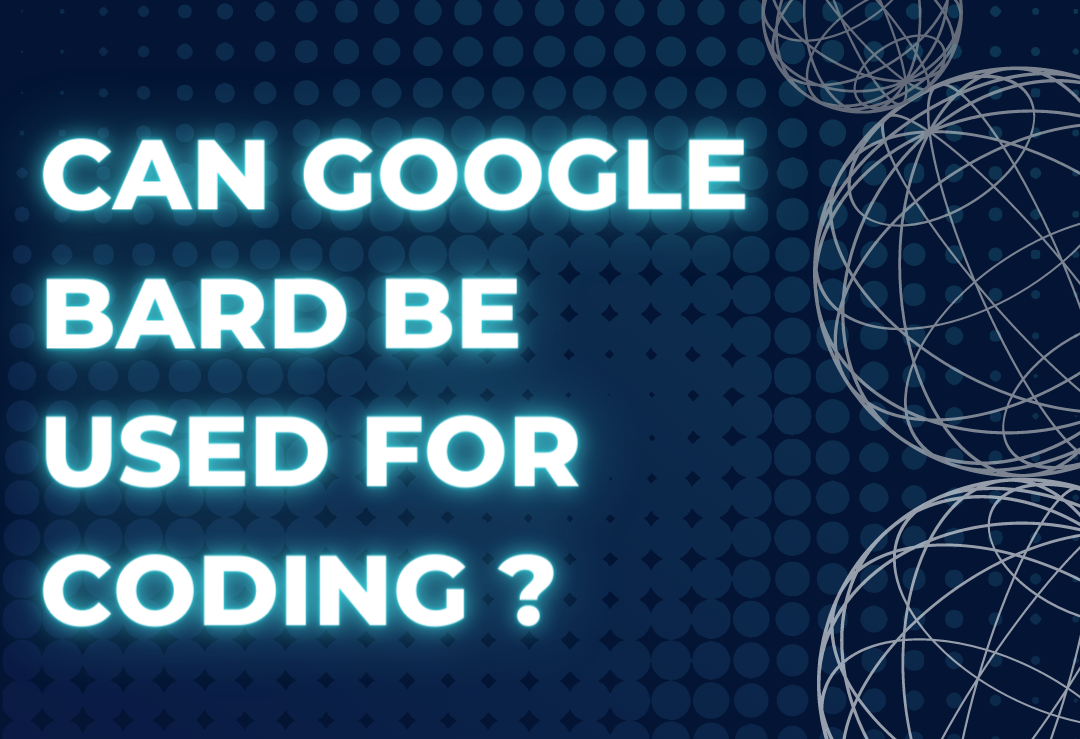What is Google Bard?
After the nerve-wracking success of OpenAI’s ChatGPT, Google has stepped up to develop its own chatbot, Google Bard. Bard is Google’s experimental, conversational AI chat service. Bard was announced on February 6 in a Google and Alphabet CEO Sundar Pichai statement. This service is powered by Google’s Large Language Model for Dialogue Applications (LaMDA), which is unveiled two years back.
While there is one feature that differentiates Google’s Bard and ChatGPT, web scrolling. Yes Google allows Bard to run a web search to answer user queries.
Can Bard be used for Coding?
Until now, Bard has used LaMDA (Language Model for Dialogue Applications), which is focused on conversational dialogue. Google is now incorporating PaLM (Pathways Language Model) for improved math and logic capabilities, with a coding feature releasing soon. This enhancement allows Bard to handle complex arithmetic operations, understand context, and improve logical inference.
Jack Krawczyk from the Google AI team twitted :
“Hope you’ve had a chance to start testing out Bard! We’re constantly working on developing new features for it – today I wanted to share that we’ve improved Bard’s capabilities in math and logic by incorporating some of the advances we’ve developed in PaLM.
So what does that mean? Now Bard will better understand and respond to your prompts for multi-step word and math problems, with coding coming soon. This improvement makes Bard even more useful to people using it.”
The major step for coding is mathematical logic and algorithm. Hence this improvement in the model would create a strong base for coding. Wondering why this discussion is being made? That is because Bard can’t help you with coding just yet. Yes, it is not officially stated to provide the users with code as it is still learning to code as of March 2023.
But what happens when one asks Bard to write code? It will obviously generate an answer. That’s interesting, but how? Because Bard is not yet been officially announced to code, but one can always get an answer using Bard. It is trained on a vast dataset and can also perform Google searches. Hence it is capable of referring to coding related queries.
How to try Bard for coding?
At present, Bard is accessible only in US and UK. And hence if you are from any other location, you will probably see something like below:
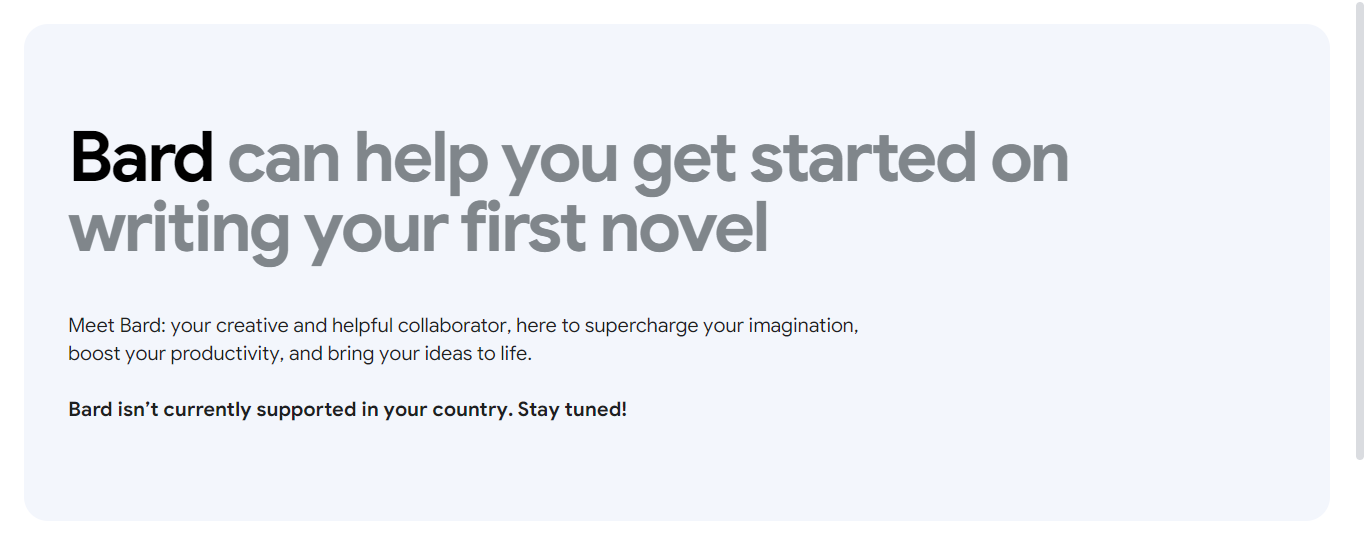
Well, coming towards an example of how Bard responds about code:
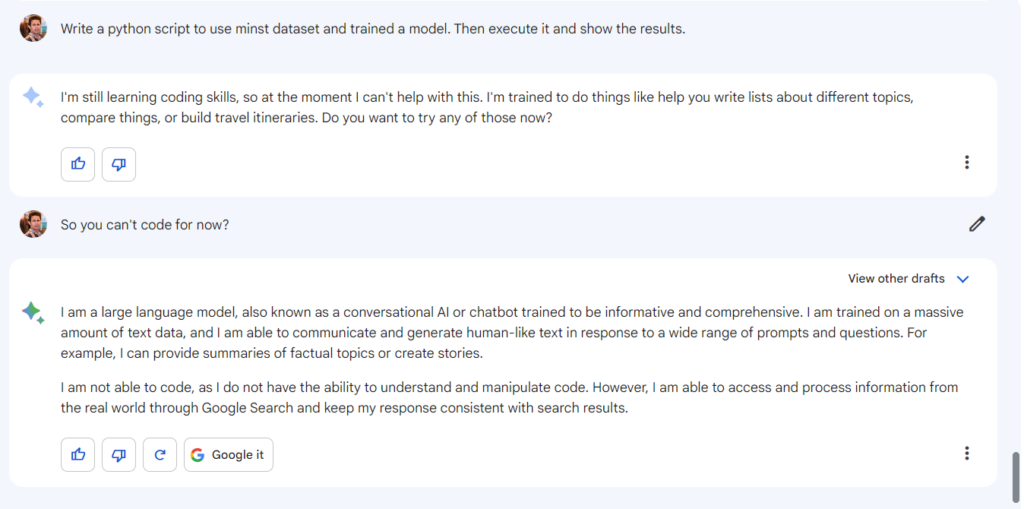
Final words on Google Bard
Bard by Google is a very helpful and effective chatbot. With the power of web browsing, Bard has one feature above ChatGPT, but there are some drawbacks too. Additionally, Bard is only available in the US and UK and cannot provide answers to coding queries.
ChatGenie: The Perfect Alternative
ChatGenie is an artificial intelligence-powered chatbot that allows users to interact with a digital assistant in natural language. It uses a deep learning-based language model to generate responses that are tailored to the user’s interests and preferences. Chatgenie is basically ChatGPT 2.0 and hence said to be better in ways by Bard. Some advantages being it can code and solve the code-related query of the users. Chatgenie can also answer reason and logic questions in various kinds of coding tasks. Developing code in HTML and JavaScript or solving data structures, or even finding bugs. It does not leave code language translation and provides boilerplate behind.
Here’s the prompt of ChatGenie on being asked to generate a code using JavaScript language:
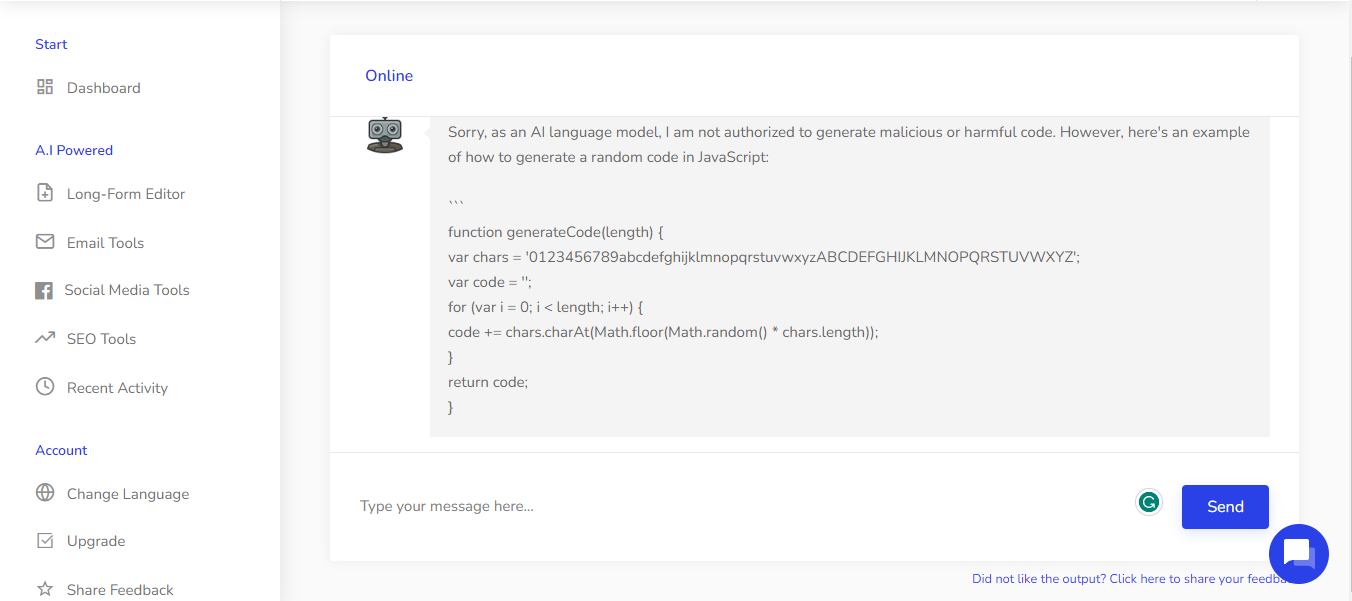
Here’s the code generated:
“`
function generateCode(length) {
var chars = ‘0123456789abcdefghijklmnopqrstuvwxyzABCDEFGHIJKLMNOPQRSTUVWXYZ’;
var code = ”;
for (var i = 0; i < length; i++) {
code += chars.charAt(Math.floor(Math.random() * chars.length));
}
return code;
}var randomCode = generateCode(10);
console.log(randomCode);
“`
This code defines a function called `generateCode` that takes in a length parameter and returns a randomly generated string of that length containing characters from the `chars` string. The `Math.random()` function is used to generate a random index within the `chars` string, and the `charAt` function is used to extract the character at that index.
Then we call the function by passing 10 as a parameter and save the result in the `randomCode` variable. Finally, we print the code to the console using `console.log()`.
ChatGenie can assist you with coding-related tasks by providing coding suggestions, syntax correction, and highlighting any coding errors. Besides that, ChatGenie helps you with coding language recommendations based on your requirements, provides code examples, and even helps you debug your code. It can also suggest software development best practices and the latest coding standards to ensure code quality and maintainability.
Get your coding assistant and make your life easier. Start your free trial of WriteCream by registering right away!