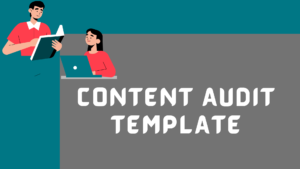
When it comes to meeting your content marketing objectives, your first instinct may be to create and distribute new content. The issue is that such content is frequently buried and is rarely revisited and reused. For some, this is an unfortunate reality, as updating and repurposing existing content can be one of the most effective content marketing strategies. Regular, well-conducted content audits can assist you in identifying content that can be improved or repurposed into other formats. This article will teach you to do just that.
WHAT IS CONTENT AUDITING?
A content audit is a procedure for methodically going through and evaluating every piece of content on your website. The ultimate goal is to identify your content strategies and the workflow for creating content’s strengths and weaknesses so that you can modify it to better meet your current marketing objectives. Any size of business, from microbusinesses to large corporations, can benefit from it. A content audit is an effective tool for helping website owners better understand the content on their pages and how to tailor their efforts to appeal to modern customers. When done properly, you can identify any content gaps and change your procedure to better serve your target audience. Your content and digital strategy can develop as a result, enabling your company to more effectively and efficiently deliver the content that audiences demand. Brands who want to advance their content development strategy should concentrate on using an audit like this to determine where they can do so most effectively.
WHY IS IT REQUIRED?
Your aim when performing a content audit should be to look for areas where you can further connect with your target audience. In other words, ensuring that you address the issues that your potential clients are looking for solutions to. By putting the audience’s needs before your company’s, your content can allay their worries, enquiries, and questions and draw them in. When a visitor feels supported and helped, relationship-building has already begun.
Content audits can also help you increase the visibility of your website through the use of efficient SEO techniques. They can help you identify areas for optimization and highlight errors that should be corrected to enhance both the SEO and user experience of your website.
Your content will work better and rank higher in search results if targeted keywords are used where appropriate and meta data is optimised. The success of your content will change if you perform well on search engine results pages (SERPs), and new and better qualified leads will enter your sales funnel.
HOW TO CREATE A CONTENT AUDIT TEMPLATE
There are no right or wrong steps to a content audit, but here are some tips to conduct yours successfully.
1) Have a specific goal in mind: Though it goes without saying that content audits can quickly turn into a black hole. There are countless opportunities and metrics to collect. And once you get started, you’ll almost always find more metrics to gather. So make sure you have a clear objective so you can only gather what is necessary. Gaining precise insights will be challenging given the abundance of information.
2) Be organised: It’ll be a spreadsheet for this. To stay organised, consider the following advice:
• Limit the number of open-ended cells you use, especially for sizable audits. This will make it simple to sort and organise your data.
• If you have multiple people auditing the same sheet, you might want to create drop-down functionality with specific options.
• Colour coding can be helpful when dealing with multiple content types and formats.
• Specify date ranges for quantitative metrics.
• Use tabs to keep large audits organized by content format. You can always combine them into one sheet upon finishing.
• Dedicate the first tab to instructions or checklists.
3) Select a format: Your content audit can be formatted in a variety of ways. Some audits use data points as both the inventory and the action items, which means that finishing the audit also finishes the objective. If you’re conducting a simple QA audit to find and implement small but significant changes that don’t need to be tracked, this format will work. The action item checklist is provided in the first tab, and the second tab only contains a title, link, and status column.
4) Review your data: It’s time to take a critical look at your data now. This step will provide you with a reliable assessment of the quality of your content. When analysing your data, here are some things to take note of: Content that is lacking, performing poorly, out-of-date, and home run content. To help you identify which category is which and which ones make up the majority of your entire content library, you can assign various colours depending on what you’re analysing and highlight the rows with those colours.
5) Make a list of actions: You will complete and organise your audit in this step. Based on the analysis, you now know what to concentrate on and can move forward. Consider which posts you should edit, rewrite, or reorganise. Create one final column near the top of the spreadsheet to organise these action items so you can keep track of them. You can use this column to find out what to do on a particular URL.
For your convenience, we have created a sample template to help you understand the steps better. Click here to access it.
We hope that now you are well-prepared to implement content audits into your organisation and have a thorough understanding of how to create them, where to find the necessary resources, and what crucial information to include. Try it out and use it to improve your subsequent campaign. Enjoy your auditing!
