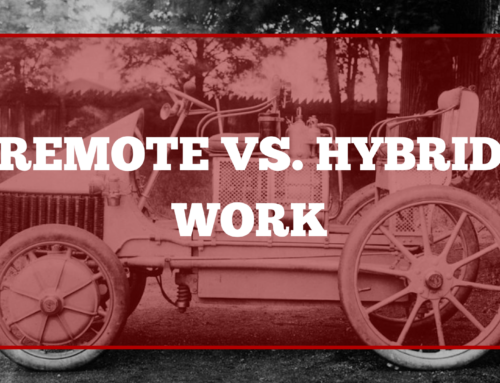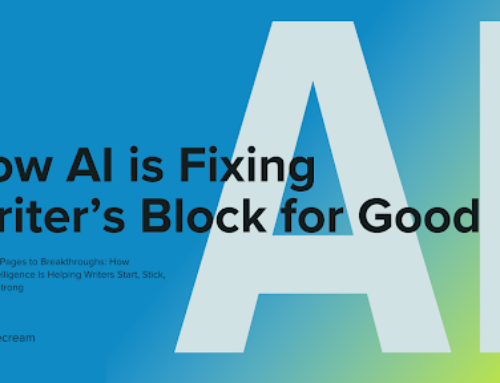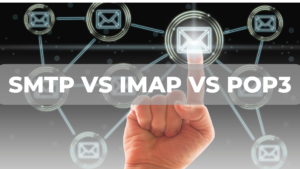
SMTP, IMAP, and POP3 are three TCP protocols that are mainly responsible for your ability to send and receive emails. However in our experience, we have come across countless people who use these terms interchangeably, but that’s not the case at all. Through this article, we aim at drawing a line between them. So in this article, we will be talking about these three programs, and comparing them to analyze their differences and possibly, ease your confusion. Keep reading!
SMTP(Simple Mail Transfer Protocol)
Simple Mail Transfer Protocol, or SMTP, is an internet-based email protocol used to deliver emails from one email account to another.
Email is sent and received via SMTP. IMAP or POP3 are occasionally used in conjunction with it (for instance, by a user-level program) to handle message retrieval, whereas SMTP is generally used to transmit messages to servers for forwarding. Although SMTP can transmit and receive mail, it performs poorly at queuing incoming messages, which is why other protocols are frequently delegated in their place. When utilizing their own servers, proprietary systems like Gmail have their own mail transmission methods; but, beyond that, they continue to use the trusted SMTP protocol.
IMAP(Internet Message Access Protocol)
IMAP enables you to access your email messages from any location; frequently, this is done online.
With IMAP, you may use any device to access your email from anywhere. When utilizing IMAP, you are reading an email message from the email provider rather than downloading or saving it on your computer. As a consequence, you may access your email from a variety of devices and locations throughout the globe, including your phone, a computer, and a friend’s PC.
IMAP does not automatically download attachments; instead, it waits until you click on a message to download it. You can check your emails much faster this way than you can using POP.
POP3(Post Office Protocol)
The most used protocol for receiving email over the internet is Post Office Protocol 3, or POP3. This common protocol is used to transmit emails from a distant server to a local client and is supported by the majority of email servers and clients.
The most widely used protocol for receiving email over the internet is Post Office Protocol 3, or POP3. This common protocol is used to transmit emails from a distant server to a local client and is supported by the majority of email servers and clients.
With POP3, email is received and stored on the email server in one-way client-server communication. The POP protocol’s third iteration is indicated by the “3” in its name. Using POP3, a receiver or their email client can periodically retrieve mail from the server. POP3 provides a way to download emails from servers to clients so that the receiver may access the emails when they are offline. The POP3 protocol can be compared to a “store-and-forward” service.
THINGS TO CONSIDER BEFORE CHOOSING BETWEEN IMAP AND POP3
Let us establish that SMTP has a different function altogether. Hence, the only confusion that remains is how to choose between IMAP and POP3. But don’t worry, because we will clear that up for you. Here are a few things to consider:
1. One significant circumstance that can drive you to select POP3 is a server with restricted storage space. IMAP might use up storage space more quickly than POP3 since it leaves messages on the server. To manage this, you might need to archive emails regularly or get more storage space.
2. IMAP was made to keep messages on the server for a good purpose. It is designed to make it possible to retrieve messages from various devices, sometimes even at the same time. IMAP would be the superior option if you want to view email on your iPhone, Android tablet, laptop, or desktop from any of these devices.
3. If you access email messages from numerous devices, you probably want the actions you do on one device to be reflected on all of them. For instance, if you read messages A, B, and C, you’ll want the other devices to similarly label those messages as “read.” Deleted emails B and C should also be removed from your inbox on any other devices if you deleted them. You can only do all of these synchronizations if you use IMAP.
4. IMAP is undoubtedly superior at assisting users with the organization since it allows users to organize messages in a hierarchical form and store them in folders.
5. All of those IMAP capabilities are, of course, not free. It may be trickier to construct and uses a lot more CPU and RAM, especially when certain synchronizations are involved. In reality, if there are many messages to sync, excessive CPU and memory utilization may occur on both the client and server sides.
COMPARING SMTP with IMAP and POP3
• SMTP is used to transfer data, whereas IMAP is used to retrieve messages.
• SMTP transfers data between servers, whereas IMAP facilitates communication between the server and the client.
• IMAP users may arrange their emails on the server, but SMTP users can arrange their emails on client storage.
• POP3 is a pop protocol, whereas SMTP is a push protocol.
• Emails are delivered through SMTP from the sender’s device to the recipient’s inbox, and via POP3 from the recipient’s mail server to the recipient’s computer.
• POP3 works between the recipient and the recipient’s mail server, whereas SMTP works between the sender and the recipient’s mail servers.
Well, we hope now you can differentiate between the three and know each of their distinct uses. Anyways, that’s all for now. We hope this article cleared all your doubts, but if you still have any, you can drop your questions/comments down below.
We appreciate your time! All the best!