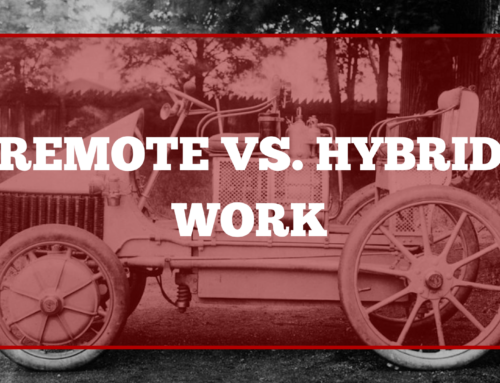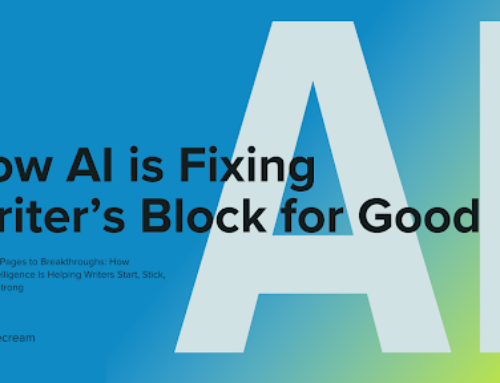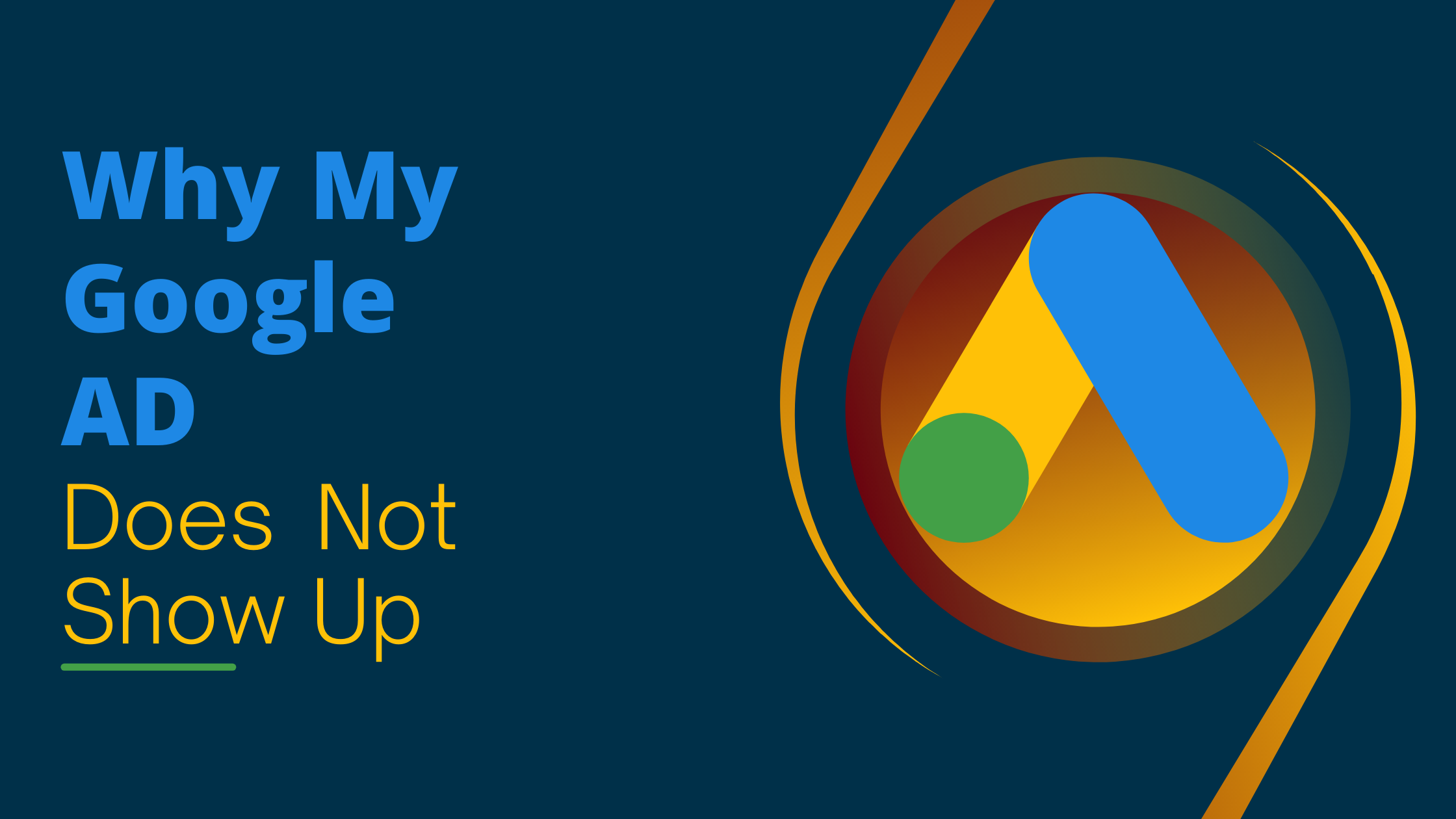
You have just started your pay-per-click (PPC) campaign in your account, and everytime you try to log in to Google Ads to see how your campaign is going, you see that there are no impressions yet. So you might wonder that this could be just for a minute after setting your campaign, a day after that or even for a week. But aren’t you finding no impressions still, then let’s not wait any longer and start finding out why your ads haven’t started getting any impressions. There are various reasons as to why your ads aren’t getting interactions. Before you get frantic trying to find out the reason, check our list below to see if anything from our list clicks with you.
Checking Google Ad Preview Tool Is Very Important
You might have noticed your ad campaign getting no impressions by looking at the zeros in the boards for impressions, clicks, cost, etc. from your Google Ads account. The first step in troubleshooting mentioned below will save you from the hassle of troubleshooting altogether. Check out the Ad Preview Tool –
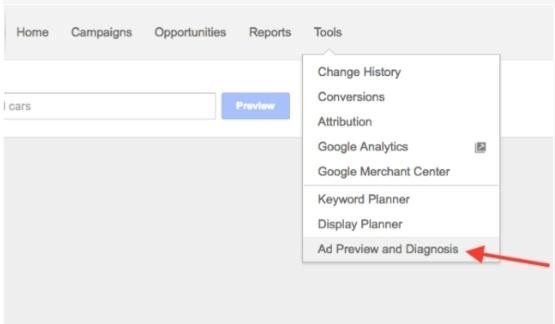
This tool will help you enter a keyword for a specific language, location, and device to which you want to show your ad for. After this process is over, the search results page will show and in this page you will see if your ad made it or not. Try this feature to just ensure that the issue is not with the users who didn’t search your keyword yet. If your ad shows in the Preview tool, then it’s great. Congratulations! If you are looking for even more activity on your ad campaign, then you will benefit from the recommendations mentioned below.
Look For Campaign Status And Do This If It Is Paused
At times, the ads might be paused- or even the ad campaigns which house your ads must have been paused. Sometimes, the start and end date of your campaign might be over already and hence it should have been finished already. Occasionally, the campaigns may be paused even due to low performance.
● Here’s how to fix it
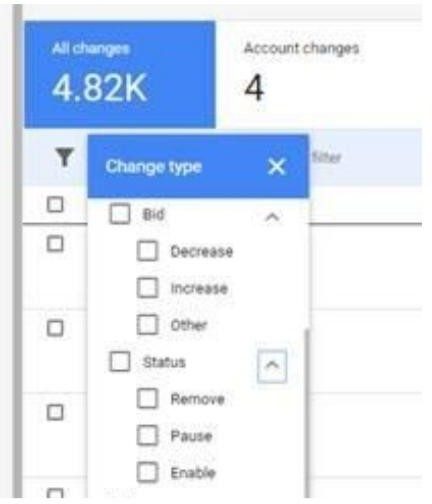
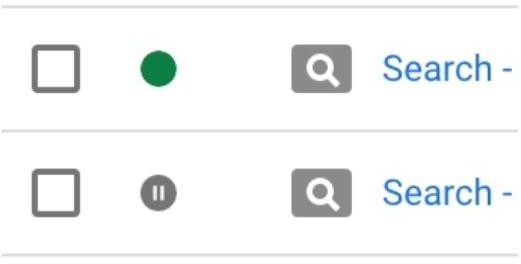
To find out whether your Google Ads account is paused, first go to the “Change History” section to go through all the changes that you made to your account. Then click filter by “Status” to check if all your ad campaigns are active:
If they are not active, then switch them from Paused to Enabled to reactivate the
campaign. When you have successfully switched the mode to enabled, you will see a green circle. Also while viewing the list of campaigns, make sure you set view to “All” or “All but removed,” so that you can see all the paused campaigns that were hidden.
How To Fix Low Search Volumes
If you see the “Low search volume” status, then there is a huge number of chances that you are targeting very specific, or long-tail keywords which many searchers aren’t probably using. While long-term keywords may suggest high intent traffic to your ads, it isn’t always the case if they are preventing your search ads from showing. When Google notices that you are hardly getting any traffic, it will temporarily make your account inactive.
● What are long-tail keywords?
The long-tail keywords contain a minimum of three terms which are derived from a broad search term. These keywords are particular to your offer. So for example, the short-tail keyword “marketing,” can be expanded into the long-tail keyword “marketing strategy for new product launch.”
Before we move into the next section, remember that this is the path of a typical buyer’s journey:
1. The consumer gets to know about a product that could solve their problem.
2. The consumer approaches to gain more information about the product.
3. Consumers evaluate the alternatives to the product.
4. They make a final decision.
5. The consumer makes a transaction.
Two main reasons to use Long-tail keywords Vs. Short-tail keywords
1. Less Competition
So when we talk about less competition, it is implied that we also mean less cost. This phrase
“long-tail” is a visual metaphor for the shape of the keyword distribution graph. Head Terms are found in the top-left corner and these terms have:
– High search volume
– More competition
– Highest cost per click
Short-tail keywords are a little descriptive, with 2-3 keywords. They have
– Little low search volume
– Less competition
– Lower cost per click
Long-tail keywords are found in the bottom-right corner, and just like their name, they also have longer phrases. They have a minimum of three words and have:
– Very low search volume
– Little competition
– Lowest cost per click
Bidding on long-tail keywords here instead of head or short-tail phrases will give you an edge because it means you will have less competition and you will also gain more impressions among the other ads.
2. More Qualified Leads
Nearly 70% of the searches are generated from long-tail keywords and slightly less searches
come from the short-tail keywords. This shows that the majority of the page views are a direct result from the long-tail keywords. Also along with that the leads who will be visiting your page are more qualified because the longer keyword phases, you may get few impressions and traffic but the traffic will be higher. In this case, you will be attracting audiences who are genuinely interested in purchasing.
How can one say that the consumer is close to purchasing? And that is where the buyer steps in.
Let’s take a look at what we saw above, the head term “Marketing” will give you the highest search volume, because it is quite a broad term. So it is also natural that when people hear the term marketing, they most likely aren’t going to purchase anything. If someone searched
“Content Marketing,” then they are probably getting a step ahead, but still aren’t ready to purchase. Now, let’s take a look at the long-tail keyword “Content Marketing Tips For Ecommerce.” This result will deliver you the searchers who are most interested and qualified. These searchers usually know what they are looking for and are ready to buy it.
● How to fix this?
Check to see if your keywords have low search volume by visiting the Keyword section of your account. If “Low search volume” shows up, then you can click to see more information to know if your ad is showing or not, and what the exact issue is.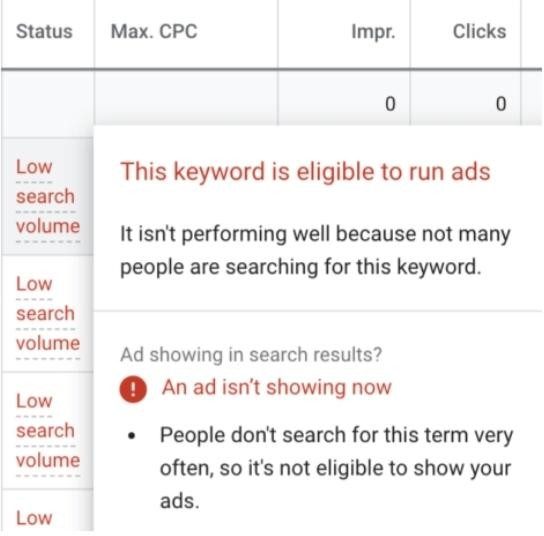
If the problem is that your keyword isn’t searched often by consumers, it probably is because your keyword is too niche, so try to use broader terms or a broader match to get relevant search results.
Not Bidding Competitively Can Be A Reason Too
Another reason why your Google Ads aren’t showing may be because your keyword bids are quite low in comparison to your competitor’s bids.
● How to fix this?
In your Google Ads account, go to the Keywords section and use the bid simulators to
calculate the impact of increasing your bids by various amounts. Then increase your bids to the first page bid and check if the impressions increase.
What is an advertising bid simulator?
The simulator tools are of great help to the advertisers in discovering useful information about bids, the impacts of their bids on the results, and how altering the bids could affect theadvertising campaign. These bid simulators give insight into the questions like:
● How low can the bid be while trying to maintain a good position?
● How much does it cost to improve the ad position?
● How can I increase the traffic to my website without raising the costs?
Basically, these simulation data will help you estimate the trade-off between click volume and cost. As this information can be extremely useful, many other platforms offer it too:
● Google Ads Bid Simulators
● Bing’s Bid Landscape
● Facebook’s Estimated Daily Results
What If Your Budget Is Exhausted Already?
Based on how you plan your budget, your ad spend may run out quickly. For example, many
advertisers have ad setup for quick delivery, and mostly in this case the campaign’s daily budget will show “limited.” A “Limited by budget” may mean that your ad might not be eligible for
showing depending on the CPC of your keywords. Google Ads tries to spread your budget for better performance, so your ads won’t show up every time someone searches the keyword for your ad.
● How to fix this?
One way to fix this and bring a solution is to lower the bids or increase the budget, so that you have quite an equal bid-to-budget ratio. You can also schedule the time to show your ads and show it at the times when they are most engaging.
Ad Scheduling
You might want your ad to show up every time someone searches online, or you might even
want to show your ads only on particular days. In some cases, you might want to show your ads during the business hours or at times when you are available to handle customer’s inquiries.
How does this work?
By using the ad schedule you can:
● Specify the hours or days in the week in which you want to show your ads.
● Set the bid adjustments to increase or decrease at specific days and times.
Google Ads show ads “All day” and that is set by default. So this means that the ads appear throughout every calendar day. Remember that if no one searches your keyword at the specific time or day that you have scheduled, then your ads will not show at all.
Restrictions Over Ad Schedule
When you create an ad schedule, it implies that you are telling Google to show your ads on a particular day at a particular hour. However if you notice that despite your ad schedule, you aren’t seeing your ads then it could mean two things.
● It is too constricted – If you are setting your ad schedule only for an hour each day, you are not giving much time for your target audience to search. If there is no search during that one hour, then your ad will never show.
● Your schedule is poorly planned – If you are scheduling the ads during the hours when your target audience won’t search, then the probability of your ad showing up is almost zero to none.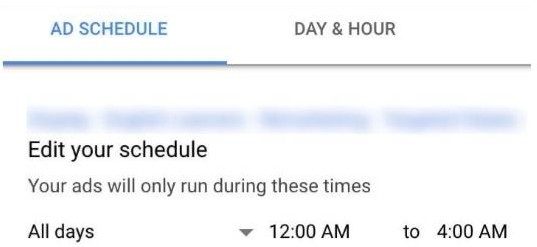
For example, if you are setting up the ad schedule for employees with 9 to 5 business hours, and then set your ad to show overnight, then no one is going to search your ad. As a result, your
campaign is most likely to suffer.
Instructions
1. Sign in to your Google Ads Account.
2. On the left, you will see the page menu. Click on ‘+’ and then click the Ad schedule.
3. Then click the pencil icon and select the ad campaign for which you want to create the ad schedule for.
4. Choose the time and days and schedule your ads.
5. Click ‘Save’ and then you can see the changes in the ‘Ad Schedule’ page.
Always Remember
● The Ad Schedules are set on the basis of your time zone. So while you adjust the ad schedule make sure you are tuning it in accordance with your target customer’s time zone.
● While you are scheduling the ad to run from the end of the day and want it to be carried to the next day, you need to create a seperate schedule for it. For example, if your ad runs from Tuesday 11:00 pm to Wednesday 6:00 am, you need to do the following:
● If you are using a 12 hour clock, then schedule your ad from 11:00 pm to 12:00 am on Tuesday, and the ad schedule should run from 12:00 am to 6:00 am on Wednesday.
● If you are using the 24 hour clock, then schedule your ad for 23:00 to 0:00 on Tuesday, while 0:00 to 6:00 on Wednesday.
How to fix this?
In your ad campaign, click the Ad Schedule tab and check to make sure that your ads are not
scheduled too narrowly at wrong times. Do prior research before scheduling your ad and know at which hour of the day your audience are more active. So that you can introduce the same in your schedule too!
Post Click Page Relevance Is Important Too
Along with judging the relevance of your ad in the post-click landing page, Google also notes how relevant your ads to the keyword the user is targeting. If your ad fails to help your audience in bringing a solution, then your ad ranking will suffer too.
What is a landing page?
Many marketers will convince you that the post-click landing page is just a page a visitor lands on after clicking a promotional link or an advertisement. Well, that is not true. Think it in this
way: You have an option to use a baseball glove to take a hot dish from the oven, but that doesn’t make the basketball glove an oven mitten.
In a similar way, directing the visitors to your ‘Homepage’ or the ‘Contact Us’ page doesn’t make it post-click landing pages. A post-click landing page is disconnected from the website’s navigation and is created for the sole motive to convince the buyer to either sign up, buy or download.
● How to fix this?
Take a look at the keywords that you are targeting and also think about the reason that is triggering your searchers to search a keyword:
– What are their pain points?
– What kind of questions might they have?
– What solution do they want?
These question’s answers would inform you of the landing page content, and will help create a match between your ad and the post-click landing page. Make sure you note how relevant your ad is to the search, and also notice how well it goes with the post-click page.
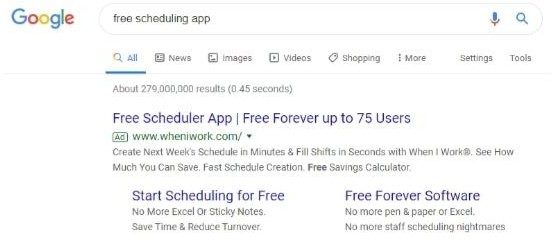
Check The Approval Status of Your Ad
Google generally takes one business day to approve your ad, and for the approval or disapproval to be shown clearly in your Google Ads account. So if you still don’t find your ad, then it might be due to the following two reasons:
● Your ad is in approval process – If your ad has not been approved and it has been one business day already, then it is more likely that the ad is still waiting for approval.
● Your ad has been disapproved – If it has been more than one day and there is no sign of your ad yet, then chances are that your ad has been disapproved and is not running.
How to fix this?
If your ad is still waiting for approval, then there is no other option than awaiting the approval.
But if it has been disapproved, then it can be for various reasons. The reason why your ad was disapproved will be shown in the Status column, so you can take a note of it and improve further.
Avoid False Bidding Over Negative Keywords
Adding negative keywords to your ad campaign is one great way to limit unwanted traffic. But if you are not careful, the negative keywords might cancel out active keywords and will prevent your ad from showing to the audience you desire. Negative words that are incorrectly placed might be a reason for your Google Ads not showing.
What are negative keywords?
Negative keywords are those specific phrases which get your Google Ads suspended and prevent them from being shown to anyone who searches for the keyword. The PPC marketers after careful analysis identify these words
which are used for generating leads. For example, let’s consider the search ‘free CRM service.’ If in case your CRM software is not free, then it would be included in negative keyword list. It is because not many would be interested in paying for the service you are providing, so it’s better we don’t show them the ad.
● How to fix this?
First of all, make sure you review that the negative keyword won’t nullify the targeted keyword. But if your negative keyword adjustments are affecting your ad, then it is better to use bid simulators.
Make Sure Your Target Audience Is Not Narrow
Creating a stable audience is important for reaching the specific group of customers. But before you start to run your ads, make sure you reach a minimum number of audience. If you don’t
reach the minimum audience, then your audience will be too small and won’t even show. You can check to see if your audience is too limited by clicking the ‘Digital Network’ tab under the group you want, and then you can click ‘Interests and Remarketing tab:

● How to fix this?
You must wait till your audience grows in number on its own, or you have to upload more email addresses to meet the demands.
Accurate Location Targeting
At the campaign level, you are given the location targeting option to choose the geographic areas you want to target your ads. For advertisers, the following issues are still prevalent:
1. The target location is too narrow – Google only allows you to target areas as large as a country, or as small as zip code. Similar to the ad scheduling, bid adjustments, narrow target location might be too small to generate any search results.
2. Locations may not be relevant – You might have an understanding of where your adsshould be showing, but you might have set your location to a place where no audience is searching.
3. Locations might be excluded – You may have accidentally clicked on to set your location to “Excluded.”
4. The bid adjustments are too low for the targeted location – If you have set the bid.
adjustment to 100% your ad probably won’t even show in the location. Also if your bid adjustment is too low for the keywords, your ad won’t show then too.
● How to fix this?
To check in which locations your ads are eligible to show, click the Settings tab under your ad campaign, and then click the Locations tab underneath: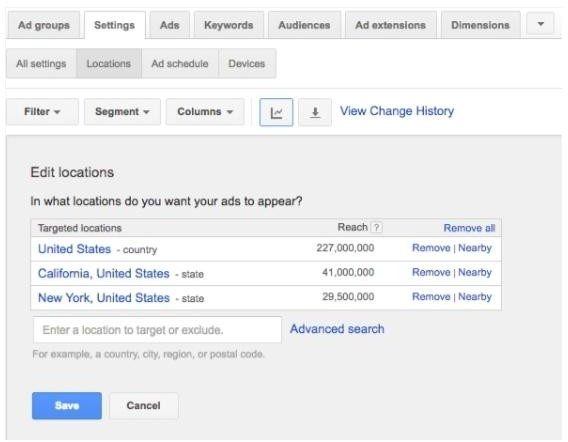
Depending on the issue, you will have to:
– Expand the target audience to a larger radius or test close by cities.
– Do extra research to know about your target audience.
– Verify the locations you desire and then check to see if it is in ‘Added’ option and not ‘Excluded’ option.
– Ensure your target location does not have bid adjustments to 100%.
Keep Your Quality Reviews At Higher Level
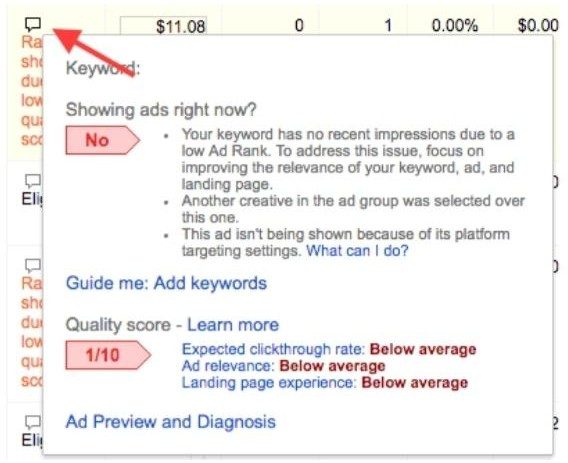
Although Quality Score is not used during ad auction, it can be an indicator of how your ad is expected to perform. If you see many “Rarely shown due to low quality score” status next to your keywords, it may mean that your ad is not showing at all.
● How to fix this?
A low Quality Score indicates the following:
– Poor ad quality
– Poor post landing page quality
Look back and see how your ads, keywords and landing pages are and look for ways to optimize so that you can increase the relevance.
Click Through Rate Is Not Upto The Level
Google desires to provide users with a positive experience, which also includes the ads they show. If your ads are not getting clicked, then it gives the impression that your content is not
relevant to the searches. And as a result the CTR will lower and plummet, and Google will stop showing your ads. It is important to note that the higher your CTR, the higher you can expect to perform in an ad auction.
● How to fix this?
Write attention grabbing copies that will compel your prospects to click on the ad.
Celebrity Cruisers uses a limited time offer in their headline which creates a sense of
urgency and compels users to click it. Your goal should be to meet the unique needs of the audience.
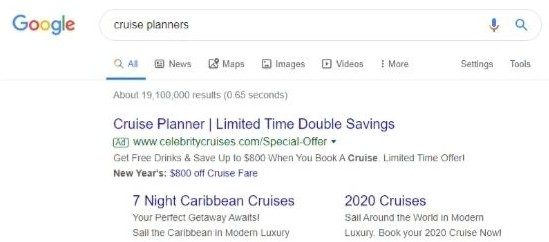
Your Internet Protocol Address May Be Blocked
Digital Advertisers often take time to know and research about their competitors. But if you do this, it could trigger your ads to show and not theirs. And hence, your IP address might have been blocked during the campaign, which will block you from seeing your ads.
● How to fix this?
Under the campaign settings, check to see if your IP address is listed in the IP exclusions section. If it shows your IP address, the remove it and save the changes.
Conclusion
Your Google Ads not showing can be extremely painful and a scary moment for any digital marketer. While it is often too easy to panic and fear, you can choose to see and look into the issue. Checking on the reasons and finding a solution wil help you get your ads back for the pros