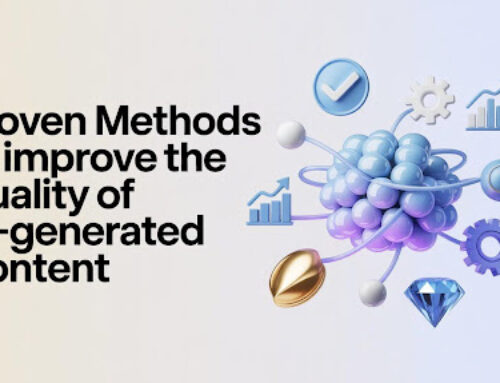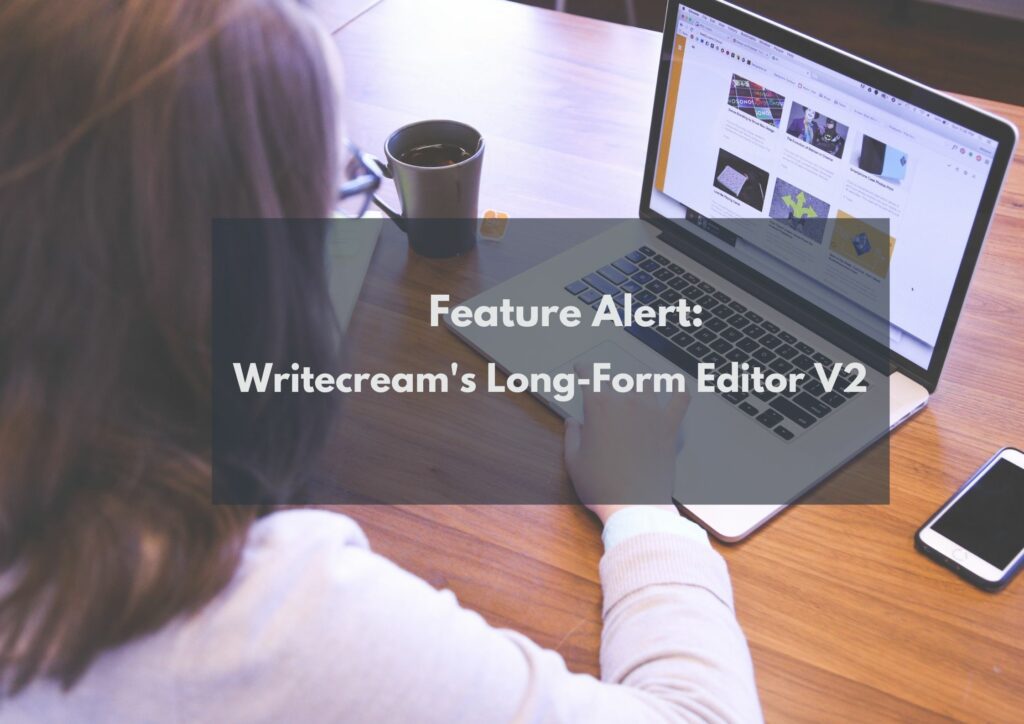
Writing can be a very difficult task, especially if you are not very good at it. Luckily, you have Writecream to solve all your content problems and make your writing task a bit easier.
And guess what?
Writecream has launched some amazing features in its latest update that make navigating the writing process a lot easier. This blog will help you know more about these features and what efforts it is making to take the pain out of writing.
1. Formatting Options
Writecream has introduced several formatting options in the Long-form editor tool to help you enhance your blog content.
The pictures below show the comparison of the previous tool and the recently updated tool.
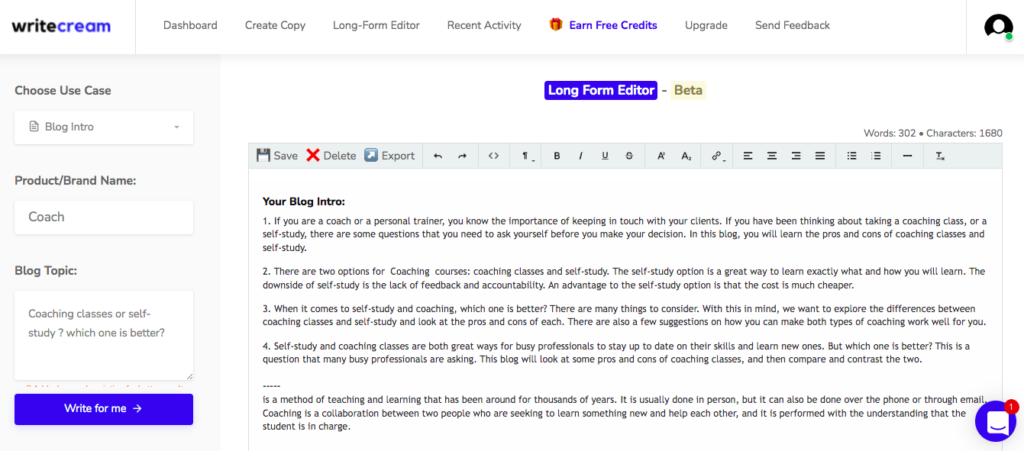
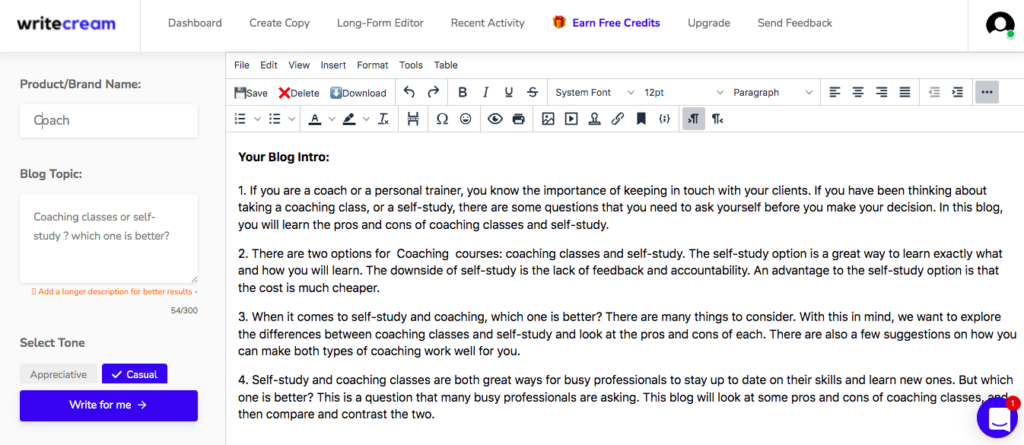
A lot of options have been added like changing the font colour, alignment, background highlight, insert and edit images, videos and links, special characters and emoticons, etc.
2. Expand Option
Another feature has been added to the long-form editor where you can get a short description of any word in the already generated outputs by just a click. This is the EXPAND option.
Here is how it works:
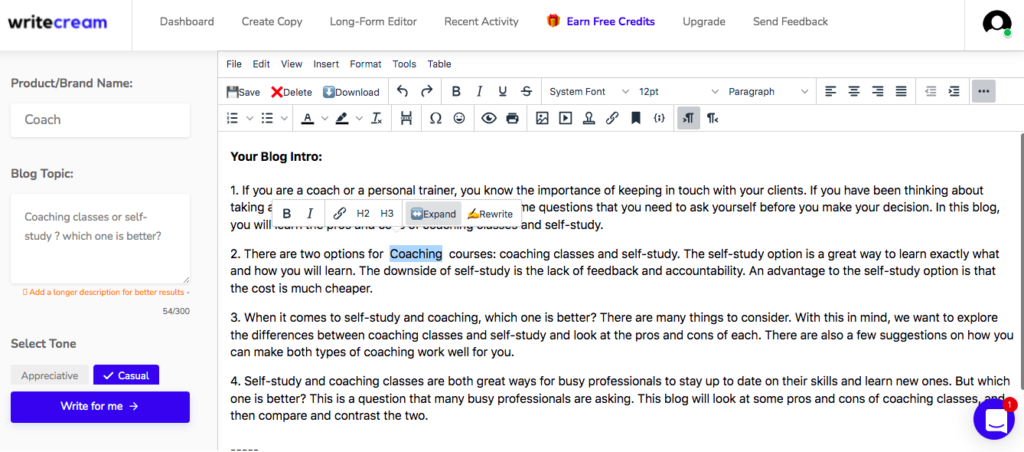
Double-click on any word for which you need a short-description and it will show options like B/I/ADD LINK/H2/H3/EXPAND/REWRITE. Choose the expand option and it will generate a short-description or definition of that word.
Here I took the example of Coaching classes and chose the word ‘Coaching’. The expand option gave a short definition which you can see in the image below:
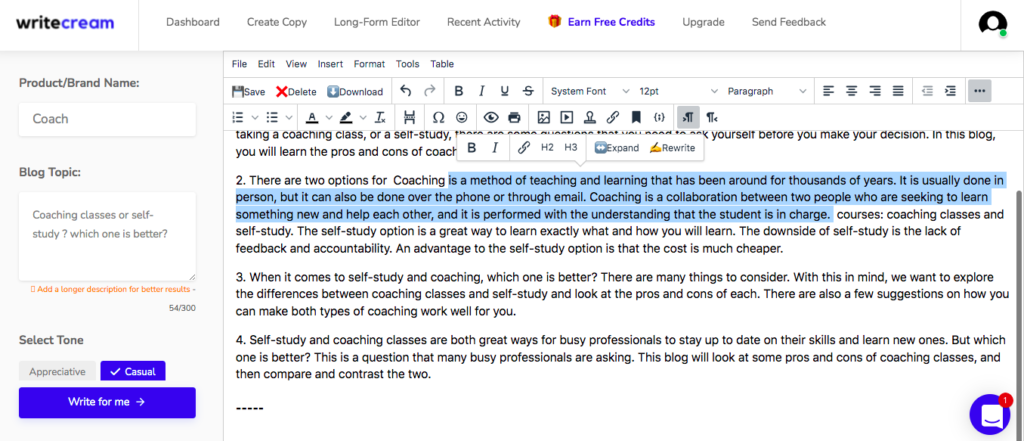
Wait! Wait! Wait!
There’s more to it!
The expand option of Writecream also expands selected sentences. Take a look:
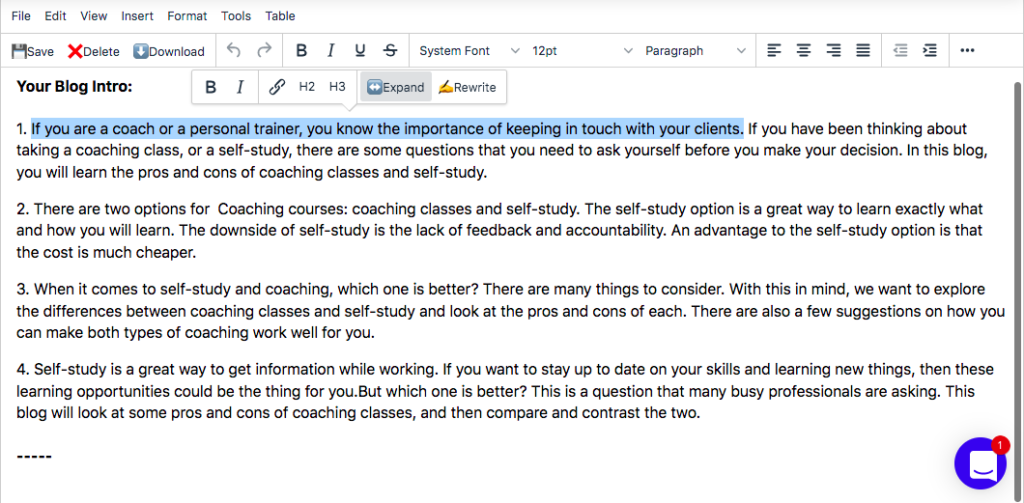
I selected the first sentences and chose the Expand option. Here’s how this tool helped in expanding the sentence:
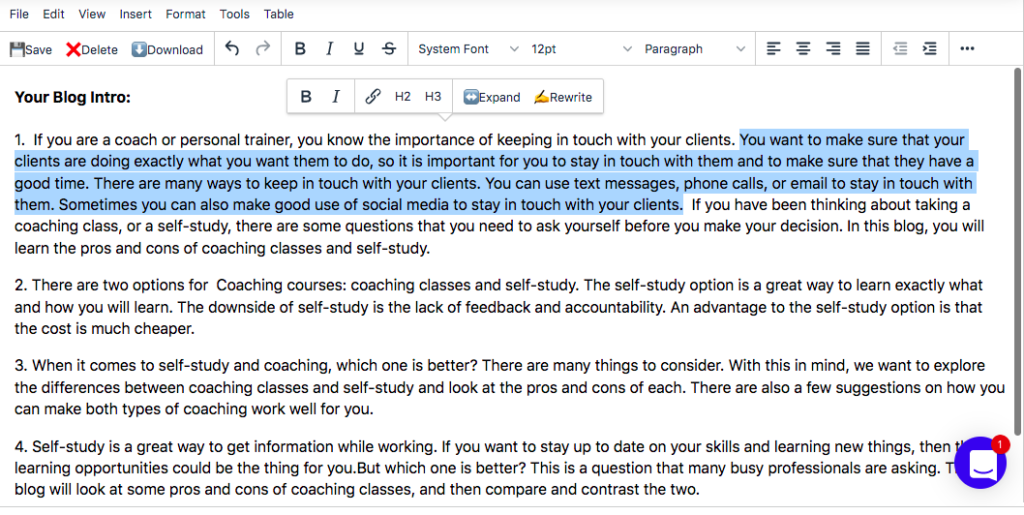
3. Rewrite Option
Along with the expand option, there is another option called the REWRITE option which helps you rephrase your generated outputs!
Select the sentence you want to rephrase and it will show options like B/I/ADD LINK/H2/H3/EXPAND/REWRITE. Choose the rewrite option and it will rewrite the selected sentence.
Here’s an example:
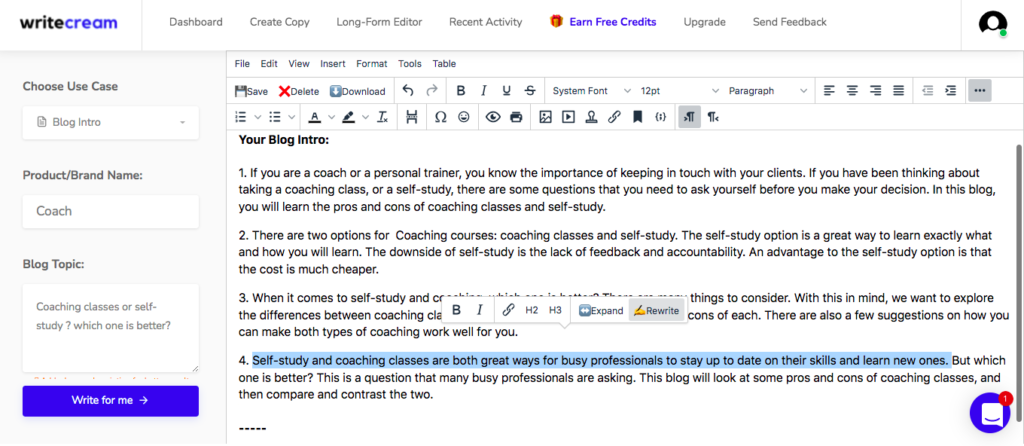
Here is the result:
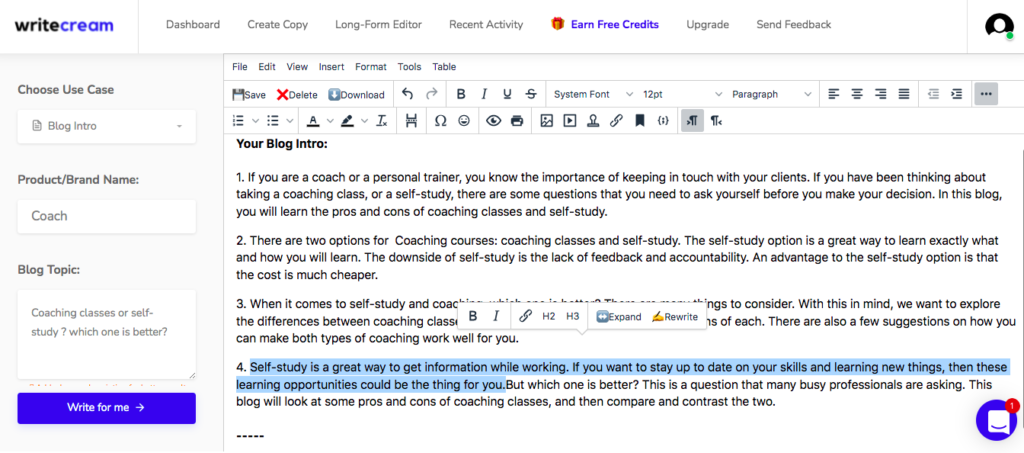
4. Plagiarism Checker Tool
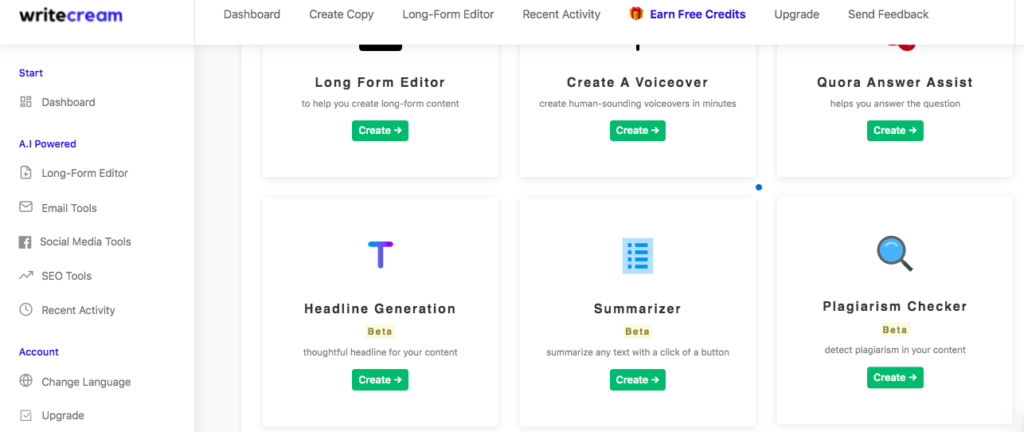
Writing is a great way to express yourself and to build an audience. The downside is that it can be an arduous process. There are a lot of people seeking content that’s better than the one written by them and then they copy pieces of content from the internet. That’s where the problem of plagiarism arises.
Writecream has launched a plagiarism checker tool that helps you check text that’s copied and shows the percentage of copied content along with the Source from where it is copied. This tool is available on your dashboard. Just scroll down a bit and you’ll find it.
Let’s check plagiarism for this very blog post:
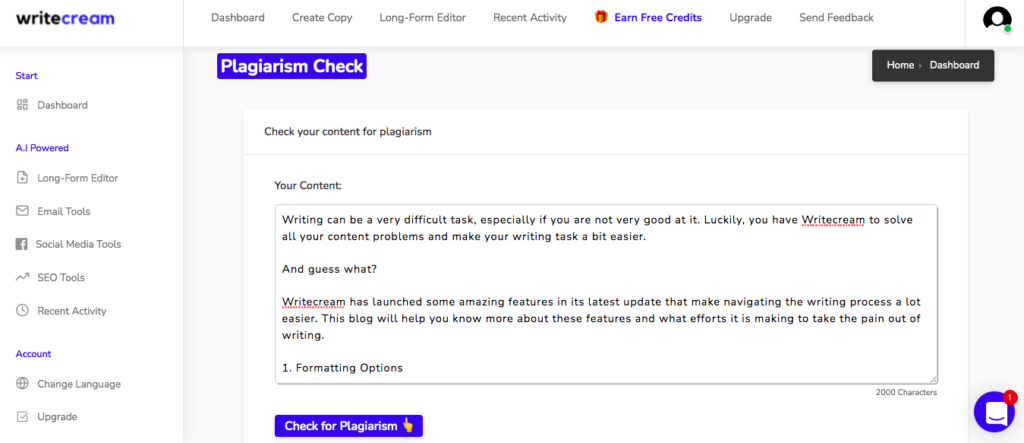
Here are the results:
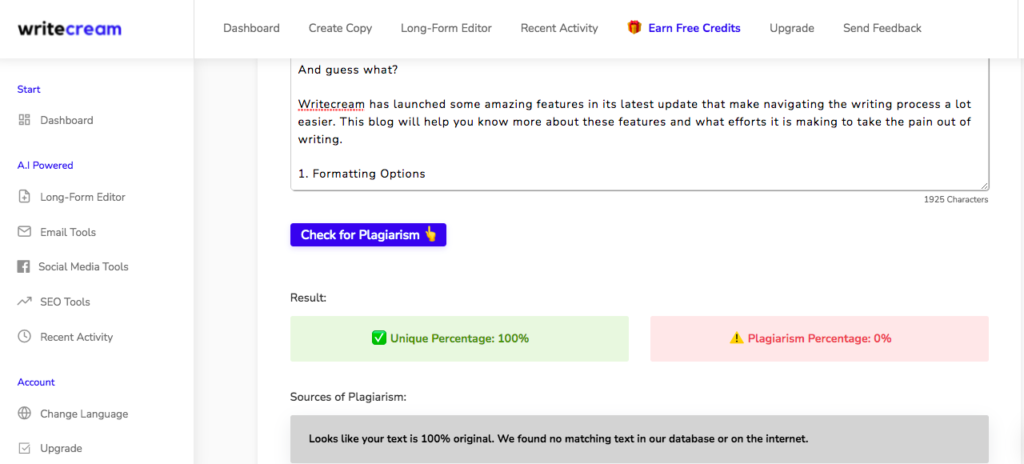
So we can see that this blog-post contains 100% original content.
Let’s check how the tool works using some copied content!
I took this blog article by Writecream as an example and copied some text from this article and pasted it in the plagiarism checker box.
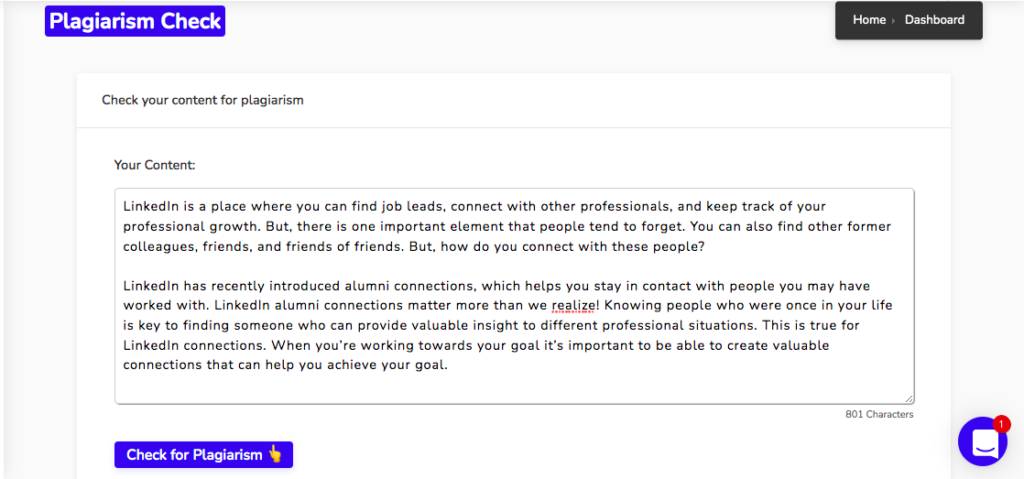
Here are the results:
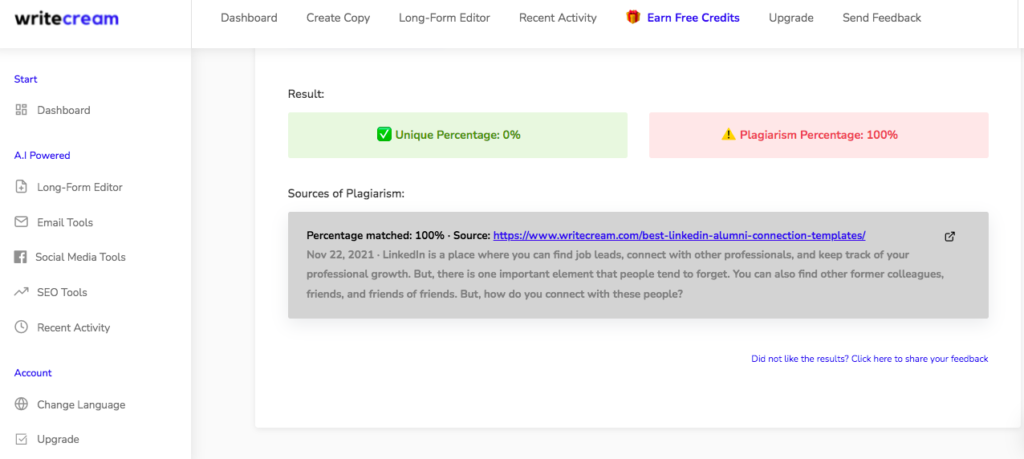
I was stunned to see the accuracy of this tool. It showed 100% plagiarism along with the exact source mentioned in the results!
This is super-amazing, right?
I am sure you’re excited to use these latest features to ease your writing needs. Writecream is the world’s first writer’s tool that helps you create pretty much anything quickly. And now these newly added features can make your creative process easier. It allows you to create beautifully designed pieces of art that are visually pleasing to the eye.
So what are you waiting for? Head to Writecream NOW!