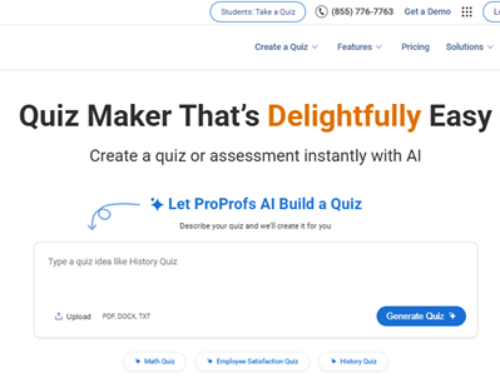A paperless front desk is more than just a tech upgrade, it’s a smarter, faster way to manage visitors. Digital visitor management systems replace clipboards and sign-in sheets with secure, easy-to-use tools. Guests can check in using a tablet or QR code, and staff get real-time updates to stay in the loop.
It’s a simple way to reduce wait times, stay organized, and make a better first impression. Whether you’re running an office, clinic, school, or government building, digital check-ins help streamline the process.
In this blog, we’ll look at five digital visitor management systems that make your front desk more efficient, secure, and paper-free.

Top 5 Digital Visitor Management Systems
Managing visitors doesn’t have to mean dealing with paper sign-in sheets and messy front desk logs. Here are five tools that help create a more efficient, paperless front desk.
-
Qminder
Qminder is a digital visitor management and queue system that helps front desks run smoothly. It replaces manual sign-ins with a simple, contact-free check-in experience through iPads, QR codes, or web links. The paper-free front desk setup with Qminder visitor system lets visitors wait wherever they’re comfortable while getting real-time updates via SMS.
Qminder also collects detailed visit data, which helps businesses and public offices understand foot traffic, track wait times, and improve service across locations. With strong customization and integrations, it fits a wide range of industries—from clinics and banks to government offices.
Key Features:
- Visitors can check in through kiosks, QR codes, or online
- Real-time SMS and app notifications keep guests informed
- Custom workflows and routing based on visitor needs
- Data insights to track service times, peak hours, and team performance
- Supports multiple branches with centralized control
- Works with your current CRM and scheduling tools
Pros:
- Easy to use for both staff and visitors
- Keeps customers informed without crowding your lobby
- Helps track service quality and improve operations
Cons:
- Some features may be too much for smaller teams
G2 Rating: 4.6/5
Pricing: Free 14-day trial. Paid plans start at $389/month. Custom pricing available for large teams.
-
Setmore
Setmore is a great fit for smaller front desks that need a simple, no-cost way to manage appointments. It comes with a generous free plan that supports up to four users and unlimited bookings, making it ideal for small public offices or community-facing teams.
The platform makes it easy to build a branded booking page, and it connects with tools like Facebook, Instagram, and website builders(e.g. WebWave) to help people book from wherever they are. While it doesn’t include some advanced features, it covers the basics well and is easy to set up and use.
Key Features:
- Free plan with unlimited appointments and up to 4 users
- Branded booking pages with custom logos and banners
- Integrates with Facebook, Instagram, and website tools
- Zapier support for connecting with Google Contacts, MailChimp, and more
- Accepts payments via Square, Stripe, and PayPal
Pros:
- Clean, easy-to-use interface with fast setup
- Budget-friendly and packed with essential features
Cons:
- No coupon support or intake forms
- Calendar sync is one-way on the free plan
G2 Rating: 4.5/5
Pricing: Free for 4 users. Paid plans start at $5/month for extra features.
-
Skiplino
Skiplino is built for busy front desks that need more control over customer flow. It lets visitors book appointments or join queues remotely using a mobile app or web link. Real-time SMS and app notifications keep people informed about their spot in line, which helps cut down wait times and reduces frustration.
The system works well for businesses and public offices with high foot traffic. With support for multiple service types and built-in performance analytics, Skiplino helps staff stay organized and improves the way services are delivered.
Key Features:
- Remote check-ins through mobile apps or the web
- Real-time SMS and app alerts to update customers
- Handles multiple service lines under one system
- CRM integration and other management tools
- Analytics dashboard for service performance
Pros:
- Smooth user experience with mobile-first design
- Makes queue management easier and faster
Cons:
- Needs strong internet to work without issues
- May be pricey for small teams or locations
G2 Rating: 4.0/5
Pricing: Starts at $300/month.
-
Appointy
Appointy is a reliable appointment scheduling tool that works well for government offices, libraries, and other public-facing departments. It makes it easy for people to book their own appointments while reducing the workload for staff. The platform supports over 30 languages, which makes it a good fit for agencies serving diverse communities.
From sending custom notifications to offering real-time reports, Appointy helps streamline how public services are delivered. It also supports secure payment options and integrates with tools like Google Calendar and social media, making it simple to manage everything in one place.
Key Features:
- Multilingual support with 32+ language options
- Secure payment integrations for online transactions
- Personalized booking pages and notifications
- Real-time scheduling, calendar sync, and reports
- Custom features for specific departments
Pros:
- Great for diverse, multilingual communities
- Easy setup and secure scheduling process
Cons:
- Free plan has limited features
- Interface may feel less flexible for some setups
G2 Rating: 4.5/5
Pricing: Free basic plan available; paid plans start at $19.99/month.
-
DaySchedule
DaySchedule is a simple and flexible appointment scheduling tool that works well for businesses in healthcare, finance, wellness, and other service industries. It gives teams a centralized dashboard to manage appointments, customer data, and performance—all in one place.
With support for personalized booking pages, payment integrations, and analytics, DaySchedule helps smaller teams offer a professional experience without added complexity. It also supports group bookings and video conferencing, making it easy to handle both virtual and in-person visits.
Key Features:
- Branded booking pages with custom forms
- Group bookings and adjustable user roles
- Calendar, payment, and video call integrations
- Real-time analytics to track bookings and trends
Pros:
- Easy to use and set up
- Great value for small and mid-sized teams
Cons:
- Booking limits on the free plan
- UI could use more customization options
G2 Rating: 4.6/5
Pricing: Free plan available; paid plans start at $8/month.
-
Archie
Archie is a comprehensive visitor management system designed for modern offices and coworking spaces that want a secure and seamless guest experience. It replaces manual sign- ins with digital check-in via kiosks, QR codes, or mobile devices and supports visitor pre- registration as well as on-the-spot arrivals.
Visitors are greeted with a touchless experience, hosts receive automated notifications, and detailed visitor logs help with compliance and workplace safety. Archie also includes features such as badge printing, document e-signatures, emergency alerts, and integration options with business tools like Slack and Microsoft Teams.
Key Features:
- Contact-free visitor check-in via kiosk, QR code, or mobile device
- Visitor pre-registration with automatic host notifications
- Real-time visitor logs and exportable reports
- Badge printing, photo capture, and document e-signatures
- Custom check-in flows and instructions
- Emergency notifications and “who’s on site” overview
- Integrations including Slack, Teams, Wi-Fi, and access control systems.
Pros:
- Professional and secure digital check-in experience
- Strong customization options for different visitor types
- Integrates with common office productivity and security tools
Cons:
- More advanced feature set than needed for very small, infrequent visitor volumes
G2 Rating: ~4.9/5 overall (across platforms)
Pricing: Plans for visitor management start at approximately $109 per office/month for a standalone visitor management setup (unlimited visitors included). More advanced plans with extended features, analytics, and enterprise support are available at higher tiers. A free trial is generally offered for new users.
Features to Look for in a Digital Visitor Management System
Not all visitor tools offer the same value. Here are the features that help reduce front desk clutter and improve the visitor experience:
- Touchless Check-In
Visitors can sign in using their phone, QR codes, or kiosks, without needing paper forms or face-to-face contact. o make this process simple and customizable, businesses often use a QR code generator that creates unique codes for secure and quick access.
- Appointment Scheduling
Lets visitors book time slots in advance, which helps avoid walk-in overload and long wait times.
- Real-Time Notifications
Sends SMS or email alerts when it’s time for the visitor to be seen, keeping them informed and reducing confusion.
- Visitor Logs and Data Collection
Tracks visit history, purpose, and other custom details—useful for security, reporting, and service planning.
- Multi-Location Support
Helpful for public offices or businesses with multiple branches. Admins can view and manage traffic across locations from one dashboard.
- Custom Branding and Forms
Lets you personalize the check-in flow with your logo, colors, and required visitor fields.
- Secure Data Handling
Stores visitor data safely and helps meet privacy rules like GDPR or HIPAA.
Make Your Front Desk Smarter and More Efficient
Switching to a digital visitor management system helps cut down on delays, missed appointments, and paper clutter. These tools make it easier for people to check in, keep track of their spot in line, and get timely updates—all while helping your staff stay organized.
Features like real-time notifications, calendar sync, and visitor tracking give your team the support they need to deliver faster, more reliable service. Whether you’re running a clinic, public office, or retail location, the right system (e.g., the best aesthetic clinic software) helps create a smoother, more welcoming experience for everyone who walks through the door.
FAQs
How does a paperless front desk benefit businesses?
It speeds up check-ins, reduces clutter, and cuts down on manual errors. Staff can focus more on service, not paperwork.
How do digital systems help with compliance and reporting?
They store data securely, track visitor activity, and generate reports automatically, making audits and compliance easier to manage.