Generate Images Instantly with WriteCream AI's Image Generator
Easily generate images like meta titles, descriptions, schema markup, and more using WriteCream AI's powerful Image generator tool. Whether you need to boost rankings, analyze competitors, or optimize for local search, our AI-driven tool delivers high-impact, accurate, and fast SEO enhancements—all for free!
AI Image Generator
Everything you need to work with AI Image Generator in one place
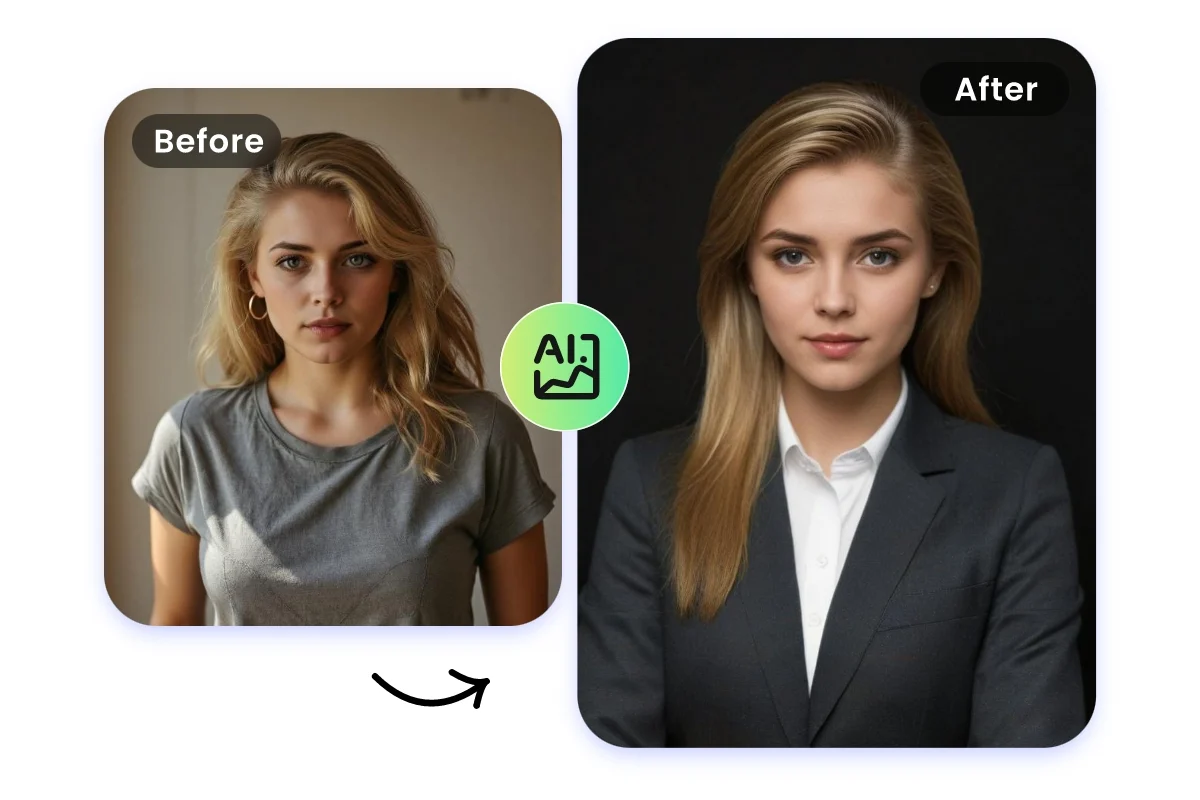 AI Headshot Generator
AI Headshot Generator
Generate professional AI headshots.
 AI Portrait Generator
AI Portrait Generator
Create stunning AI-generated portraits.
 AI Avatar Generator
AI Avatar Generator
Design unique AI avatars.
 Roblox Avatar Generator
Roblox Avatar Generator
Customize your Roblox character.
 AI Tattoo Design Generator
AI Tattoo Design Generator
Create custom tattoo designs with AI.
 Cartoon Style Filter
Cartoon Style Filter
Turn photos into cartoons instantly.
 AI Color Grading
AI Color Grading
AI Color Grading automatically.
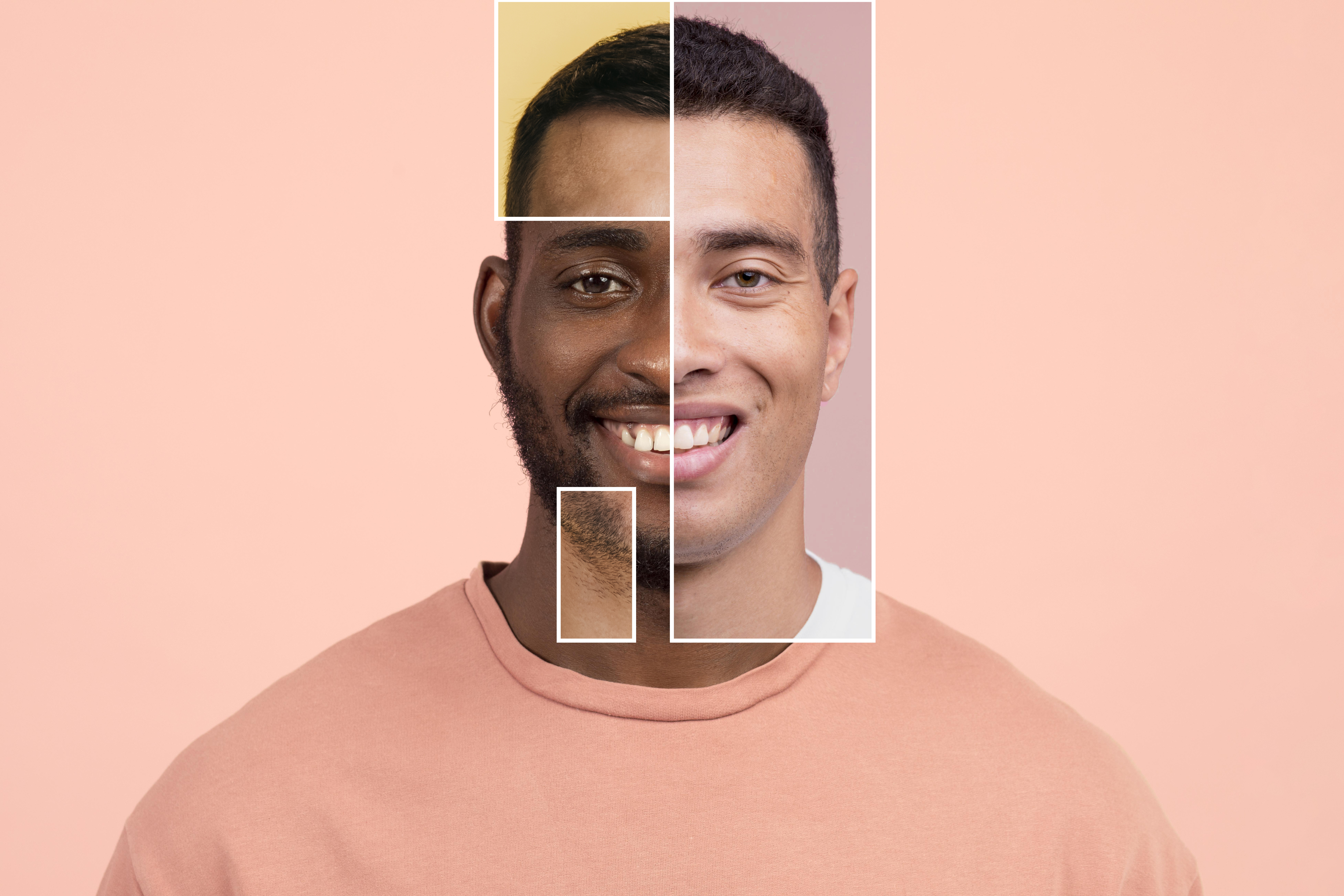 AI Portrait Enhancer
AI Portrait Enhancer
Enhance portrait colors automatically.
 AI Watercolor Converter
AI Watercolor Converter
Transform images into watercolor art.
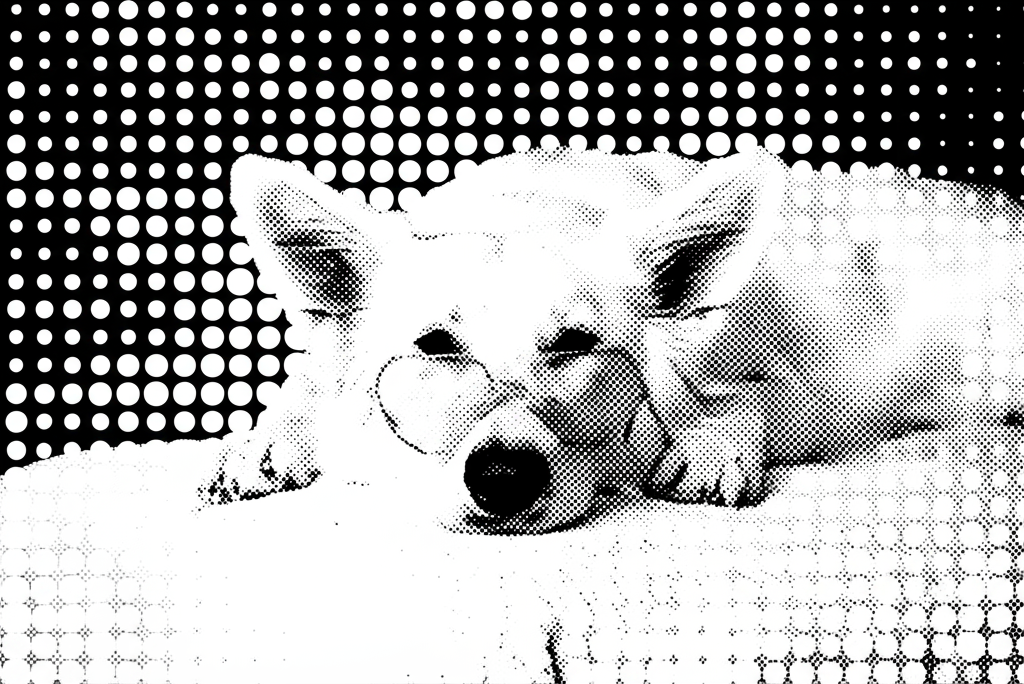 AI Halftone Effect Converter
AI Halftone Effect Converter
Apply retro halftone effects.
 Duotone Effect Generator
Duotone Effect Generator
Create stylish duotone images.
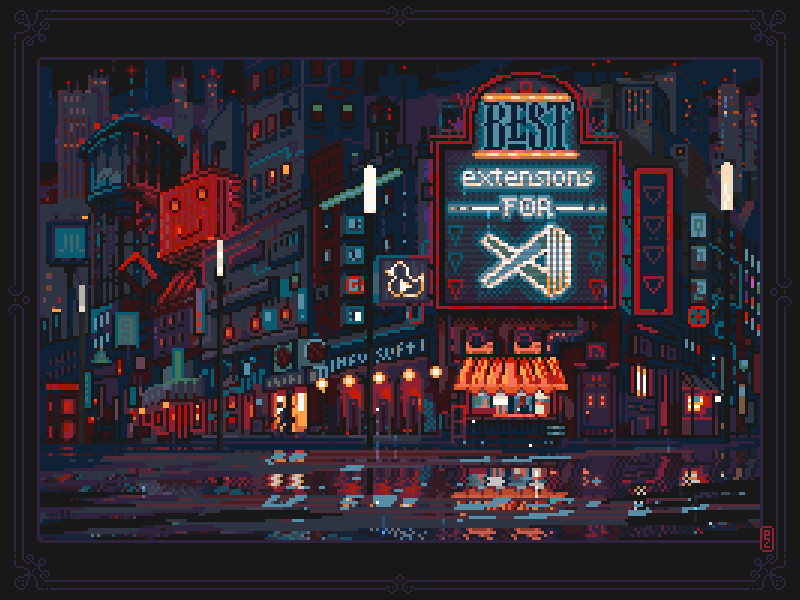 Convert Image to Pixel Art
Convert Image to Pixel Art
Turn images into retro pixel art.
 Anime Characters Generator
Anime Characters Generator
Generate custom anime characters.
 AI Mythical Creature Generator
AI Mythical Creature Generator
Design fantasy creatures with AI.
 AI Character Headcanon Generator
AI Character Headcanon Generator
Generate unique character backstories.
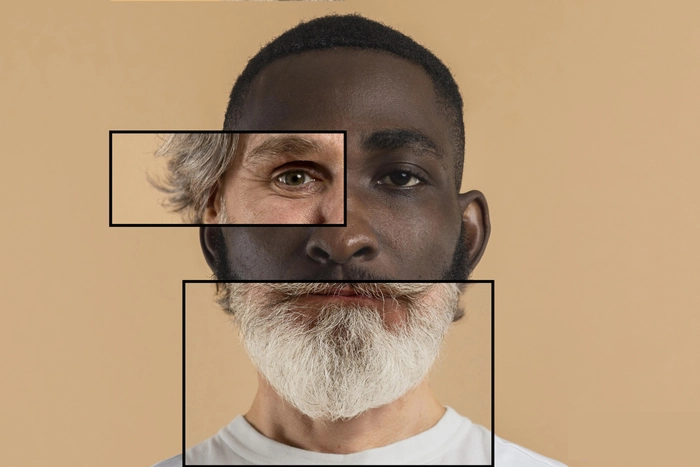 AI Image Combiner
AI Image Combiner
Merge images seamlessly with AI.
 Weather Background Changer
Weather Background Changer
Change weather in any photo.
 Remove Object From Photo
Remove Object From Photo
Erase unwanted objects easily.
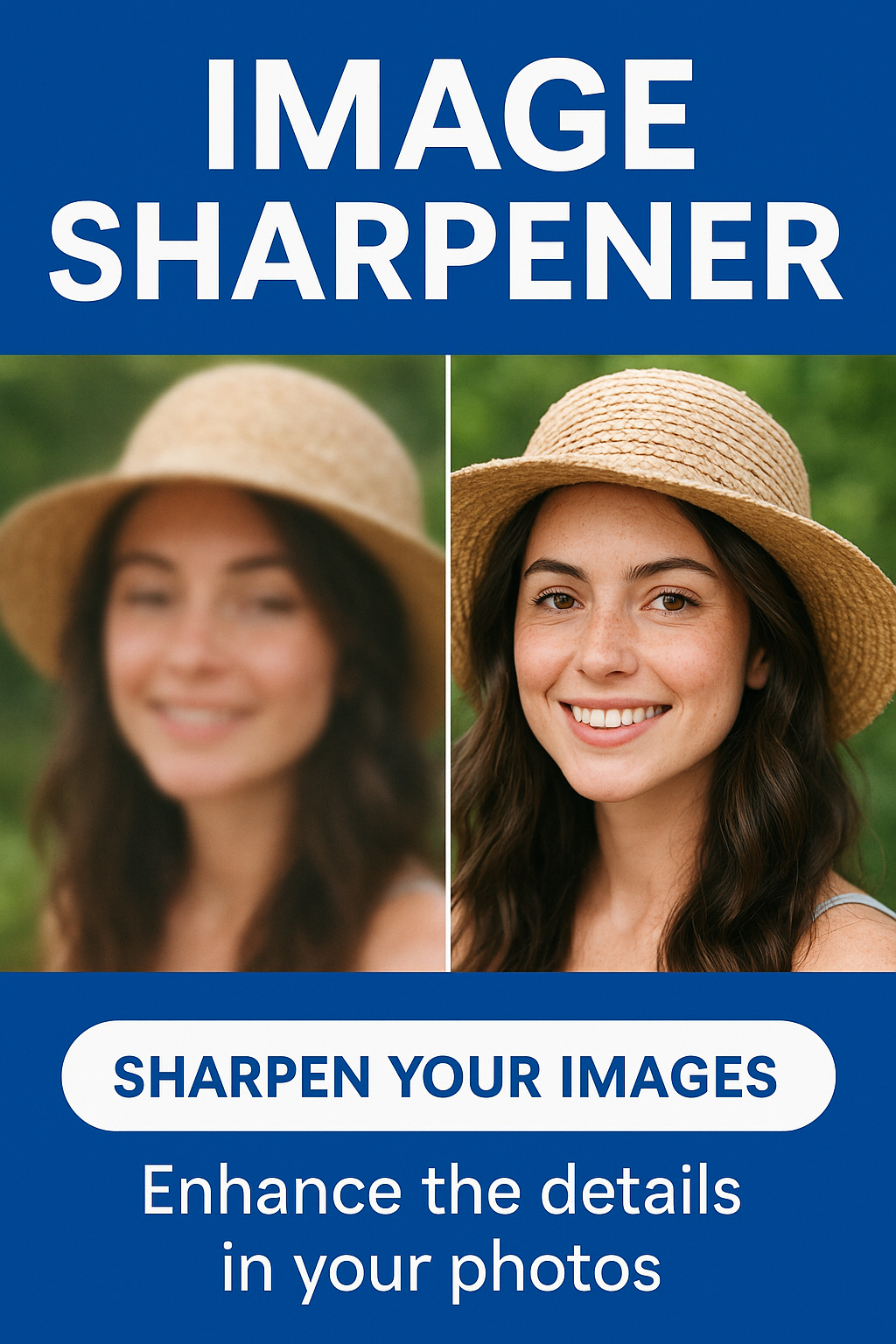 Sharper Image Generator
Sharper Image Generator
Enhance image clarity instantly.
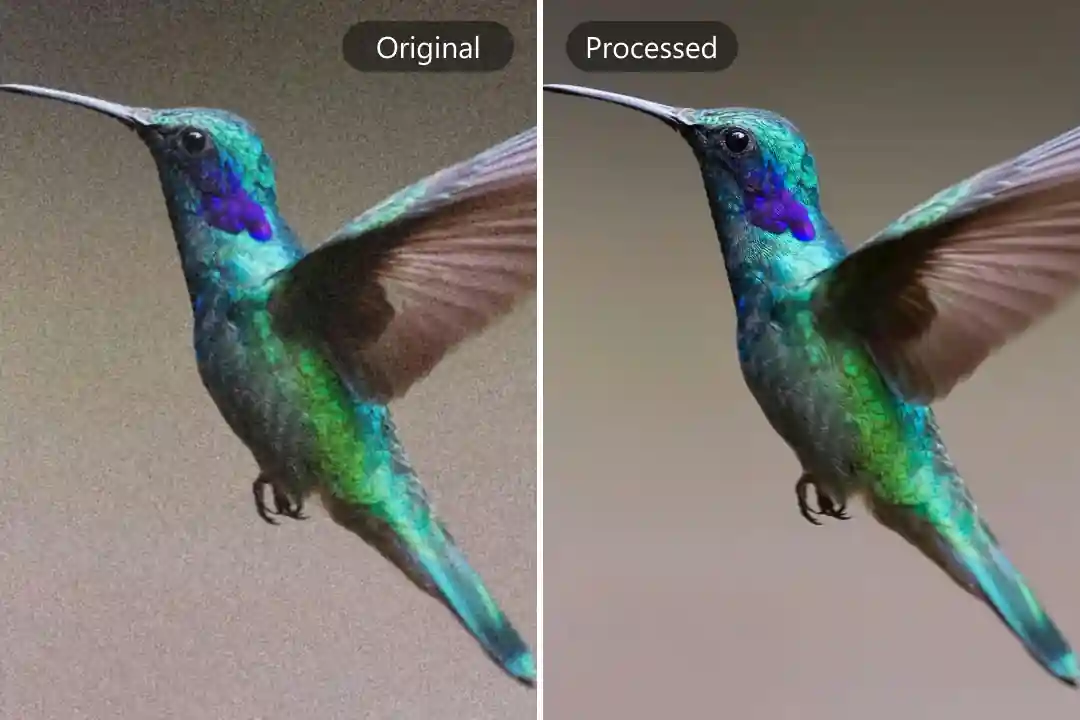 Image Noise Remover
Image Noise Remover
Clean up grainy photos.
 AI Image Relighting
AI Image Relighting
Adjust lighting in photos with AI.
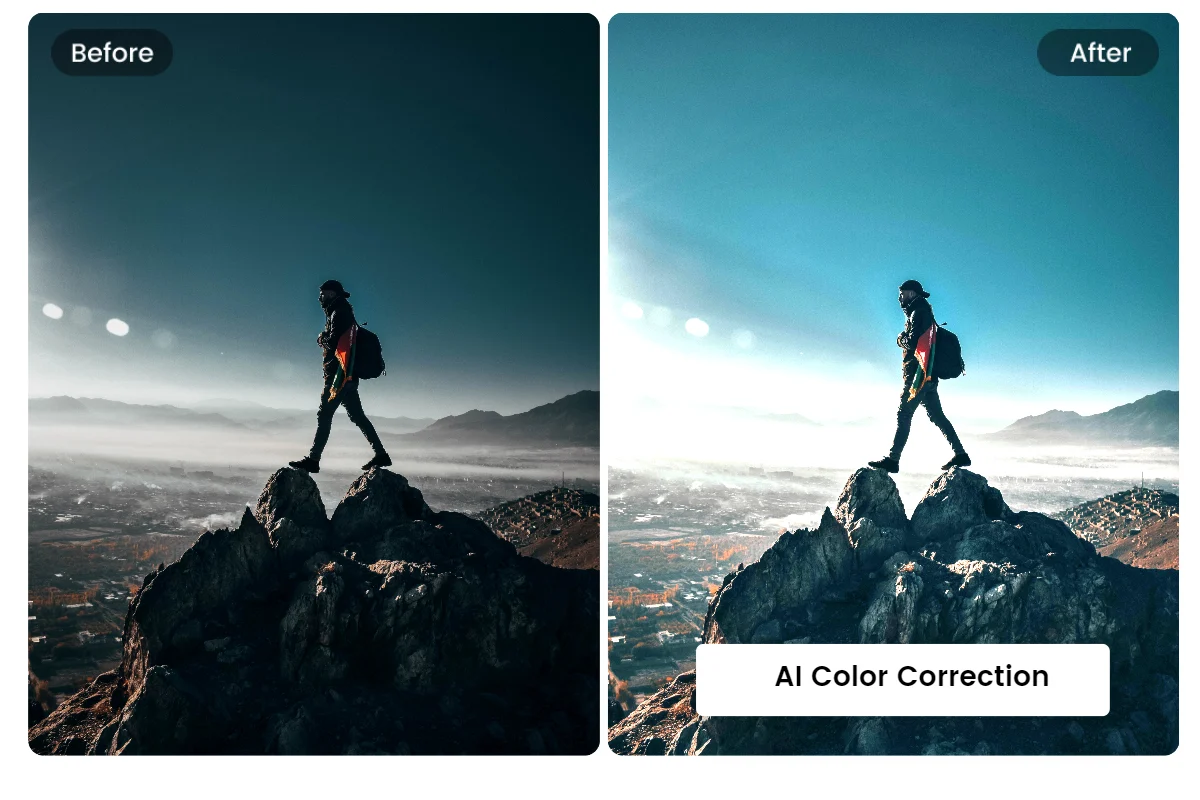 AI Photo Color Correction
AI Photo Color Correction
Fix and enhance photo colors.
 Motion Blur Effect Tool
Motion Blur Effect Tool
Add dynamic motion blur effects.
 3D Image Creator
3D Image Creator
Convert 2D images to 3D.
 AI 3D Model Generator
AI 3D Model Generator
Generate 3D models from images.
 Technical Drawing Generator
Technical Drawing Generator
Create precise technical drawings.
 AI Icon Generator
AI Icon Generator
Design custom icons with AI.
 AI Home Design Generator
AI Home Design Generator
Visualize dream home designs.
 AI Landscape Generator
AI Landscape Generator
Create beautiful landscapes.
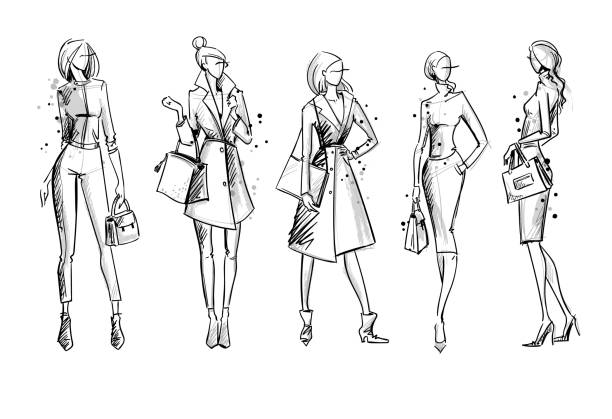 Fashion Design Generator
Fashion Design Generator
Design stylish clothing with AI.
 AI Clothing Design Generator
AI Clothing Design Generator
Create custom apparel designs.
 Photo to Sketch Converter
Photo to Sketch Converter
Turn photos into pencil sketches.
 AI Sticker Generator
AI Sticker Generator
Create custom stickers.
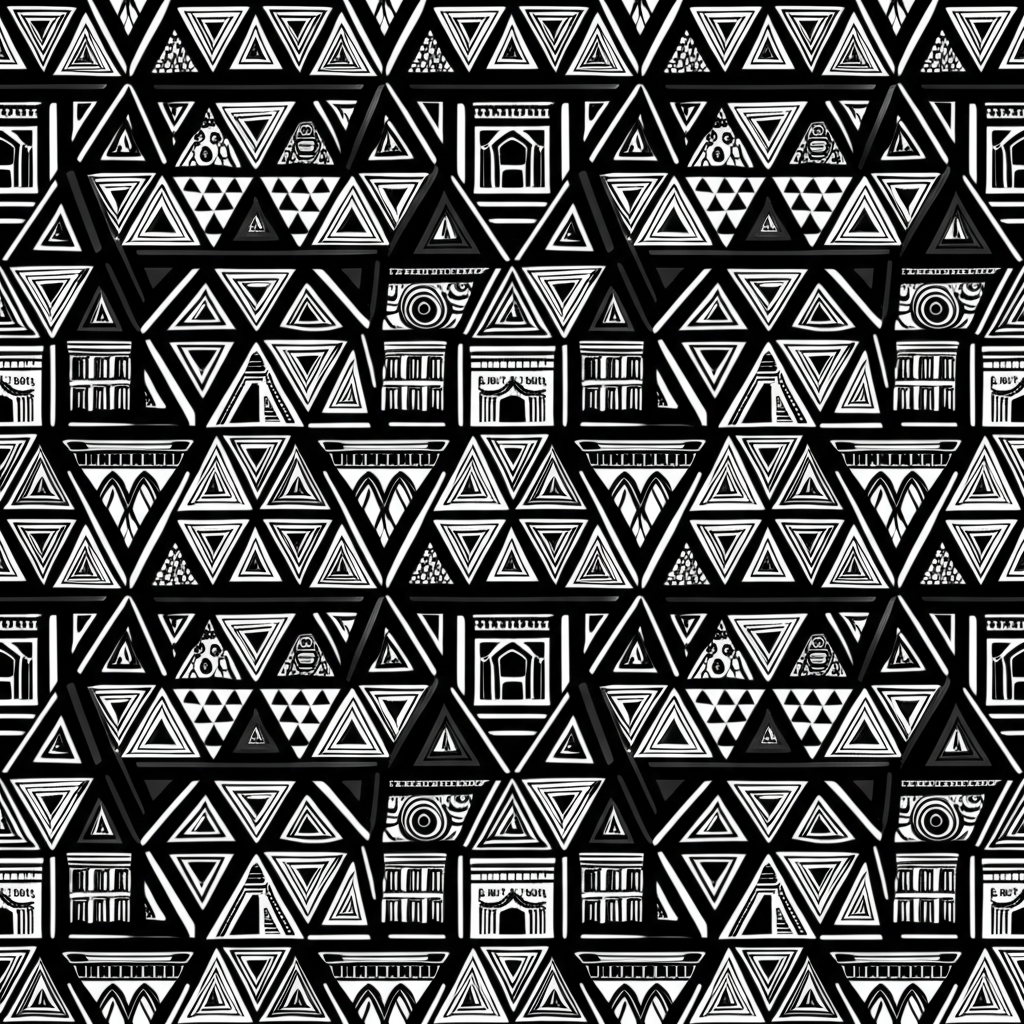 AI Pattern Generator
AI Pattern Generator
Generate seamless patterns.
 Colorize Old Photos
Colorize Old Photos
Bring old photos to life with color.
 Realistic Photo Generator
Realistic Photo Generator
Generate hyper-realistic photos.
 NSFW AI Art Generator
NSFW AI Art Generator
Generate adult-themed AI art.
 Sci-Fi Image Generator
Sci-Fi Image Generator
Create futuristic sci-fi art.
 Lens Flare Effect Generator
Lens Flare Effect Generator
Add cinematic lens flares.
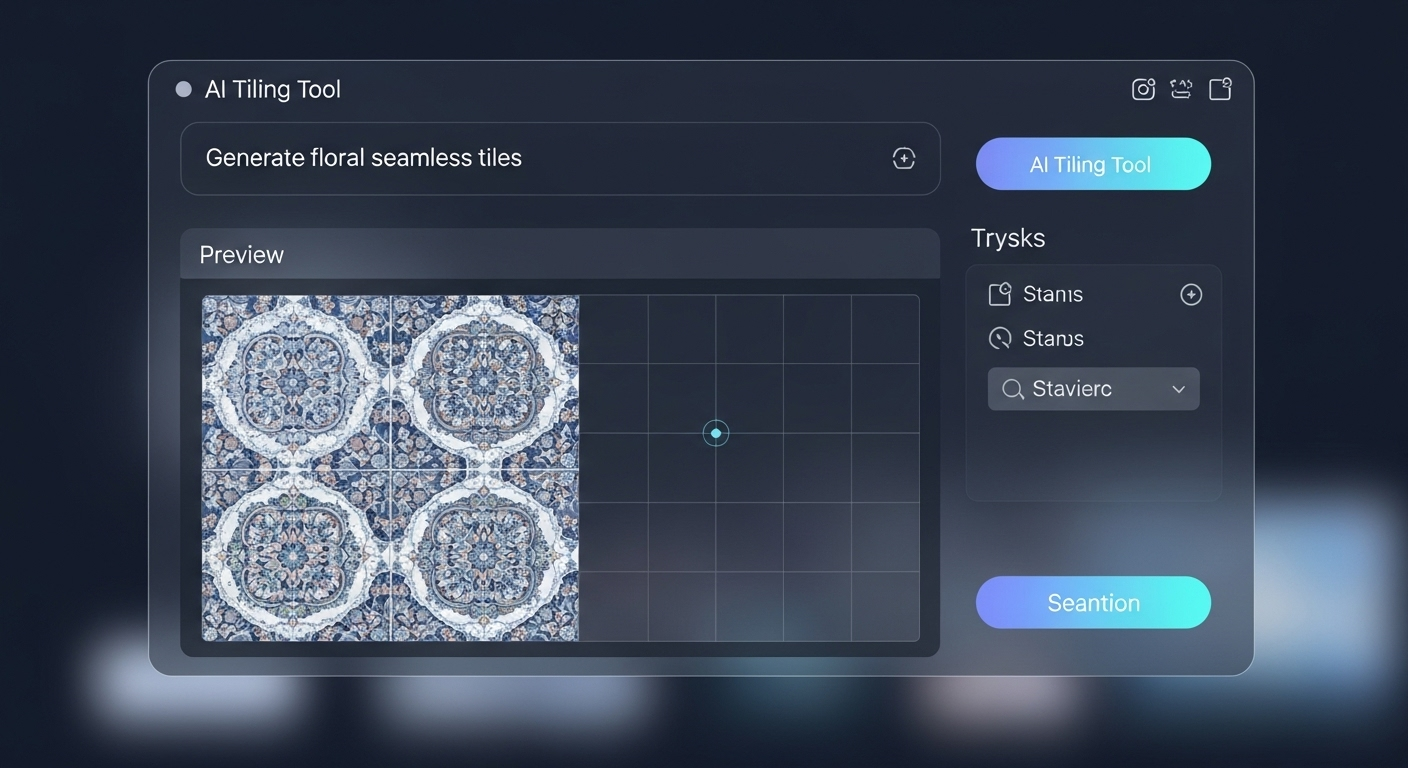 Tiling Image Generator
Tiling Image Generator
Create seamless tiling patterns with Tiling Image Generator.
 Perspective Correction Tool
Perspective Correction Tool
Fix distorted perspectives .
 Free Mockup Generator
Free Mockup Generator
Create product mockups easily with Free Mockup Image Generator.
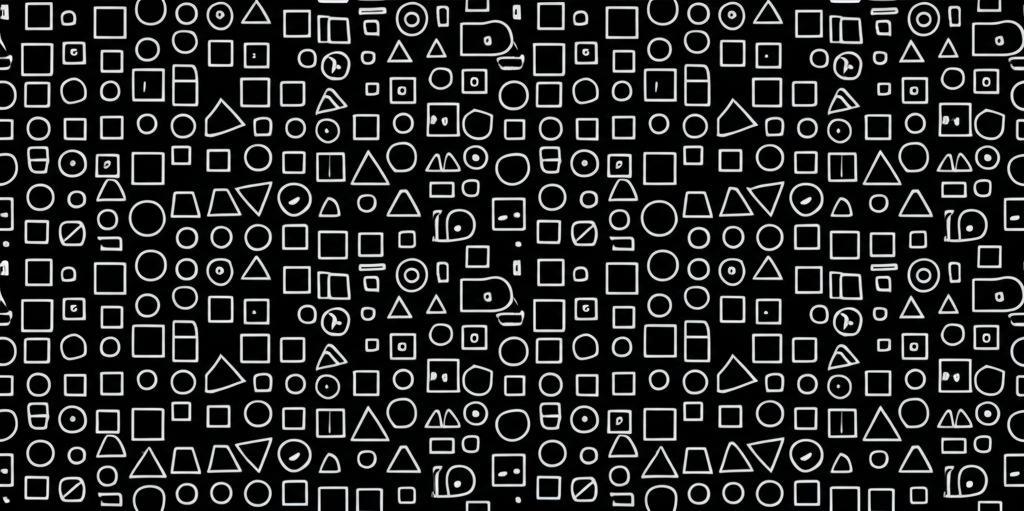 Desktop Wallpaper Creator
Desktop Wallpaper Creator
Design custom desktop wallpapers.
 Text to Mural Design Generator
Text to Mural Design Generator
Turn text into artistic murals.
Why choose WriteCream Image Generator?
WriteCream AI's Image Generator is the ultimate solution for all your Image needs. Here's why it's the best free Image generator available:
How to Generate Image in 3 Simple Steps
Generate production-ready Image-optimized content instantly with just three simple steps—input, customize, and download. Get perfect syntax in seconds.
Upload Your Content
Upload your content to our platform. We support all major web formats including HTML, CSS, JavaScript, JSON, JSX, and TypeScript files, plus image formats like JPG, PNG, SVG, and GIF. Compressed ZIP files with multiple assets are also accepted.
Choose Your Settings
Customize your SEO output with flexible settings. Select SEO type, framework version, indentation style (tabs/spaces), line endings, and code formatting preferences. Choose between functional or class components for React/Vue code generation.
Download SEO Content
Download your generated SEO content in any format—clean HTML, optimized CSS, production-ready JavaScript, or structured JSON. One-click export with perfect formatting, no watermarks, full functionality—completely free for developers!
Master Image Generation & Optimization
Discover powerful tools to enhance your Image workflow with WriteCream AI's intelligent Image Generator and advanced Editor features.
How to Generate SEO Content Without Losing Quality
Learn professional techniques to generate SEO content in HTML, CSS, JavaScript, and other formats while preserving resolution. Perfect for designers and social media managers. Learn professional techniques to generate SEO content in HTML, CSS, JavaScript, and other formats while preserving resolution. Perfect for designers and social media managers. Learn professional techniques to generate SEO content in HTML, CSS, JavaScript, and other formats while preserving resolution. Perfect for designers and social media managers.
Read More5 Essential SEO Generation Tricks
Discover time-saving hacks for generating SEO content in HTML, CSS, JavaScript, and other formats. Ideal for bloggers and content creators working with multiple formats.
Read MoreChoosing the Right SEO Format
HTML vs CSS vs JavaScript? Learn which format works best for websites, print, and social media to optimize quality and loading speed.
Read MoreKey Features of WriteCream AI's Image Generator
Batch Generation
Generate 100+ Image-optimized content in one click—resize, rotate, or compress them all at once. No manual edits needed!
High-Quality Output
Generate Image-optimized content without compromising quality—maintain 300dpi resolution, exact colors, and vector sharpness for professional portfolios and print-ready outputs.
Advanced Editing
Precisely crop, rotate, and color-correct SEO-optimized content—adjust DPI, fix skewed scans, and match brand colors perfectly for print or digital publishing.
Cloud Integration
Save generated Image-optimized content directly to Google Drive or Dropbox—auto-organize in shared folders with version control for seamless team workflows.
Preserve Transparency
Flawlessly preserve transparency in HTML, CSS, JavaScript, and other formats—generate logos, icons, and layered graphics with perfect alpha channels for print and digital use.
Who Can Use Our Code Generator?
Students
Perfect for students! Generate code snippets for projects, assignments, and presentations—preserve formatting, highlight text, and share study materials effortlessly. Free and secure
Professionals
Perfect for professionals! Generate code snippets for projects, assignments, and presentations—preserve formatting, highlight text, and share study materials effortlessly. Free and secure
Businesses
Transform business workflows—generate code snippets for projects, assignments, and presentations—preserve formatting, highlight text, and share study materials effortlessly. Free and secure
Content Creators
Perfect for designers! Generate code snippets for projects, assignments, and presentations—preserve formatting, highlight text, and share study materials effortlessly. Free and secure
Frequently Asked Questions
Is WriteCream AI's Image Generator free?
Yes! WriteCream AI's Image Generator is completely free to use. You can generate Image-optimized content in HTML, CSS, JavaScript, and other formats without watermarks, hidden fees, or registration. Enjoy unlimited high-quality Image generation.
Can I merge multiple files into one Image-optimized content?
Absolutely! Combine unlimited files (HTML, CSS, JavaScript, and other formats) into a single Image-optimized content. Drag-and-drop to rearrange pages, add bookmarks, and maintain perfect formatting - all with our free online tool.
Are my files safe?
Your security is our priority. We use 256-bit encryption, automatic file deletion (within 1 hour), and GDPR-compliant protocols. No human ever accesses your SEO-optimized content - processing is 100% AI-powered.
Does it work on mobile?
Yes! Our web-based tools work perfectly on all smartphones and tablets. Enjoy the full experience with mobile-optimized controls for uploading, editing, and sharing Image-optimized content on the go.
What file formats can I generate Image-optimized content in?
We support 20+ formats including HTML, CSS, JavaScript, and other formats. All conversions preserve your original formatting and image quality.
Is there a file size limit?
Free users can process files up to 50MB. Need more? Our premium plan supports files up to 500MB with priority processing. All plans include unlimited Image generation.
Can I edit Image-optimized content text after generation?
Yes! Our Image editor lets you modify text, fonts, and images directly. For scanned documents, our OCR technology extracts editable text while preserving the original layout.
How do I share my processed code snippets?
Download Image-optimized content directly or generate shareable links (expire after 7 days). Premium users get permanent cloud storage and team collaboration features.
Do you offer batch generation?
Our premium plan includes batch generation for up to 100 Image snippets simultaneously, with automated naming and folder organization to save you hours of work.
Can I password-protect my code snippets?
Yes! Add passwords, permission restrictions, and even expiration dates to your code snippets. All security features are available in both free and premium plans.