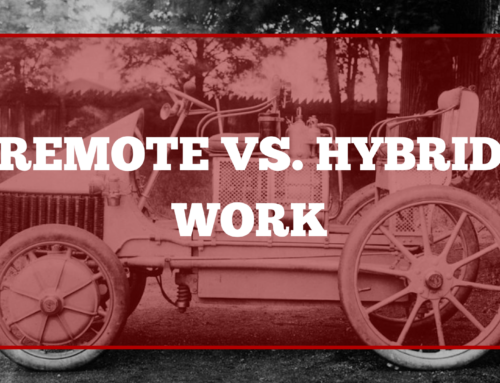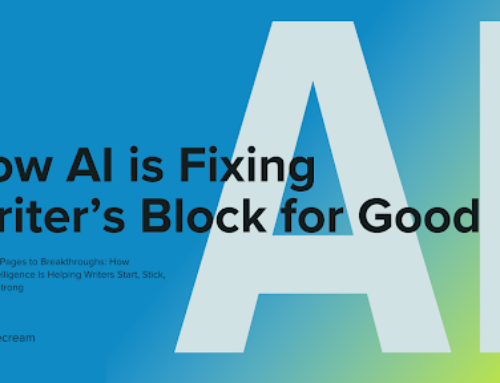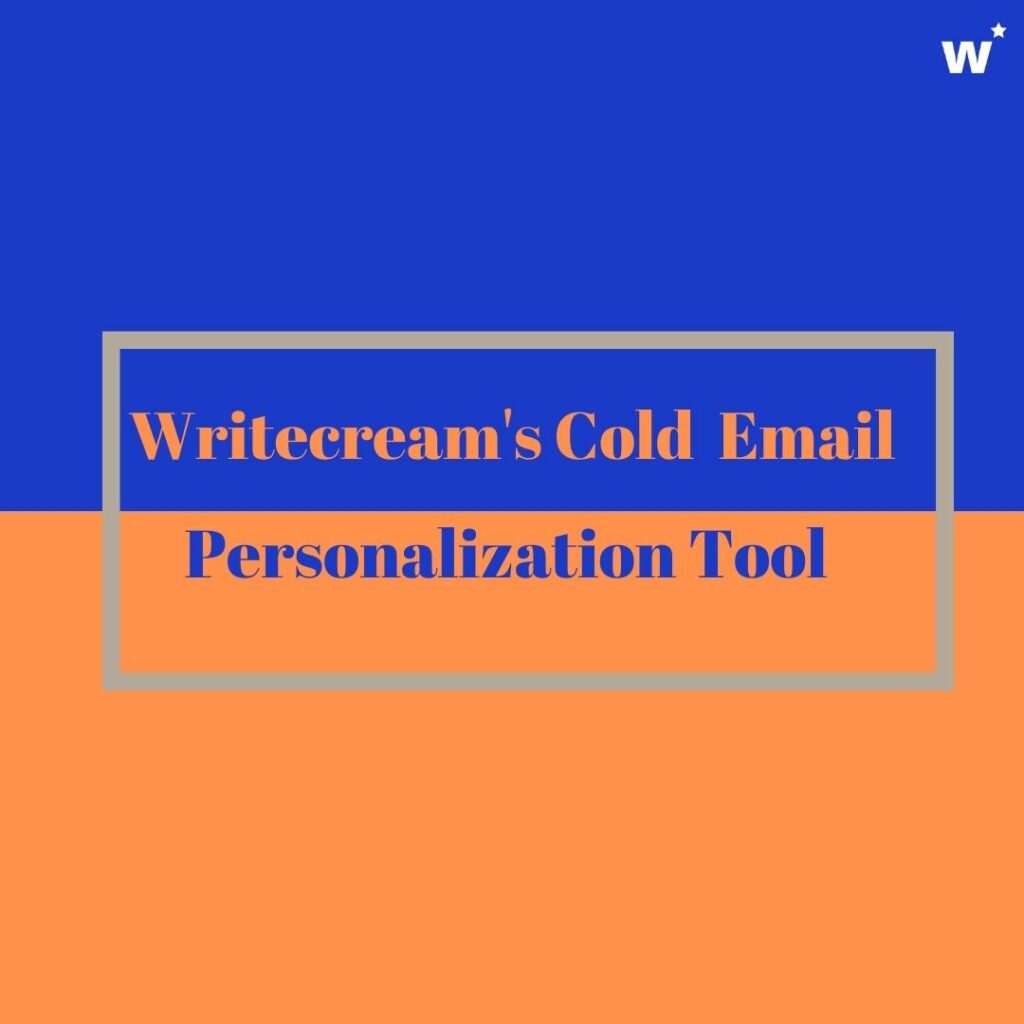
In recent years, suddenly, people have started using the word ‘personalisation’ and emails simultaneously. Why? Their meanings are different, of course, but they are an unmatched duo when it comes to Digital Marketing.
Today, we need emails for everything. Be it for a job, for an internship, for a deal or for introducing a product. Emails have become the backbone of Digital Marketing. Well, despite its wide usage, most of them are avoided or sometimes even spammed because people feel disgusted to receive unsolicited emails.
People ignore cold emails because they think it is irrelevant to their needs or probably just an advertisement. Some ignore them because they consider such emails weary and a total waste of time. Personalisation is the magic component that can add some sizzling message to make your email more captivating.
Suppose I am looking for a job, so I email an employer. My email goes something like this:
“Hi, I am a confident and hardworking candidate searching for the job role of an accounting assistant. If there is an opening in your accounting department, do let me know! ”
In my opinion, this was the worst possible cold email you can send to an employer. Surprisingly, many candidates send emails like these and get rejected immediately. Now, if you don’t want to be one of those candidates sending in such emails, then my friend, Writecream, is for you.
Writecream’s Email Personalisation tool can add that missing spark to your lifeless email introductions by making them more personalised and tailored to the employer’s needs. The above email, when written using Writecream’s Email Personalisation tool, looks somewhat like this:
“Hi, My name is David, and I am a great admirer of your company’s tireless efforts to deliver quality services to its clients. I have noticed a spike in the average number of clients that your company receives, and the management has been overburdened with the extreme rush in the accounting department.
I happen to look for a position in the Accounts Department. With my experience and multi-tasking skills, I will be very fruitful in helping the department cope with the workload.
I am looking forward to further interaction with you!”
See the difference between the two emails. The first one straightaway asked for a job, and its tone was extremely impersonal. Whereas the second one generated using Writecream is more personal and focuses on what problems management is facing currently and how hiring you can end those problems.
Besides personalisation, there are other factors that influence the efficacy of your email for an internship. Here’s a blog article that contains a list of steps you should perform before sending out an email for an internship.
After going through the above article, you must have understood what kind of email you need to win an internship at your dream company. Well, you must be eager to know how you can use writecream for composing an amazing email outreach message like the specimen I had given above.
Using Writecream is just a piece of cake, and what’s the harm in trying it out when it just takes only a handful of minutes! Let me walk you through the steps to use Writecream:
STEP I.
Open the official website of WriteCream and sign up for a free account. Once you have created an account, the main dashboard appears with a wide range of tools. Select the ‘Email Personalisation’ tool and get going!
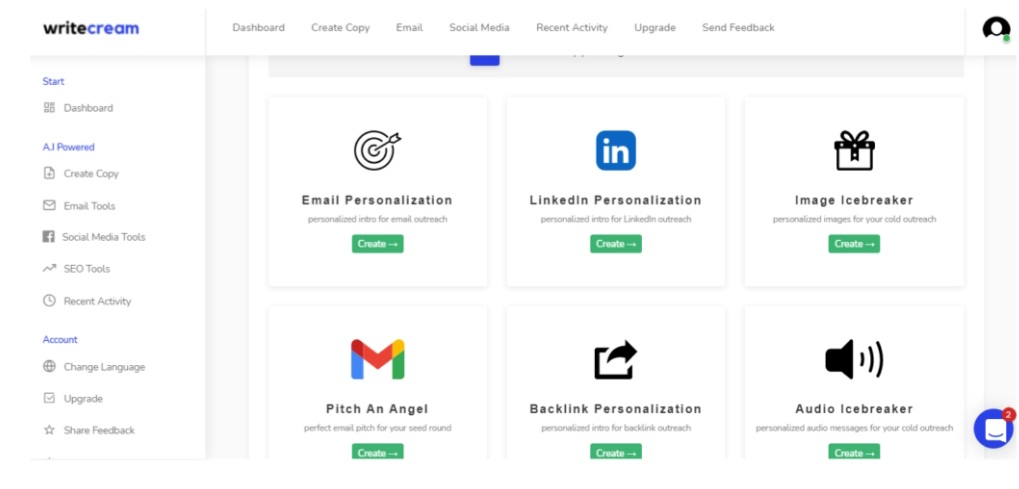
STEP II.
Next, you need to enter the website URL in the URL bar and click on the generate button. Also, it will ask you about the website category. Select “URL” to proceed.
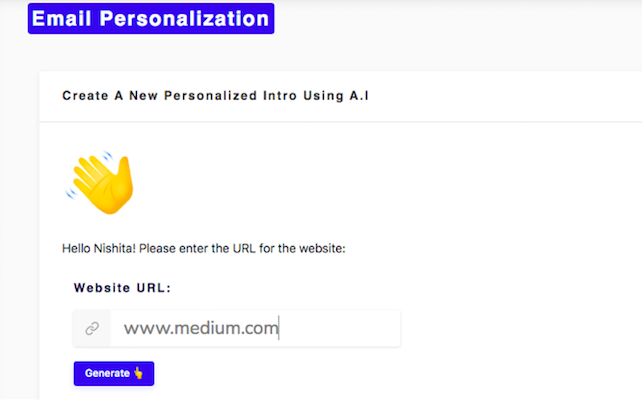
You will see a bunch of results on your screen. Select the one you loved the most, or if you are not satisfied with the ones shown to you, then you can Writecream lets you regenerate the output. Here’s an image of results generated using Writecream.
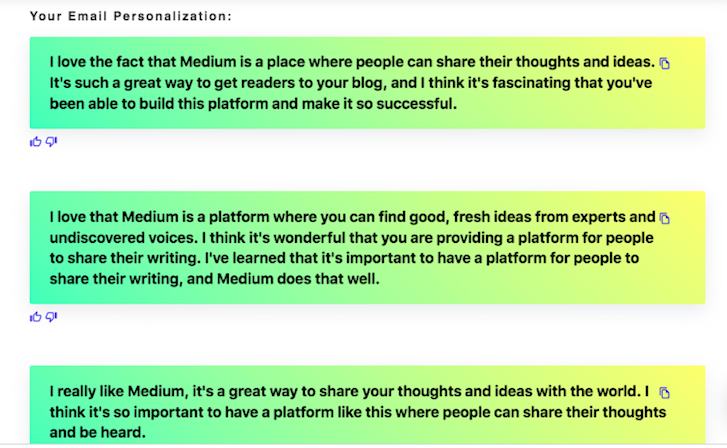
Well, that was all about creating personalised outreach messages using Writecream. Now, you must wonder how you can generate numerous such messages as cold emails are usually sent in bulk. Don’t worry; you won’t have to enter the URL and generate output every time you need to send an email.
You just need to follow the same process as above. However, an additional thing you need to do is create a separate Google Sheet. Open a Google Sheet, and in the first column, enter all the URLs for which you want to generate emails.
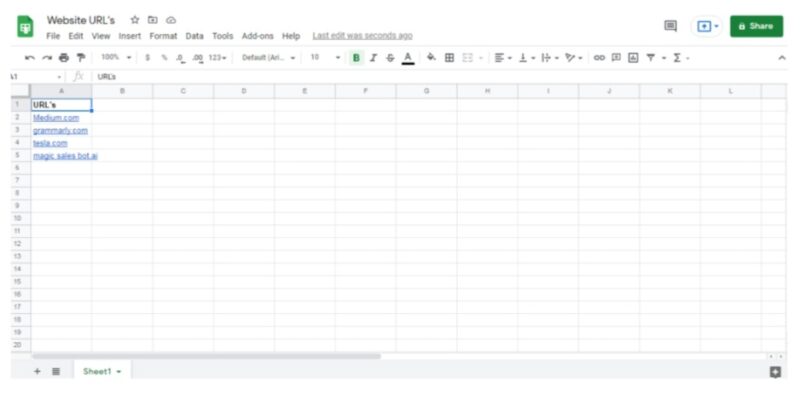
After this, you should convert the sheet into a CSV file. Now go back to the Email Personalisation page and scroll down a bit. You will see an option called ‘Upload Email List’. Then upload the CSV file and click ‘proceed’.
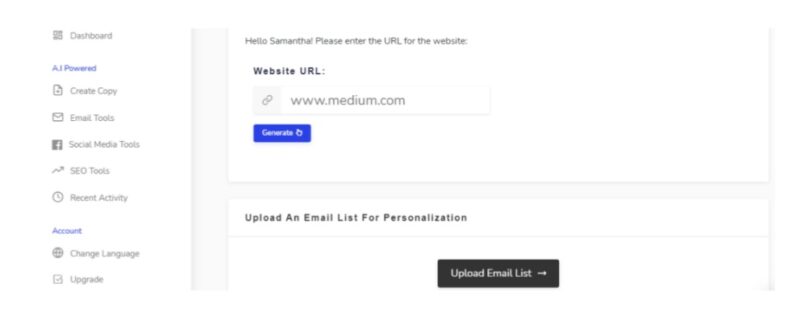
The results will be displayed, and then download the link, and a Google Sheet will open with personalised introductions for each URL.
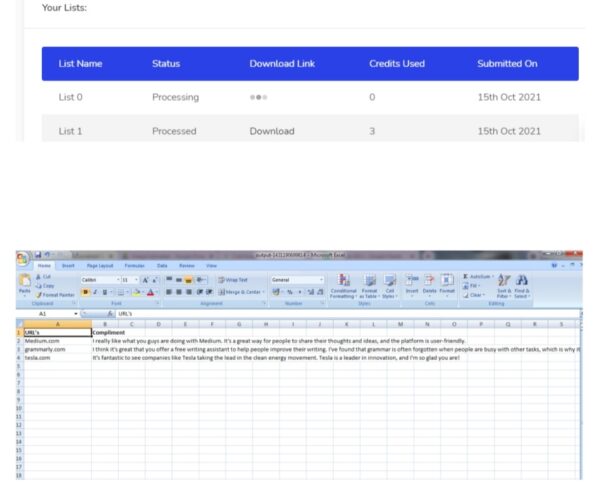
So, this was all about writing personalised messages using Writecream’s Email Personalisation Tool. I hope you will benefit from such an amazing tool! Try it now!