In today’s ever-evolving digital landscape, ChatGPT has become a game-changer for businesses, particularly in the realm of content creation, encompassing everything from pictures to texts.
Aha, caughtcha! If you didn’t suspect AI’s handwriting robotic writing style in the above sentence, you definitely need to read this “ChatGPT-unmasking” guide.
Let’s start with the facts. Roughly 85% of marketers turn to AI to write articles, and 69% rely on ChatGPT. Why? Because it helps them generate content faster. Thanks to its nano-blink speed, ChatGPT is like a time-saving miracle for content creators and brands alike. They press Ctrl+S (sometimes literally!) and save hours with AI in content marketing.
Yet, when analyzing the pros and cons of ChatGPT, especially its older version (ChatGPT-3.5), you may notice one unpleasant drawback. It’s quite easy to identify articles generated with ChatGPT. Its machine writing is terribly evident, even to the naked eye.
So, do you mind taking on Sherlock’s hat and playing detectives together?
Did ChatGPT Write This Article? Here’s How to Tell
As you already guessed by the title, you don’t need any AI detector, whether GPTZero or ZeroGPT. However, you may use one to confirm or refute your suppositions because, sometimes, it’s not that straightforward and unambiguous.
Here are the most apparent signs someone used ChatGPT to write a blog post or any other article.
Common Vocabulary
Do you recall that “ever-changing” or, more exactly, “ever-evolving landscape” from the article’s first sentence?
If you spot that phrasing, traditionally found at the beginning of most articles, that’s a 99% probability that ChatGPT wrote it.
You may also come across other typical phrases ChatGPT frequently uses when generating articles:
- In today’s dynamic world
- Rapid technological advancement
- Paramount for
- Game-changer
- Pivotal role
- From a broader perspective
- In conclusion/summary
Then, there are particular verbs (+ their derivatives) that may hint at ChatGPT sounding rather formal and business-like:
- Embrace
- Maintain
- Elevate
- Unlock
- Align
- Ensure
- Leverage
For example:
Let’s take this fragment from the article on Medium.

Tip:
To type articles, unlike ChatGPT, pick more uncommon words and informal substitutes. For instance, use “make sure” instead of “ensure” or “stick to” instead of “utilize.”
Grammar and Sentence Structure
Here’s another possible signal that the article was written by ChatGPT.
ChatGPT prefers passive adjectives (e.g., reduced or improved) and complex sentences with several coordinate or subordinate clauses. Besides, its algorithms are hooked (or better—trained) on structural sequences in this way:
- Instead of [doing something], [someone] should focus on …
- By [doing something], [someone] can …
- The main clause + the subordinate clause with the following present participles functioning as adverbial modifiers (after the comma): empowering, helping, strengthening …
- The rule of three (enumeration of three words or phrases consecutively): [One], [Two], and [Three].
Actually, the last one is ChatGPT’s guilty pleasure in article writing. And, of course, it gives AI away immediately.
For example:
See how it works in this paragraph with “trios” like this: peers (one), mentors (two), and industry experts (three).

Even when it’s GPT-4o, a more advanced version, the three-element pattern is obvious in AI-generated texts.
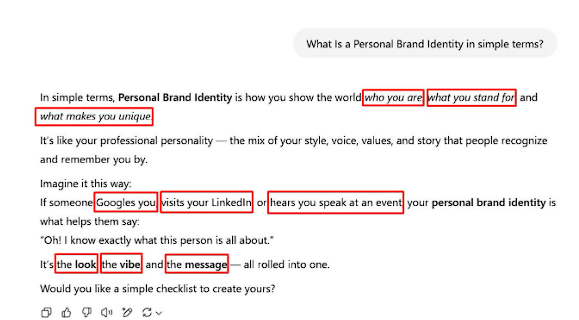
Tip:
Prioritize simplicity when making a sentence with ChatGPT. Rephrase and restructure sentences in your article to simplify the overall composition layout.
Linguistic Devices (Similes and Metaphors)
When it comes to writing metaphorically, the GPT-4o version is obviously better at this (and supposedly, GPT-5 will make a “quantum upgrade” and supercharge figurative speech in the future). It boasts a smarter choice of linguistic devices, like metaphors or similes, and generates articles in a wittier way.
However, whether in older or newer versions, this AI generator still follows noticeable formulas and models to write figuratively. When comparing something, ChatGPT tends to make analogies with:
- North Star
- Wi-Fi
- DNA
- Espresso shot
- Swiss Army knife
- TikTok (don’t ask why): “quicker than a TikTok trend dies” or “like a viral TikTok dance.”
Also, articles generated by ChatGPT may contain patterns like these: “[something] feels like” or “Think of it as [something]—minus [something].”
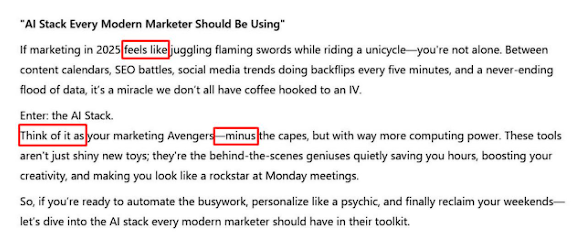
Tip:
Craft unique metaphors or try other figures of speech. Consider wordplay (e.g., puns) or short rhymed poems (why not!) to write more creative articles.
Punctuation
And lastly, you can recognize the article generated with ChatGPT by the abundance of em dashes, ellipses, colons, and semicolons, which are common in ai-generated content.
Not gonna put it mildly (sorry)—ChatGPT has got a punctuation fetish. It is very much “fond” of this quartet when generating articles:
- Em Dash —
- Ellipsis …
- Colon : (Mainly in bullet lists when the explanation goes after the colon)
- Semicolon ;
For example:
Take a glimpse of this text created by ChatGPT.
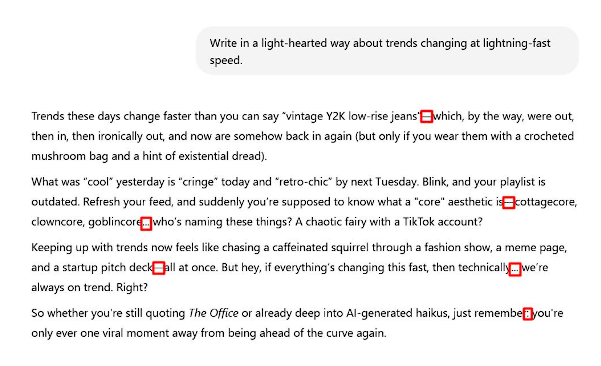
Or—
Let’s look at the actual article with automotive news. You can detect a standard ChatGPT pattern with a semicolon: “isn’t just; they’re…”

By the way, have you noticed the “think of it … minus” pattern in the screenshot above?
Tip:
Remove unnecessary em dashes from your articles. Choose more simplistic punctuation marks like commas.
Detect ChatGPT Text: Can You Tell If Someone Used AI?
As AI writing tools become more advanced, particularly with platforms like ChatGPT and other AI, the question arises—can you really tell if something was written using AI? Whether it’s for academic honesty, content verification, or preventing plagiarism, identifying whether a text is written by AI or written by a human is growing in importance. That’s where AI detection comes in.
At the same time, it’s equally important to recognize how AI can positively support learning especially for students and educators. Tools like Question AI are helpful for writing essays; they also help users summarize complex texts, and solve academic questions. Used the right way, AI becomes more than a writing assistant it turns into a smart learning companion.
The increasing use of AI models like GPT-4, developed by OpenAI, has made it easier than ever to create natural-sounding AI text. With a few clicks, users can generate entire essays, blog posts, or even code. While this technology has many legitimate uses, it also raises concerns about using AI to cheat, especially in schools and workplaces.
To address these issues, a wide variety of AI detection tools and AI content detectors have been created. These detector tools are designed to detect AI-generated content and provide insights into whether the content was likely written with AI or created by a human.
Many AI content detector platforms use statistical analysis and pattern recognition to identify telltale signs of AI-generated content. These signs often differ from human writing in terms of sentence structure, repetition, and creativity.
Common features of modern AI detection tools include:
-
Probability scores that indicate if content is AI-generated
-
Comparison with known patterns of human-written vs. AI-written content
-
Language analysis to detect typical outputs from large language models like ChatGPT
-
Tools like GPTZero, a popular AI checker, which flag content suspected to be written by AI
-
Support from developers like OpenAI, who continue to refine detection methods
Despite advancements, AI detection is not foolproof. A major challenge is the false positive—cases where human writing is wrongly identified as being AI-generated. This can lead to unfair penalties in academic or professional settings.
Moreover, checker tools sometimes struggle to identify content produced by more sophisticated AI, especially when it has been heavily edited. Still, using multiple AI detection and checker tools together often improves accuracy.
If you’re trying to determine whether something was written by ChatGPT, here are a few practical steps:
-
Use a reliable AI content detector like GPTZero or another AI checker
-
Analyze the tone and flow—AI often lacks deep emotional nuance
-
Look for overuse of facts, transitions, or generic phrases
-
Check originality—plagiarism scans can sometimes catch reused AI text
-
Ask the writer about their process to spot signs of using AI to write
The best way to approach AI detection is with a balance of skepticism and understanding. Tools that detect AI-generated content are rapidly improving, and using the best AI checkers in combination with human judgment is often the most effective strategy. As OpenAI and others continue to advance both chatbot capabilities and AI detection efforts, staying informed is key.
Whether you’re concerned about ChatGPT and other AI, or you’re using a free AI tool responsibly, it’s essential to stay aware of how to tell if something was written with or without assistance.
Top AI Content Checker Tools You Should Try
With the rise of AI chatbots and advanced AI models like ChatGPT, it’s becoming increasingly important to verify whether something is written by a human or machine. From academic honesty to online publishing, many users now seek reliable AI content detection tools to ensure the integrity of written content. Fortunately, several powerful tools are available for spotting AI-written text and helping you determine if the text is human or text was written by AI.
As AI-generated writing becomes more sophisticated, distinguishing between human-written and AI-generated text is harder than ever. Whether you’re a teacher trying to identify a student of using AI or a publisher avoiding AI plagiarism, these tools are vital.
Most effective chatgpt detection tools are:
-
Trained to identify AI-generated text using linguistic and statistical patterns
-
Capable of flagging text as AI-generated with reasonable accuracy
-
Designed to support educators, editors, and researchers
-
Helpful in maintaining authenticity of AI language content
-
Focused on detecting subtle clues in AI-generated writing
Here are some top tools you should consider for AI content detection and verification:
-
GPTZero: Popular for academic use, this chatgpt detector highlights parts of text likely written by AI.
-
OpenAI Classifier: A free classifier that helps determine if text was written using ChatGPT or similar models.
-
Writer AI Content Detector: Known for user-friendliness and its ability to handle large blocks of written content.
-
Copyleaks AI Detector: Designed for accurate AI analysis and often used in educational settings.
-
Content at Scale AI Detector: Great for bloggers and SEO experts, capable of detecting AI in various formats.
- Winston AI Detector is a leading AI-generated text detection tool built for publishers and educational institutions. The software can identify AI-generated content with up to 99.98% accuracy, perform plagiarism checks, and fact-checking.
- PlagiarismDetector.net AI Detector: The AI content detector on this platform is an advanced solution for identifying content generated by ChatGPT or other generative AI models. It is ideal for academic, web, and professional content screening.
When choosing a tool to detect AI-generated content, consider the following:
-
Is it reliable in detecting chatgpt and ask style writing?
-
How does it compare against advanced AI writing styles?
-
Does it clearly mark text as AI-generated or provide a confidence score?
-
Can it distinguish AI chatbot outputs from nuanced human writing?
-
How well does it handle diverse writing tones and complex sentences?
Whether you’re a student of using AI, a professor, or someone who just asked “can you write me an article,” having a good content detection tool is essential. These tools not only help identify AI-generated writing but also uphold standards of originality. As AI chatbots and writing assistants evolve, so must our strategies for maintaining truth in content creation.
How to Write Great Blog Articles with ChatGPT (or Other AI Tools)
Here’s what you should do to amaze rather than disappoint your readers, thinking, “Ugh… It seems like just another GPT text!”
Know When It’s More Appropriate to Use ChatGPT
For Ideation and Research
According to Leon Huang, CEO of RapidDirect, the first and foremost step is to use ChatGPT as a content idea generator. “At the very ideation stage, ChatGPT acts as a speedy brainstorming machine and helps generate topic ideas for blog articles. But not only. It also does the research job instead of you. It researches content from different angles and shows the ones you haven’t thought of.”
For example:
Suppose you need to write blog articles on different manufacturing processes and on-demand custom parts. Ask ChatGPT to generate content ideas based on your requirements and copy-paste them into your blog content calendar. Ta-da!
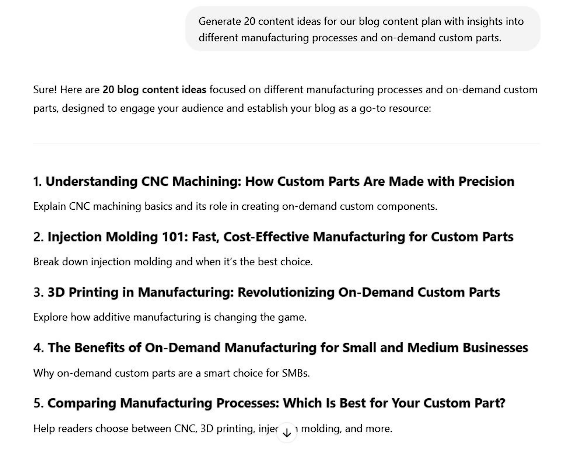
For Evergreen Content
Nicolas Breedlove, CEO at PlaygroundEquipment.com, remarks, “Even if you have a large content creation team, an AI tool like ChatGPT will never be an extra player in it. For instance, your content writers may create evergreen articles with ChatGPT so that they don’t have to reinvent the wheel whenever composing how-to guides or debunking common misconceptions.”
The most useful evergreen content types for your readers may be as follows:
- Listicles
- Step-by-step tutorials
- Myth-dispelling articles
- Templates
- Comparisons, etc.
For example:
In the playground equipment industry, it can be a listicle, like “The Ten Best Outdoor Games for Kids,” or a buying guide, like “Pros and Cons of Different Types of Playground Swings.”
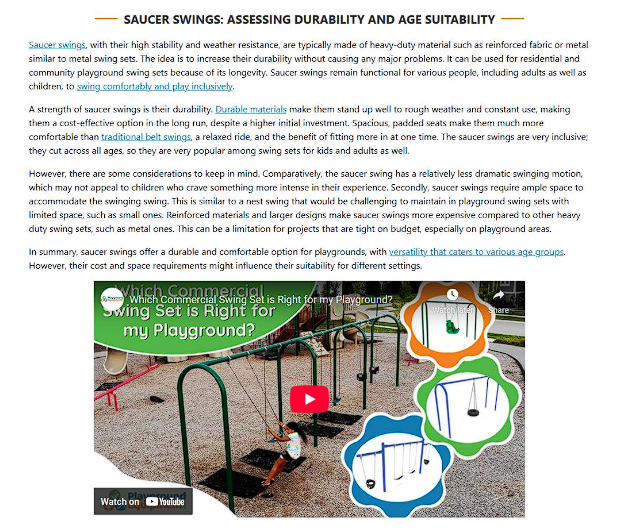
Always Fact-Check the Output
Between you, me, and the semicolon: ChatGPT makes mistakes. Yes, even artificial intelligence as smart as that one has this natural weakness immanent to people.
In the words of Shawn Plummer, CEO of The Annuity Expert, it is particularly critical when writing articles with pieces of advice to your customers or readers. “ChatGPT is a language model, not an all-knowing expert or advisor. If we take the finance niche specifically, it can make mistakes in money calculations or give misleading financial advice. In other situations, it cites outdated financial laws that are no longer relevant. Eventually, such financial content may harm people’s finances and lives.”
For example:
ChatGPT can miscalculate or screw up with even the tiniest nuances, such as whether a company with $4 million in annual revenue is considered a seven-figure business (while correcting itself on the fly).
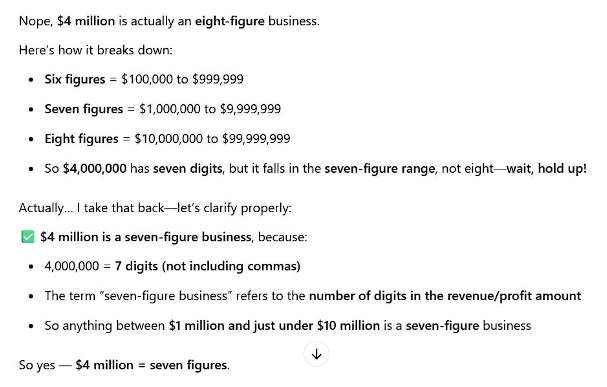
Now, imagine that you GPT-generate articles for the healthcare industry and provide incorrect information, ruining people’s health or even threatening lives.
So, you should always check all facts and confirm data accuracy in the article you create with ChatGPT.
Humanize—Add a Touch of Human Personality
For Adrian Iorga, Founder & President of Stairhopper Movers, “The major problem with any blog article generated by ChatGPT is that it doesn’t feel human-like. It looks and sounds like a robotic text. And if you want your blog posts to be pleasantly readable and appealing to human eyes and minds, you should ‘anthropo-morph,’ that is, humanize them. I’d recommend adding personal elements that naturally tap into shared emotions and experiences, as these are often missing in ai-written text.
Personalize your blog articles with the following:
- Short story or anecdote (use the pronouns “I” or “we” in storytelling)
- Case study
- Quote
- Humor
- Rhetorical question
- Personal photo or video
For example:
Stairhopper Movers humanize their blog guides with rhetorical questions like “Have you ever wondered…?” or “What if you…?” and photos like in this article, “10 Tips to Find Affordable Movers in Boston.”

You can also use automatic text humanizers (take Bypass AI) to make your articles more anthropomorphic and, consequently, attractive to the reader.
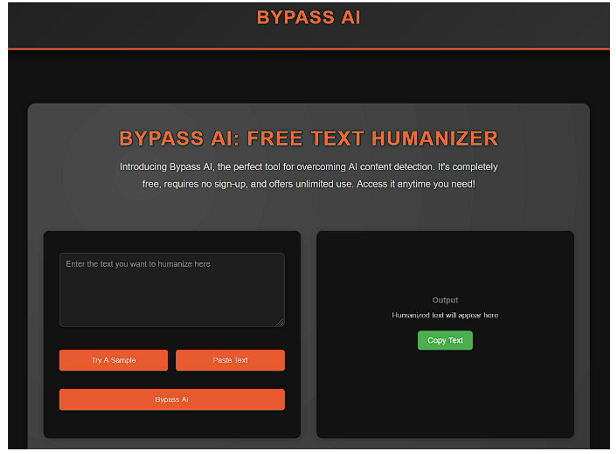
Disclose AI Usage
To disclose or not to disclose?
That is the question evoking both ethical and legal concerns around generative AI writing.
And here’s the answer from both standpoints.
Chris Aubeeluck, Head of Sales and Marketing at Osbornes Law, explains, “In the ethics arena, readers respect and appreciate honesty. They will trust you more when you transparently open up about ChatGPT or any other AI used for writing your articles. Legally speaking, there is the EU’s AI Act, the world’s first regulation on artificial intelligence. It imposes specific disclosure obligations on companies and individuals involved in AI content generation.”

You don’t have to hang any cautionary signs as if screaming: “Warning! ChatGPT wrote this!” Simply leave a short note at the end.
For example:
Phrase it like this: “This blog post was co-created with AI.” Or: “This article was written with the help of ChatGPT and thoroughly reviewed and edited by the author for accuracy.”
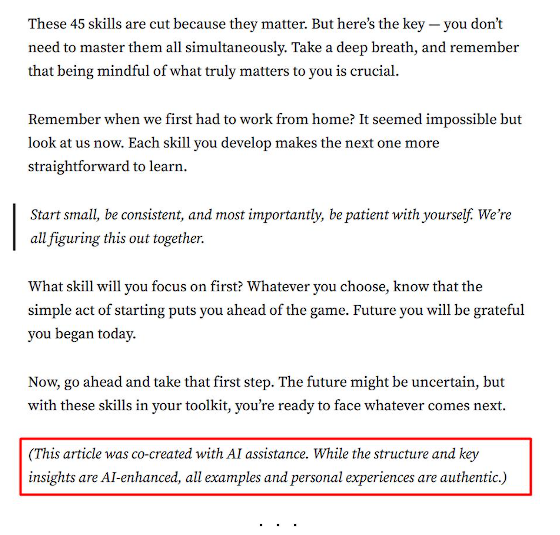
Try Alternatives
Texts aren’t made by ChatGPT alone!
In fact, behind every great blog article, there stands an “AI gang” bossed by humans.
Different AI article generators have unique “identities” (in a sense). If one writes articles more formally, the other may be a bit punchier. Plus, each tool comes with a specific superpower. For instance, some are more SEO-friendly. Others may offer content repurposing functionality.
So, consider ChatGPT alternatives to expand your AI toolset and write amazing blog articles while combining their strengths and features:
- Writecream
- Copy.ai
- Perplexity AI
- Jasper.ai
- WordTune
- Adaptify.ai
- ClosersCopy
Writecream is, beyond comparison, the best all-in-one AI writer.
For example:
With Writecream, you can generate an article (an SEO-optimized one!) and then reformat it (e.g., text-to-image) for your socials without leaving the tool. It’s that easy to write blog articles and grant them the second life they deserve on social platforms.
Taking Off Our Detective Hats and Rounding Up
So, did ChatGPT write this blog post?
Well, no. But let’s just say it helped (particularly with self-illustrating examples).
Now you know how to detect ChatGPT writing. You also know how to create better articles with other AI tools, not solely relying on ChatGPT. Register a free account at Writecream and make your next blog article your best one yet!
