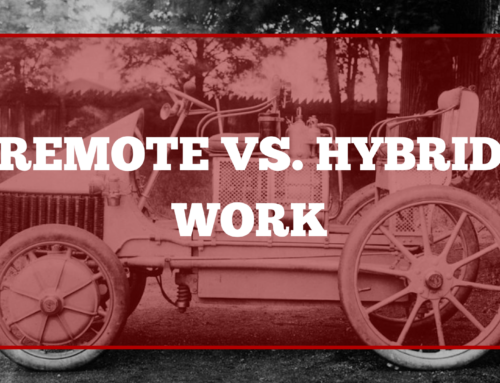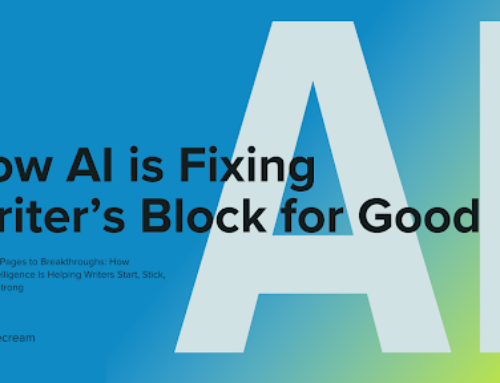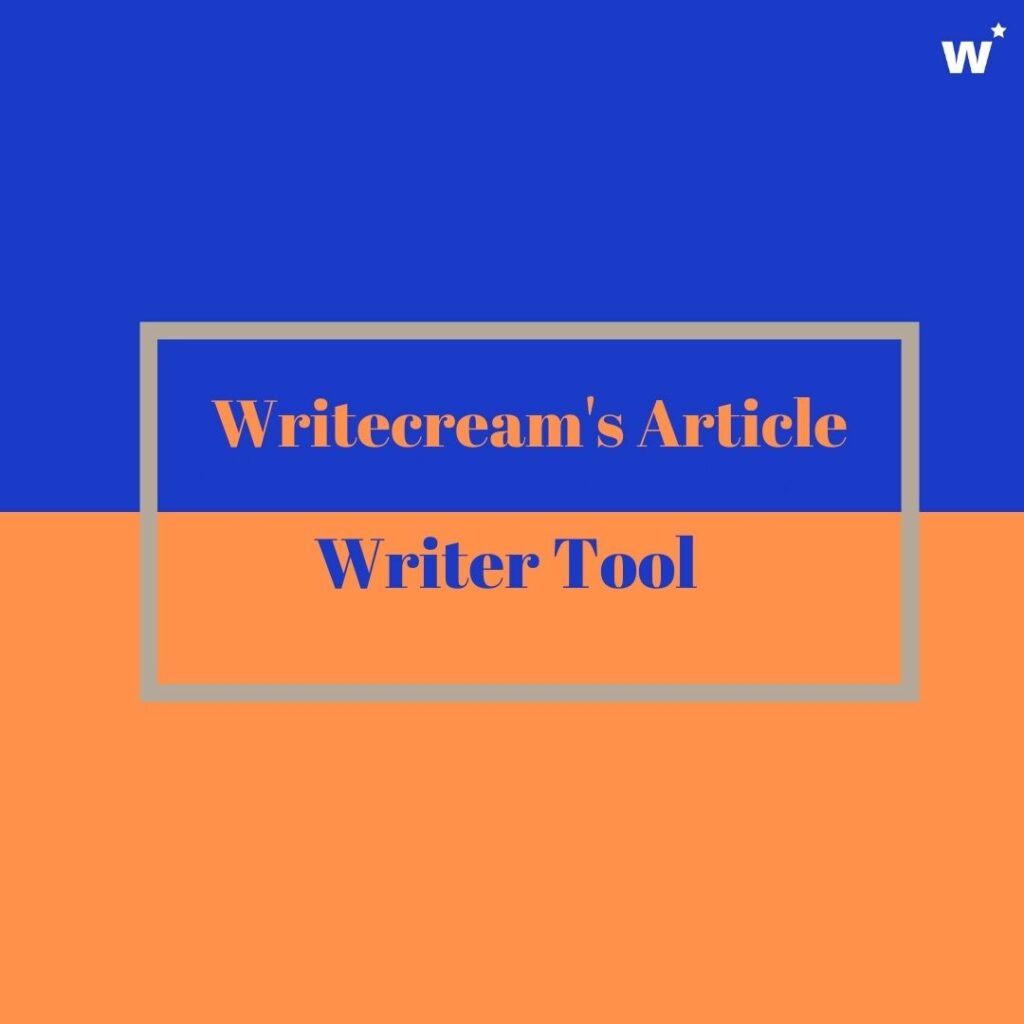
Ever wondered how many articles are written or published every second on the Internet? Probably, the number exceeds one million. There are a billion websites, and each has some articles for varying purposes. Websites not only need articles to survive but also thrive. There’s no doubt that well-written and informative articles are crucial to a website’s success. Users tend to visit websites looking for articles to extract information which means articles are a great source of traffic for your website.
Besides, you need articles to elaborate on your products and services. Customers also look for articles as an informative guide to the products they plan to purchase. Lastly, good articles facilitate effective SEO, thus bringing in more leads for your business.
At this point, the fact that articles are indispensable is crystal clear. The main question that remains unanswered is ‘How Can You Write Good Articles?’. Well, there is no perfect answer to this question as there are several factors that can determine how you choose to write articles. On the one hand, you can learn writing skills or take some professional courses while on the other hand, you can hire someone to write articles for you. These solutions are time-consuming as well as expensive.
I have a better alternative. Why not use AI to write an article? Why spend months on something when all you need is a few minutes to write an article using AI. Well, that sure sounds lucrative, but where are you going to find such a website or tool? Don’t worry! I have got everything covered. I have a tool that lets you write an article with minimum effort, and it’s AI-powered too.
It’s WRITECREAM’S ARTICLE WRITER TOOL. It’s highly user-friendly and can help you write an article from scratch. You can even get an intriguing topic for your article using this tool.
Want to learn how to use it?
Here’s a step by step guide:
Firstly, open the Writecream website and sign up for a free account. Once you have created an account, you will land on the main dashboard, which appears like this:
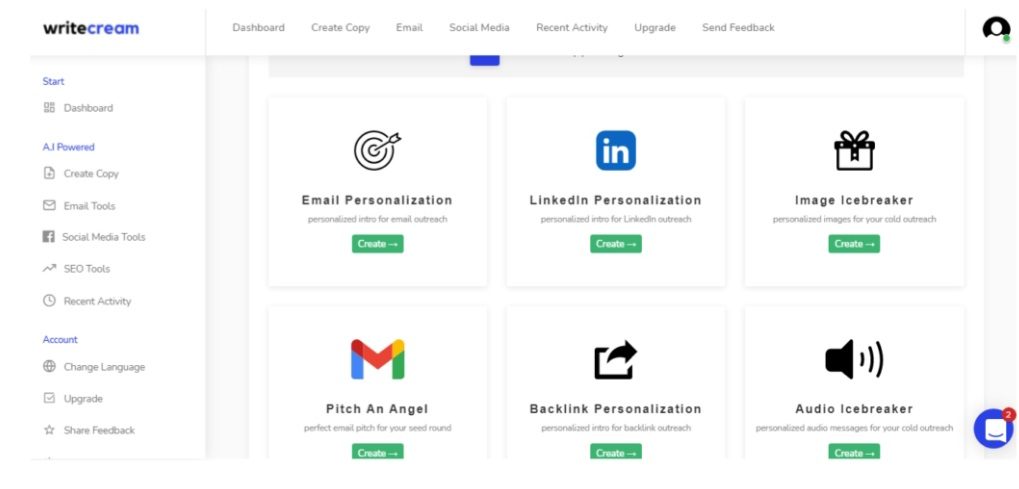
On the main dashboard, you will see a bunch of tools that can be used for different purposes. Scroll down and click on the ‘Article Writer’ tool.

After you have clicked on the tool, you will see that there is a 4-step process involved in creating the article. In the first step, you need to enter the topic you want to write on and click on ‘Generate Ideas’. The tool will generate numerous ideas for the topic you want to write a blog article on.
For example, I entered my topic as ‘YouTube’ and here are the topics I got:
- The Best Ways to Make Money from Youtube
- The top Youtube channel for Automation Videos
- How is YouTube helpful to Businesses?
- How to increase your views and enhance the quality of a YouTube channel?
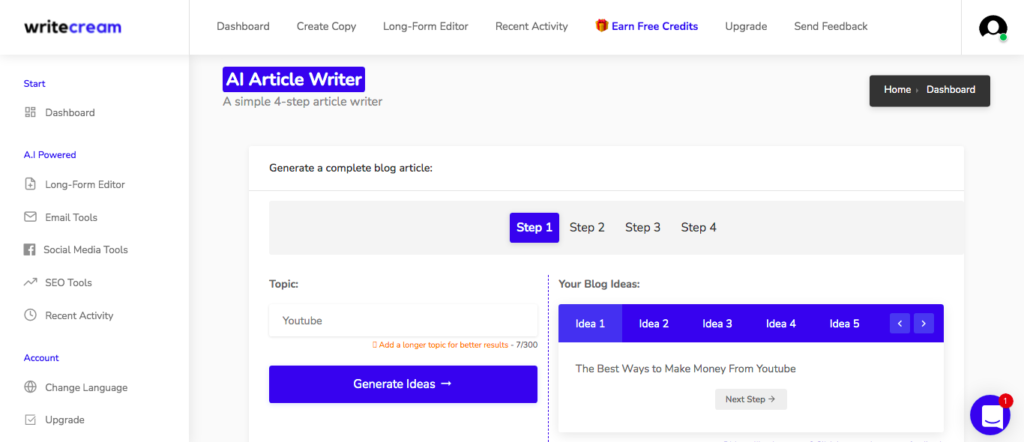
Wasn’t it easy? Most of us waste hours and yet fail to decide which topic we should use, but that’s over now because this tool can easily generate a host of topics in seconds.
The next step involves generating an introduction for your blog article. For this, you need to enter the title of your blog article and click on ‘Generate Intros’. These are the results:
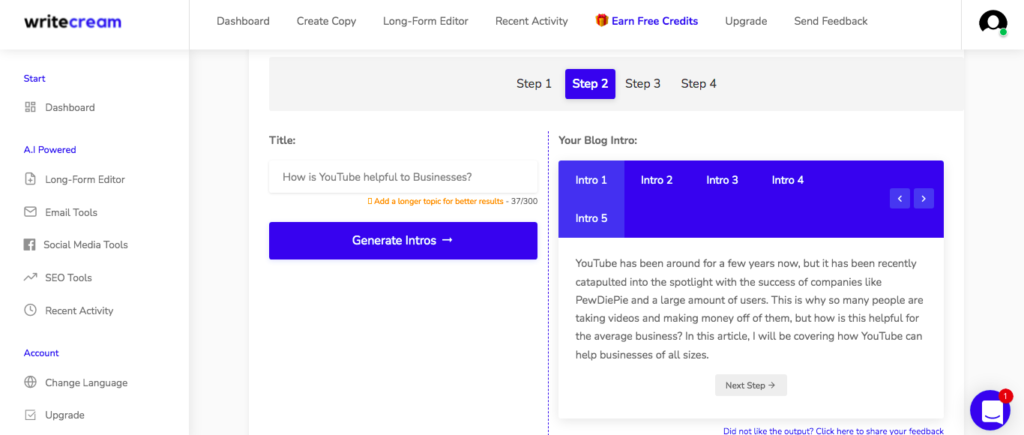
Once you have generated the introduction, you can move on to the next step, which involves generating an outline for your article. For this, you need to re-enter the title of your article and copy-paste the introduction you generated in the second step. After filling in everything, click on ‘Generate Outlines’. In a few seconds, the tool will generate several outlines, and you can choose the one that suits you best.
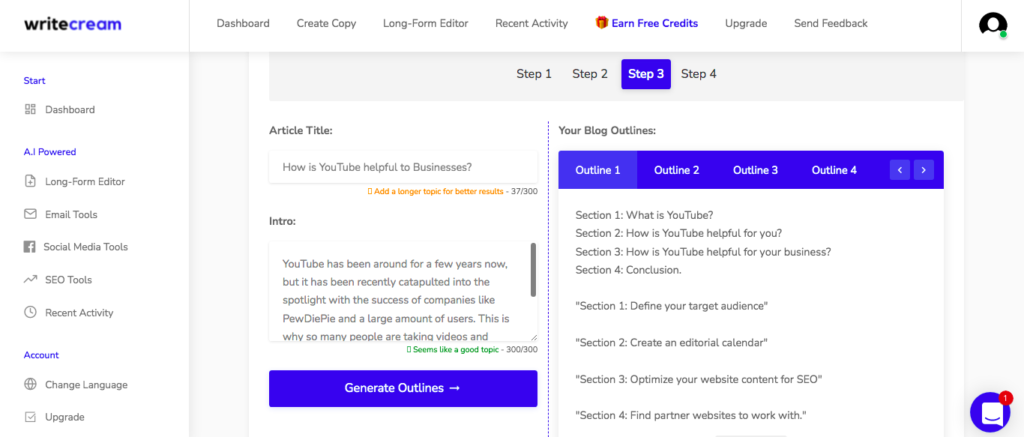
The last step involves the same procedure except that you must copy-paste the outline you generated in step 3. Then, click on ‘Write the Article’, and the tool will generate a blog article for you. Here are the results:
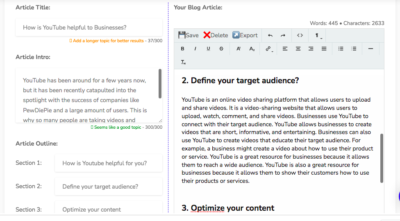
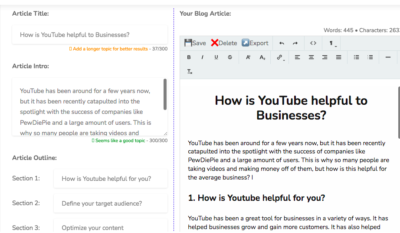
This is how you can easily create an article in minutes!
I hope the article helped you learn how to use the Article Writer tool. Do try it out NOW!